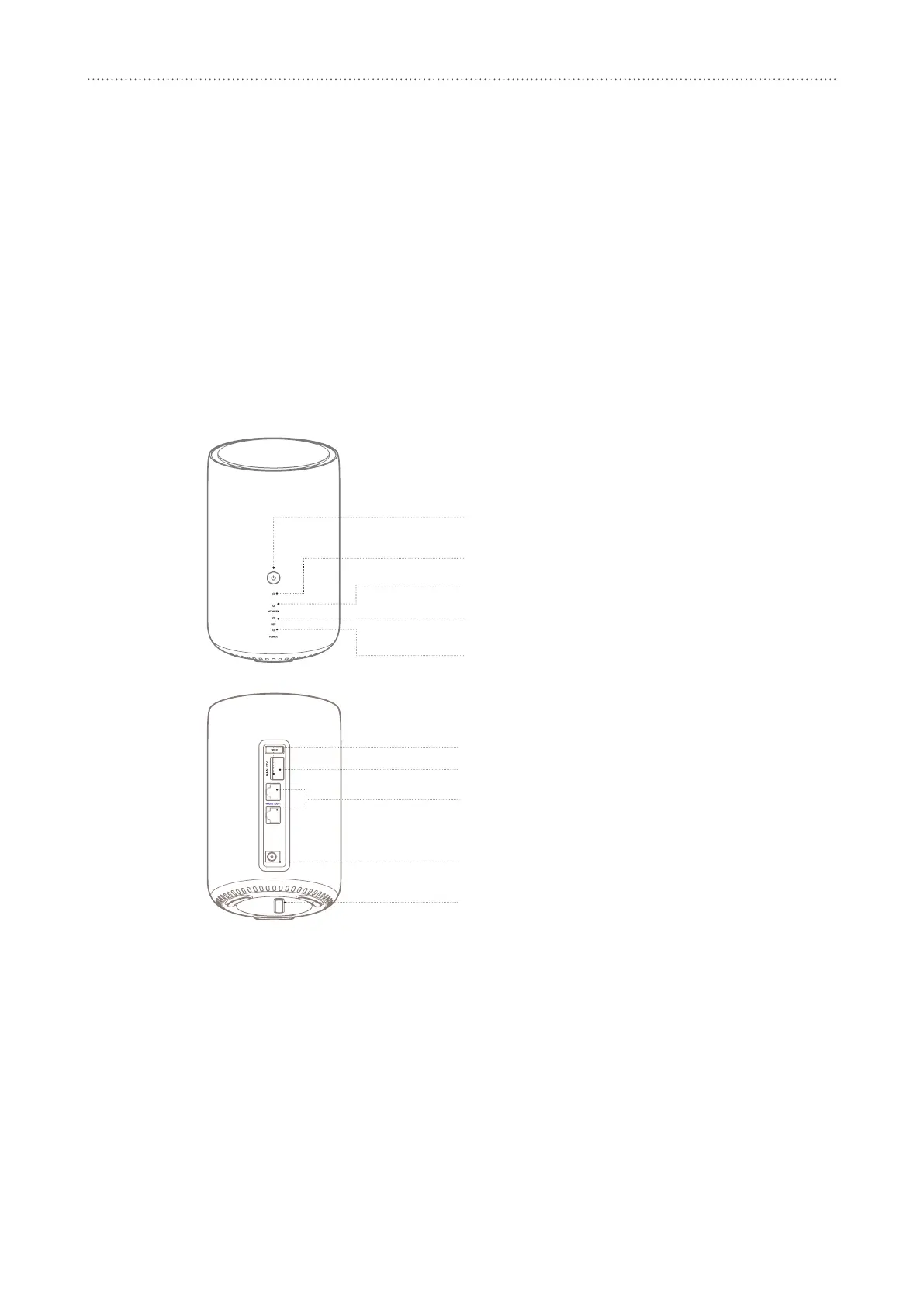8
Overview
2. Overview
ThisdeviceallowsyoutoshareasecuremobilebroadbandinternetconnectionusingWi-Fior
LAN.Itprovideswiredandwirelessaccessformulitpledevices,
e.g.,PCs,mobilegamingdevices,
smartphones,andtablets,etc.
2.1 System requirements
ThisdeviceiscompatiblewithWi-Fideviceswhichsupport2.4GHz(802.11b/g/n)or5GHz
(802.11a/n/ac)andworkswithbrowsers,includingFirefox,Safari,InternetExplorer(9.0orlater),
MicrosoEdge,Opera,andGoogleChrome.
2.2
y
Onceconnectedtoapoweroutlet,yourdevicewillautomacallypoweron.
y
Topoweroyourdevice,pressandholdthepowerbuonfor3seconds.
y
Topoweronyourdevice,pressandholdthepowerbuonfor1second.
ToenableWPS,pressandholdtheWPSbuttonfor3seconds.TheWi-Fiindicatorwillstartto
ashblue.ThenpresstheWPSbuononthedeviceyouwishtoconnecttowithintwominutes.
Yourdevicewillautomacallyassignyournetworksengstothedeviceyouwishtoconnectto.
WAN / LAN1
LAN2
POWER
SIGNAL
Networkindicator
Resetbuon/NanoSIMslot
WPSbuon
Signalindicator
Wi-Fiindicator
Powerindicator
Powerbuon
Antennaport
LAN/WANports
Powerconnector