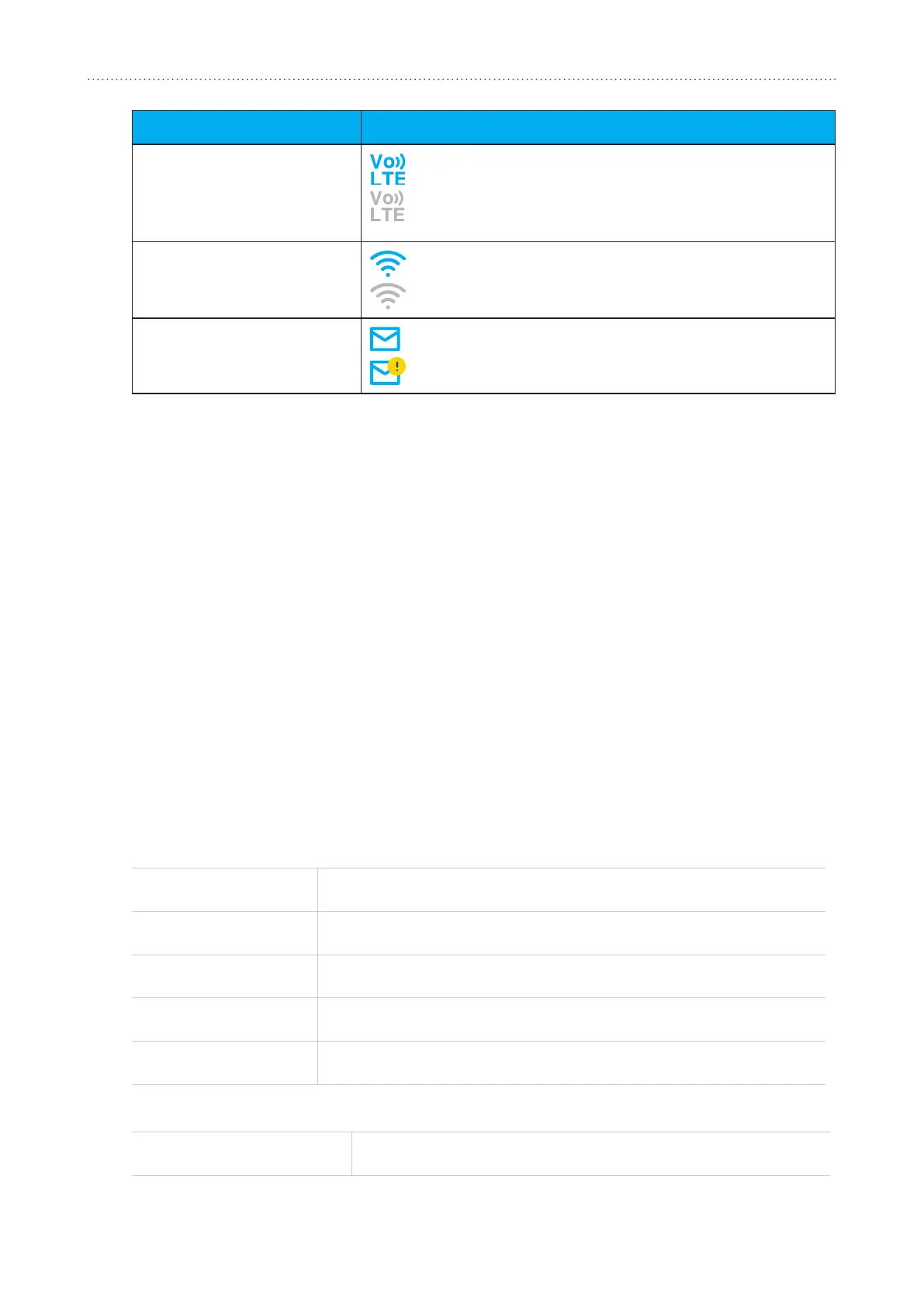14
Accessing Web UI
Icon displayed
VoLTE status
VoLTE funcon is enabled.
VoLTE funcon is disabled.
Wi-Fistatus
Wi-Fiisenabled.
Wi-Fiisdisabled.
SMS
Newmessage/Unreadmessage(s)ininbox
SMSinboxisfull.
4.3 Status
Youcanclickon
Status
toviewbasicinformaonaboutyourdeviceorcheckvariousstascs.
Status
Thistaballowsyoutoviewyourdeviceinformationincludinginternet,LAN,Wi-Fi,WANand
Diagnoscs.Youcanconnect,disconnect,orchangetheSSIDofthedevicehere.
Connected devices
Thistaballowsyoutomanageinternetaccessforconnecteddevices,andblockorunblockdevices.
4.4 Services
Navigateto
Services
andclickthetabtodisplaytheinformaonyouwantorchangeSMSsengs
asdesired.
SMS
Refertothefollowingtableforthedescriponofeachfolderunderthistab.
Inbox Incomingmessagesarestoredinthisfolder.
Outbox Outgoingmessagesarestoredinthisfolder.
Dra Unsentmessagesarestoredinthisfolder.
Newmessage Writeanewmessageinthisfolder.
SMSSengs CongureSMSsengsinthisfolder.
Refertothefollowingtableforfrequently-usedoperaonsofSMSmessages.
Readamessage Clickthemessageyouwanttoread.