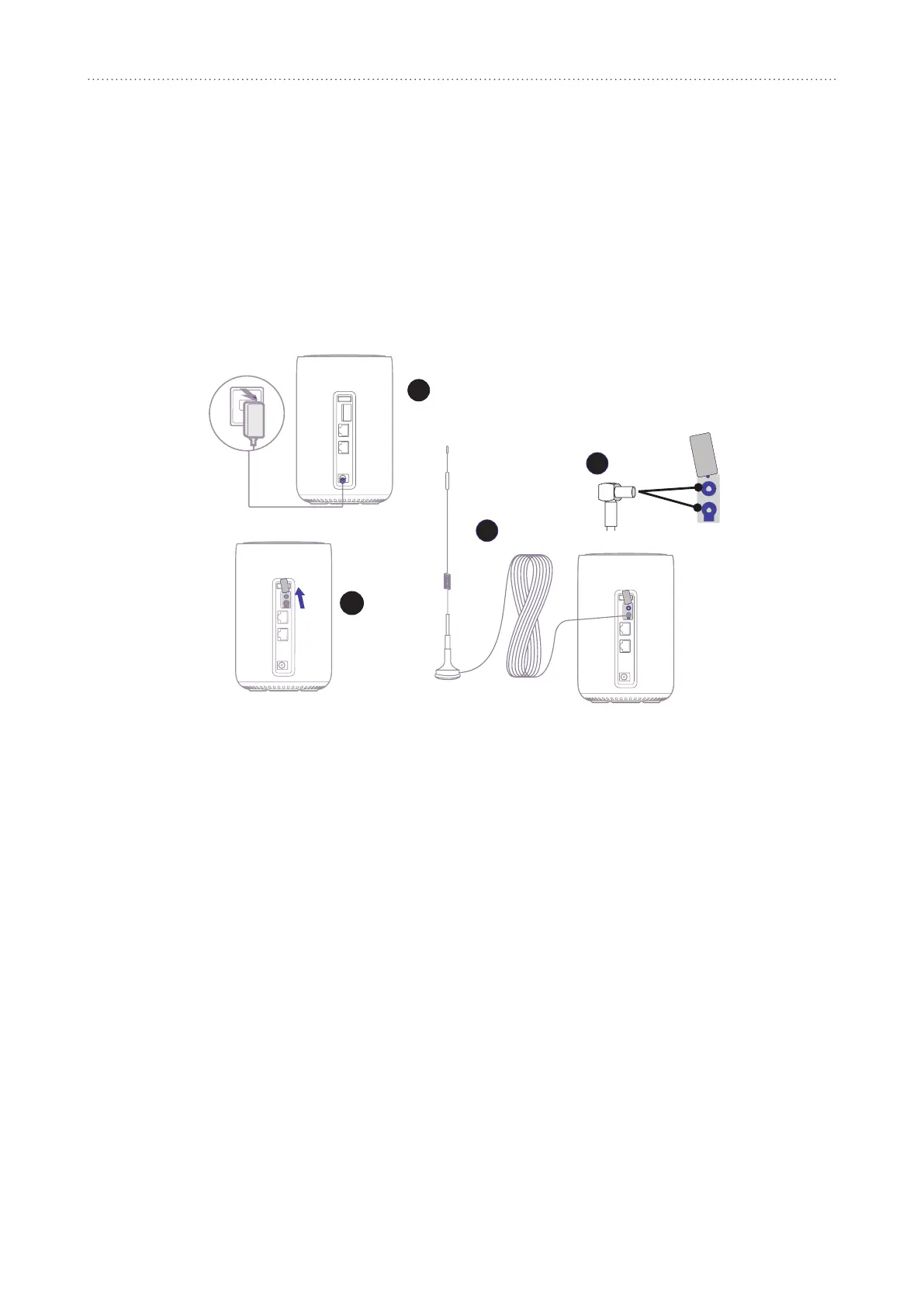11
Getting started with your device
3.3
Inareaswithpoorsignalrecepon,connectexternalantennaetothetwoportslabelled"MAIN
andDIV"toimprovesignalrecepon.
Poweroyourdeviceanddisconnectitfromthepoweroutlet.
Openthe‘MAIN’and‘DIV’coveronthebackside.
Screwexternalantennaefullyintotheantennaeportandkeepexternalantennaepointed
upwardstogetabeersignal.
Connecttothepoweradapterandpoweronyourdevice.
1
2
3
4
Or
LAN2
MAIN DIV
WAN / LAN1
POWER
WPS
MAIN DIV
WAN / LAN1
LAN2
POWER
LAN2
POWER
WAN / LAN1
MAIN DIV
3.4 Access wireless network
3.4.1
Toestablishawirelessnetworkconnecon:
EnableWi-Fionyourdevice.
WhentheWi-Fiindicatorissolidblue,Wi-Fiisenabled.
RecordtheWi-FinameorSSIDandWi-Fipassword.
ThedefaultSSIDandWi-Fipasswordcanbefoundontheboomlabelofyourdevice.
TopreventunauthorisedparesfromaccessingyourWi-Finetwork,itisrecommendedthat
youchangetheSSIDandWi-Fipasswordfrommetome.Formoreinformaon,referto“5.
Sengs”.
SetupaWi-Ficonnecon.
y
SetupaWi-Ficonneconmanually:
1) ScanforwirelessnetworksfromyourWi-Fienabledclient.
2) ConnecttothenetworknamethatmatchestheSSIDfoundonthedevicelabel.