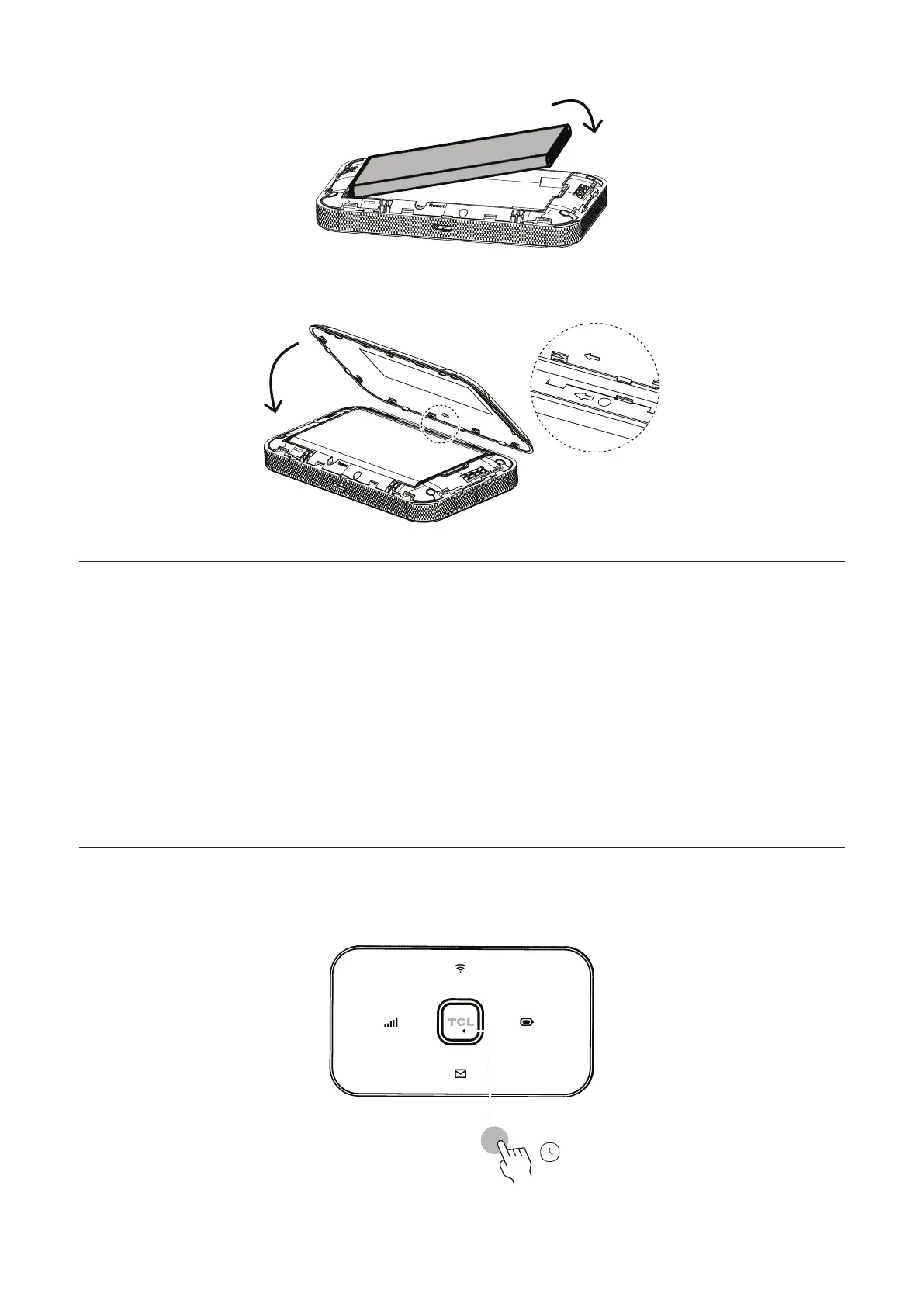4
3. Install the battery.
4. Install the back cover.
2.2 Identify an ideal location
Identify an ideal location for your 4G LinkZone. To make the most of your LinkZone, make
sure the location meets the following criteria:
•Near a window
•A cool, dry and well-ventilated area away from objects such as walls and electrical
appliances
•Near a power outlet
•On a sturdy and flat surface
2.3 Power on your LinkZone
Long press the power key for 3 seconds to power on your device.