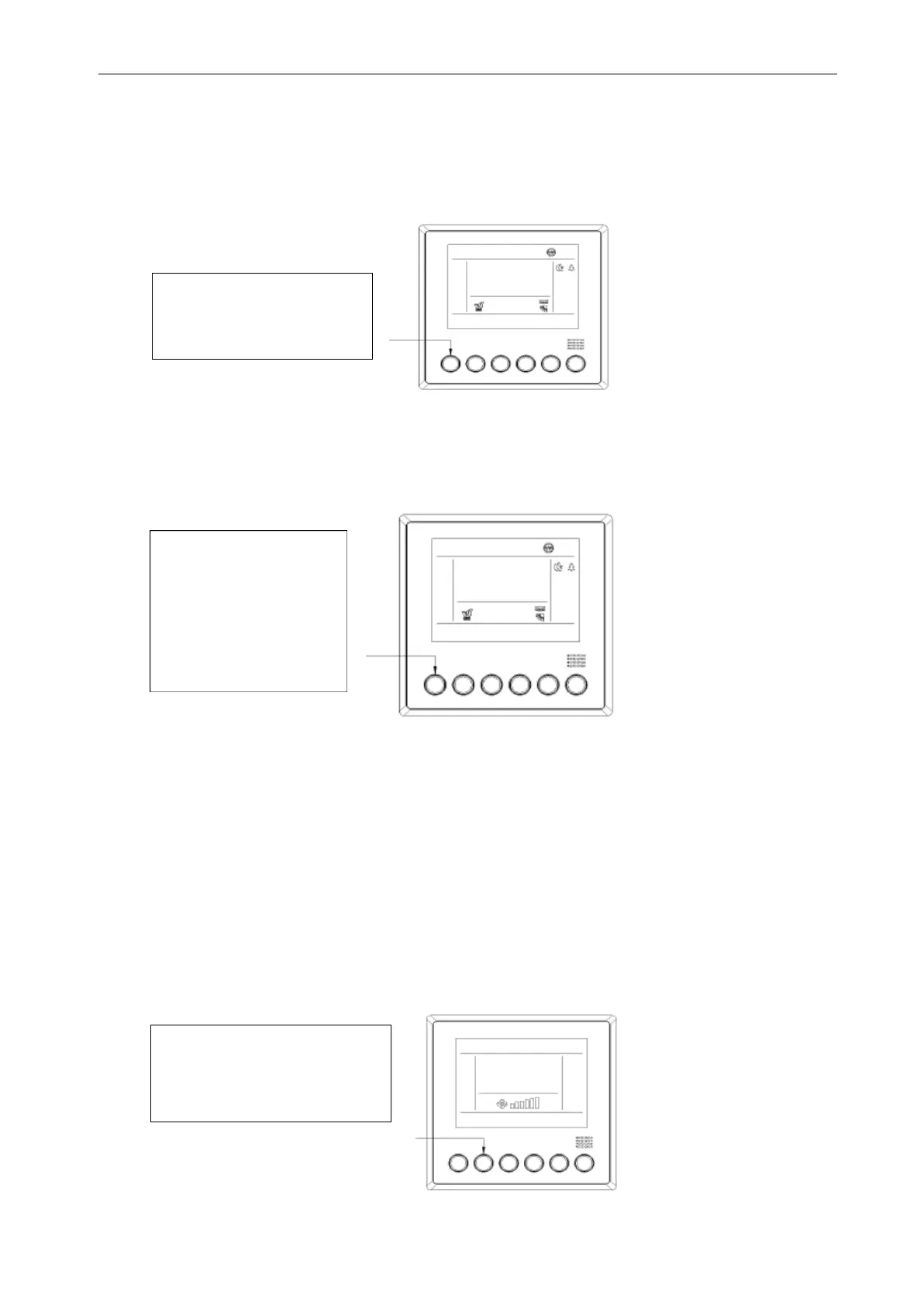TCL U-MATCH-R32 SERIES DC INVERTER AIR CONDITIONERS SERVICE MANUAL
1. The controller exits from the self-check status after it is powered off in the self-check status.
2. All the keys are invalid during the self-check.
4.2.3.2
[Mode] Key
4.2.3.2.1
Mode Switch
The refrigeration machine is without the “Heat” icon.
Automatic Mode: The controller with the power-down memory function can be powered on
again after being powered down, re-judge the temperature and then re-execute the automatic mode;
if the power-down memory function is not started, the controller will enter the standby mode.
4.2.3.2 Function Setting:
4.2.3.3 [▲]/[▼] Key
4.2.3.3.1
On the startup interface, press the [▲]/[▼] key once to set the temperature increase or
decrease by 1℃
/1℉;
Note: The operations of [▲] and [▼] keys of fresh air machine are invalid;
4.2.3.3.2
Forced Defrosting
On the startup interface, set the wire controller to be in the heating mode and at the temperature
of 16℃, and then finish the following 6 keys of operations within 5 seconds:
“[][][][][][]”. At the moment, the system successfully enters the forced
defrosting and then the buzzer long beeps once.
4.2.3.4
[Air Speed] Key
When the wire controller is initially powered on, its default air speed is low and the icon of low
On the startup interface, press the
[Mode] key once when the selected
mode icon normally goes on and other
icons go off. The switch sequence is as
shown in the right picture.
On the startup interface, long press
the [Mode] key for over 5 seconds
to enter the function setting
interface; short press the [Mode]
key when the selected function icon
twinkles with the frequency of 1Hz
and other icons act as per the actual
status (if the status is ON, theicons
normally go on; otherwise, the icons
go off.)
On the startup interface, press the [Air
Speed] key once, the selected air speed icon
normally goes on and other icons go off
wherein the air speed switches in the cyclic
sequence of low air speed intermediate
air speed high air speed
