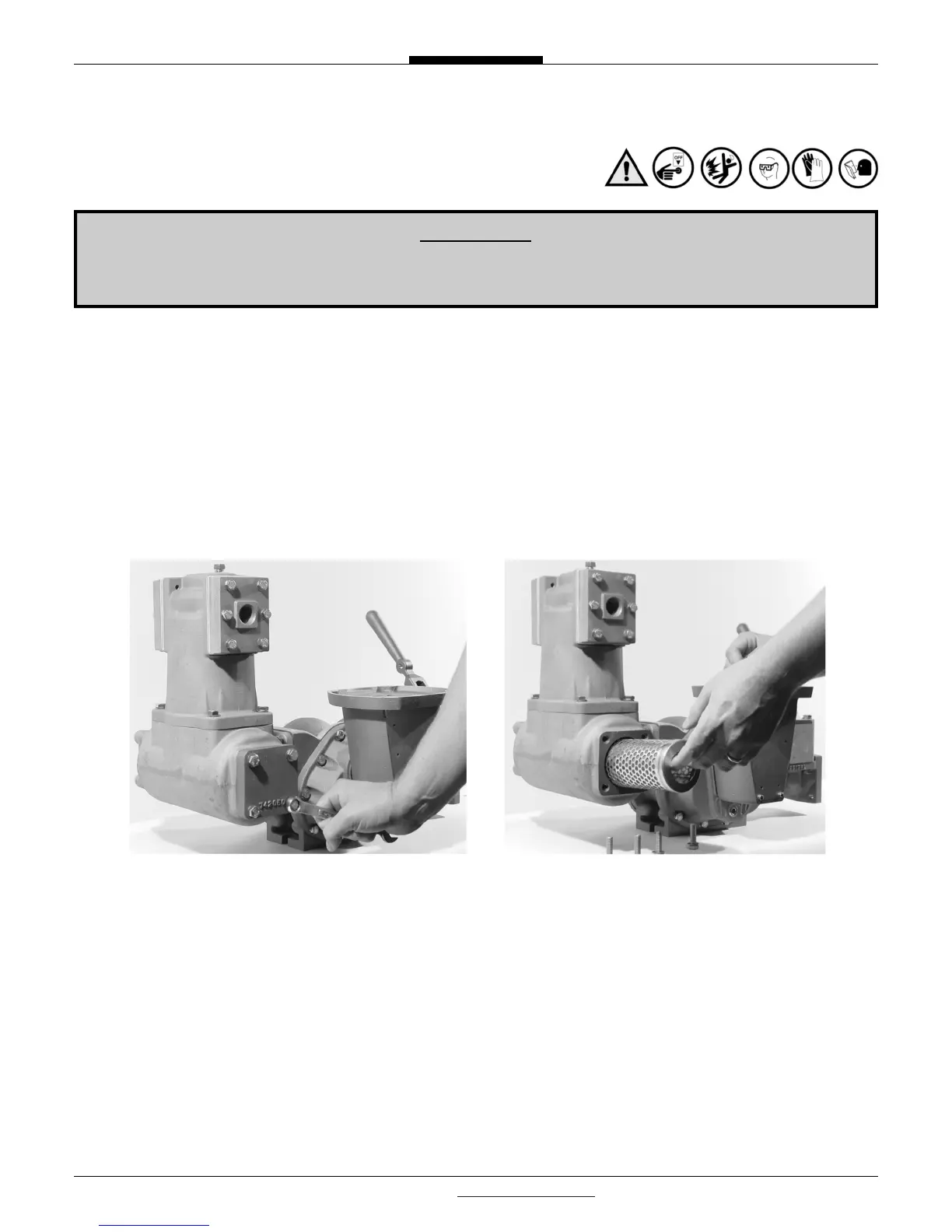TCS900004, Rev.4
07/12/2016
Check us out at www.TCSmeters.com
Page 38
Page 38
Disassembly of 720 Strainer Assembly
1) Using a hex or socket wrench, remove the four screws and washers from the cover plate.
2) Remove the cover plate and O-Ring from the housing.
3) Remove the strainer screen.
4) Check inside housing for any debris and remove using a clean cloth.
5) Clean strainer screen by rinsing with a liquid cleaning agent compatible to your product
application. A brush may be used to remove imbedded particles. If screen is too dirty to clean,
then replace the screen.
6) Wipe clean the face of the cover plate and seal ring. Check O-Rings for damage and replace as
needed.
Reassembly of 720 Strainer Assembly
1) Replace the strainer screen into the housing.
2) Place the end cover O-Ring in the groove of the end cover.
3) Put the end cover with O-Ring installed on the strainer housing.
Replace and fasten end cover with the 4 screws and washers. Tighten the screws according to the
torque chart.
¡WARNING!
All internal pressure must be relieved to ZERO (0) pressure before beginning disassembly
of meter or components