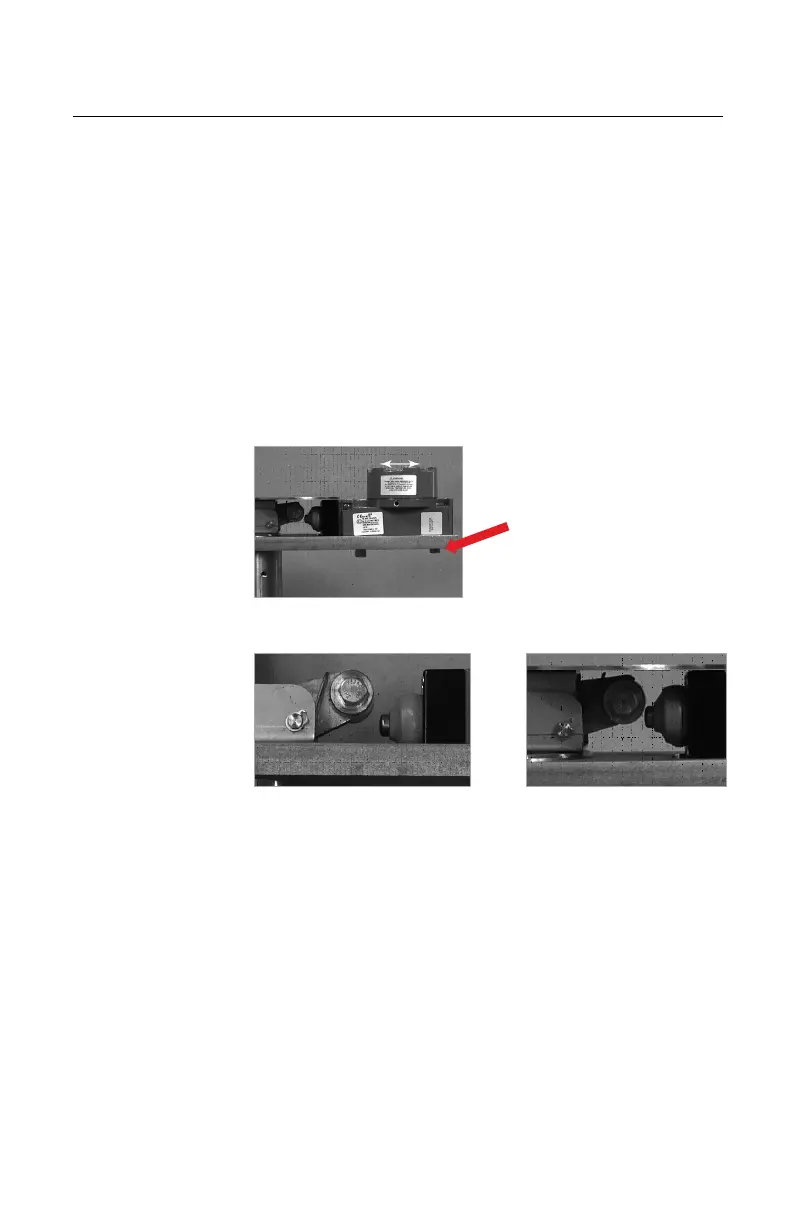62
Section VII – Maintenance
1.0 Continued
The PTFE nose of the rocker arm should be slightly
touching the switch. If there is a gap between the
nose of the rocker arm and the switch then loosen the
two nuts on the bottom of the electrical switch and
slide the unit until it just begins to touch the rocker
arm. Once set, re-tighten the two nuts and re-install
the unit (Figure 7.10). Note that the distance can only
be adjusted while the unit is installed on a plug. If the
plug is removed from the assembly, the gap will be
greater than when the plug is installed (Figures 7.11
and 7.12).
Figure 7.10. Adjust Electrical Switch.
Figure 7.11 Gap (Plug Not Installed)
Figure 7.12 Gap (Plug Installed)
adjust gap