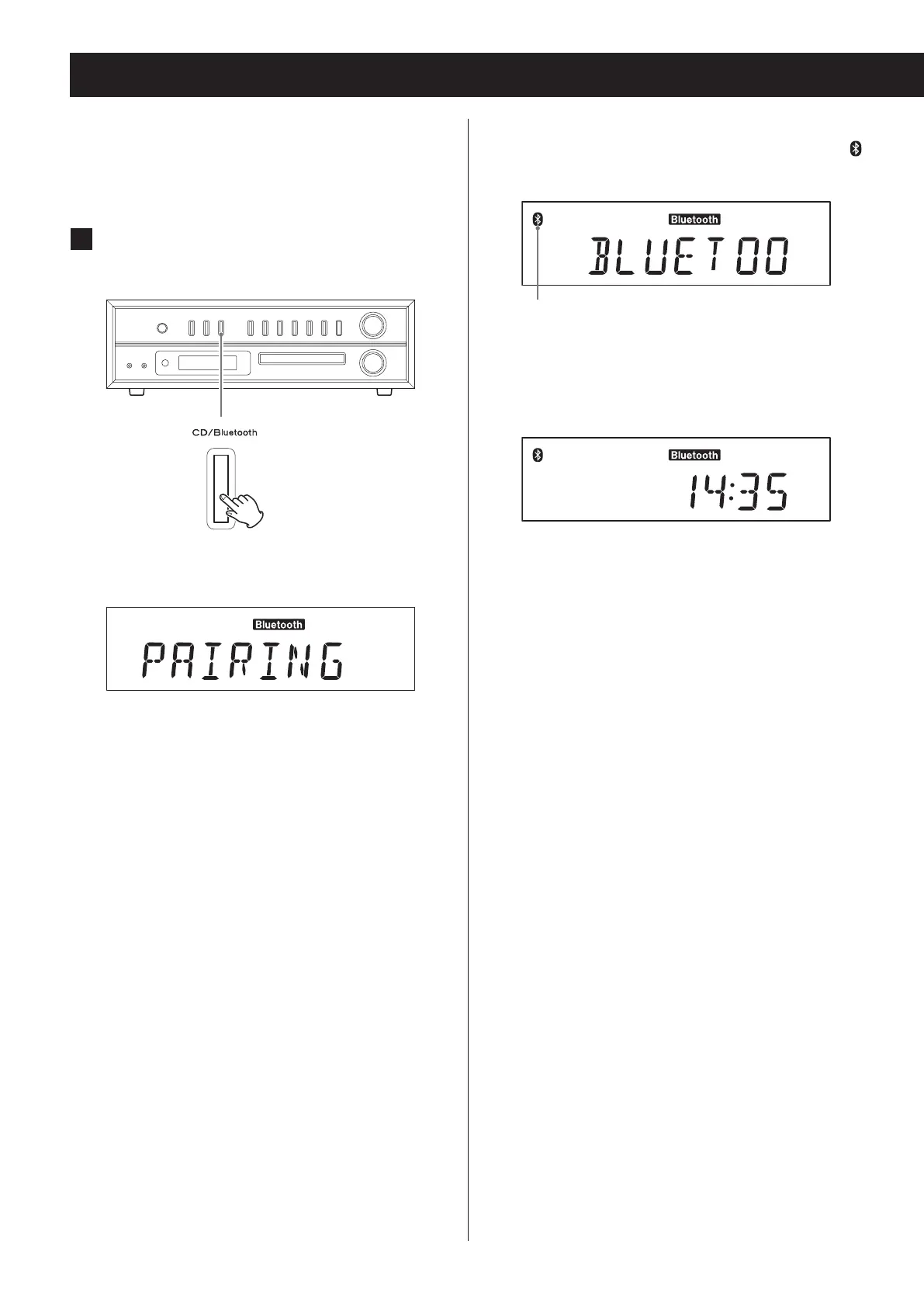162
Escuchar audio desde un dispositivo Bluetooth
Con esta unidad, se puede disfrutar escuchando música
reproducida en otro dispositivo Bluetooth por conexión
inalámbrica.
1 Pulse el botón CD/Bluetooth para
seleccionar "Bluetooth".
"PAIRING" (emparejando) aparecerá en la pantalla y
la unidad buscará dispositivos emparejados.
o Pulse el botón CD/Bluetooth para seleccionar
"Bluetooth" (se iluminará el indicador Bluetooth).
Cuando se establece con éxito la conexión con un
dispositivo Bluetooth, el icono de Bluetooth ( )
aparece y "BLUETOOTH" recorre la pantalla.
Icono indicador de Bluetooth
c
Después de que "BLUETOOTH" haya cruzado la
pantalla cinco veces, se mostrará la hora actual.
o La unidad intentará automáticamente conectar
con el dispositivo conectado la última vez
anterior.
o Si no se puede conectar durante dos minutos
o más, "NO DEVICE CONNECTED" (ningún
dispositivo conectado) recorrerá la pantalla.
o El emparejamiento es necesario antes de utilizar
la función Bluetooth de esta unidad por primera
vez y cuando quiera conectar con un nuevo
dispositivo Bluetooth.
o Si la conexión falla, confirme que el otro
dispositivo Bluetooth es capaz de establecer una
conexión Bluetooth.
o Si la conexión se interrumpe durante su
utilización, "NO DEVICE CONNECTED" (ningún
dispositivo conectado) recorrerá la pantalla de la
unidad. Proceda con las operaciones de conexión
otra vez en esta unidad y en el otro dispositivo
Bluetooth.
