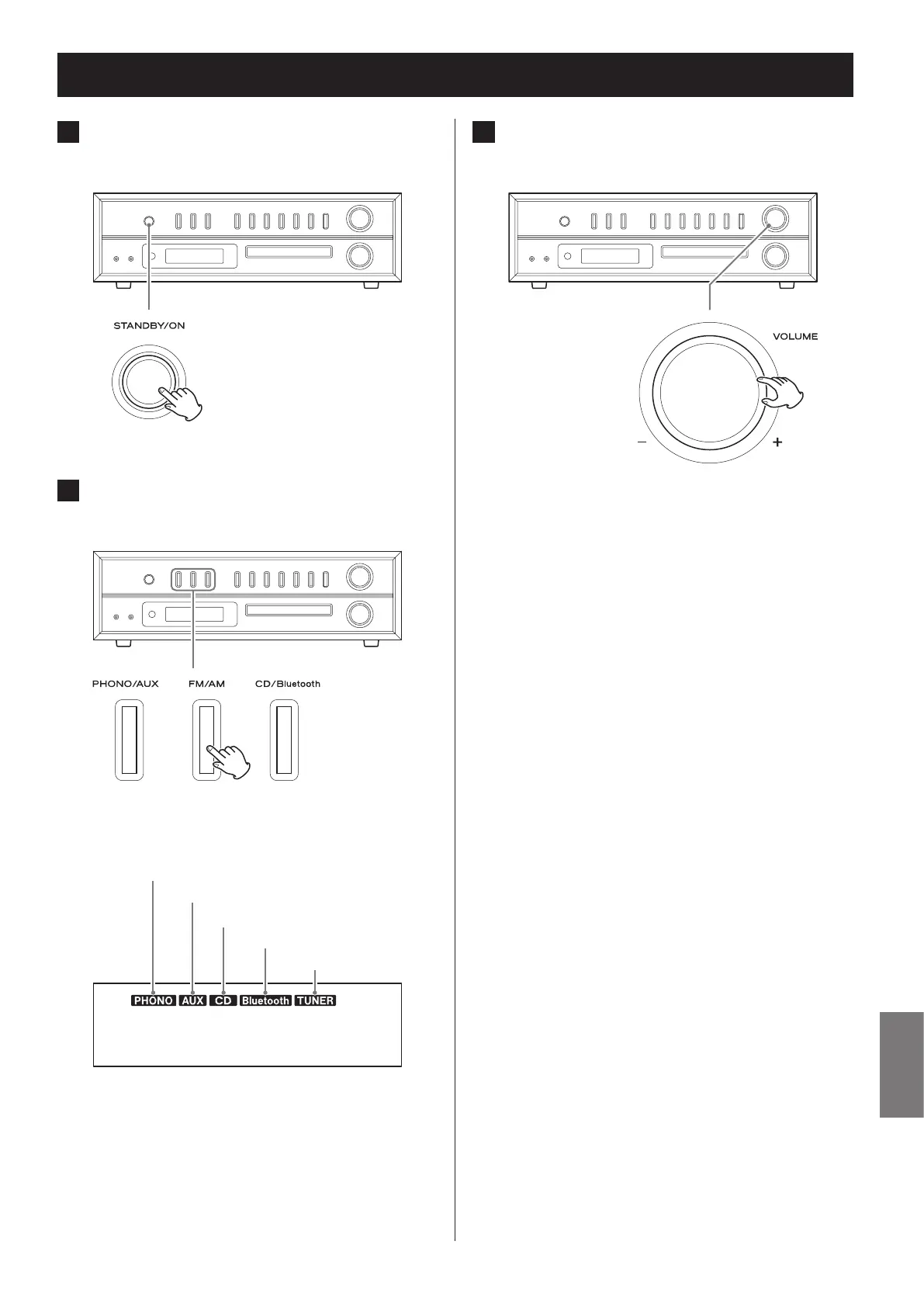327
NEDERLANDS
Basisbediening (1)
3 Draai aan de knop VOLUME om het
geluidsvolume aan te passen.
MIN (0): minimum geluidsvolume
MAX (40): maximum geluidsvolume
Draai de knop VOLUME naar rechts om het geluids-
volume te verhogen en naar links om het te
verlagen.
o De standaardwaarde is 20.
o Als er aan de knop VOLUME wordt gedraaid,
wordt de volumewaarde ongeveer drie seconden
weergegeven.
o Als het geluidsvolume het minimum heeft
bereikt verschijnt “MIN” in de display. Bij het maxi-
mum verschijnt “MAX”.
V
Plotselinge luide geluiden kunnen uw gehoor
beschadigen of andere schade veroorzaken.
Stel het geluidsvolume in op het minimum.
Stel nadat de geluidsweergave is gestart het
geluidsvolume in op het gewenste niveau.
o Druk als het apparaat niet wordt gebruikt op de de
toets STANDBY/ON om het apparaat op standby te
zetten.
1 Druk op de toets STANDBY/ON om het
apparaat in te schakelen.
De ring rond de toets STANDBY/ON licht blauw op.
2 Druk op een van de functietoets om de
afspeelbron in te stellen.
Als er een afspeelbron is gekozen, verschijnt de
betreffende indicator in de display.
Plaat
Externe ingang
Radio
CD
Bluetooth
