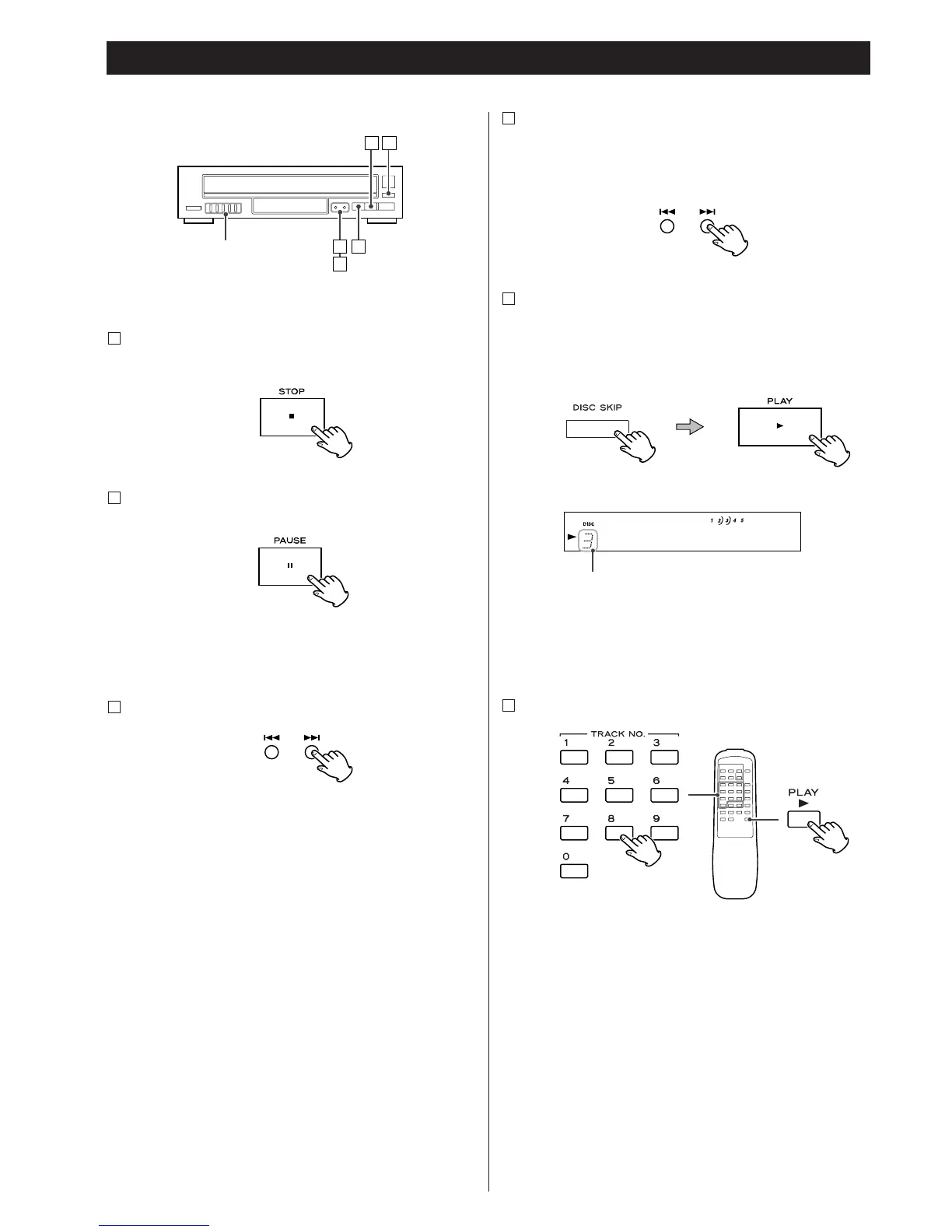To stop playback
Press the STOP button (H) to stop playback.
A
To suspend playback temporarily (pause mode)
Press the PAUSE button (J) during playback.
Playback stops at the current position, and J is displayed.
To resume playback, press the PLAY button (
G) or the PAUSE
button (
J).
B
To skip to the next or a previous track/file
During playback, repeatedly press the SKIP button
(
.or/) until the desired track/file is found. The selected
track/file will be played from the beginning.
In the stop or pause mode, press the SKIP button
(
.or/) repeatedly until the track you want to listen to is
found. Press the PLAY button (
G) to start playback from the
selected track.
< When the . button is pressed during playback, the track
being played will be played from the beginning. To return to
the beginning of the previous track, press the
. button
twice.
< When the / button is pressed during playback of the last
track of the disc, the first track of same disc will be played.
When the
. button is pressed twice during playback of the
first track of the disc, the last track of the same disc will be
played.
< During programed playback, the next or previous track in the
program is played.
C
Search for a part of a track/file
During playback, hold down the . or / button and
release it when the part you want to listen to is found.
On the remote control use the SEARCH button (
m or ,).
D
Direct Playback
F
To select a disc
Press the DISC SKIP button repeatedly until the desired disc
number is displayed, then press the PLAY button (
G).
Or press the DISC NO. button you want to listen to. The
selected disc will be played automatically.
E
disc number
During stop or playback of CD, you can use the numeric
buttons of the remote control to select tracks/files.
Press the numeric buttons to select a track/file, then press the
PLAY (
G) button. Playback starts from the selected track/file.
For instance, to select track number 35, press “3” and “5”.
< Direct Playback do not work with MP3 discs. When you want
to select a file, use the SKIP buttons (
.//).