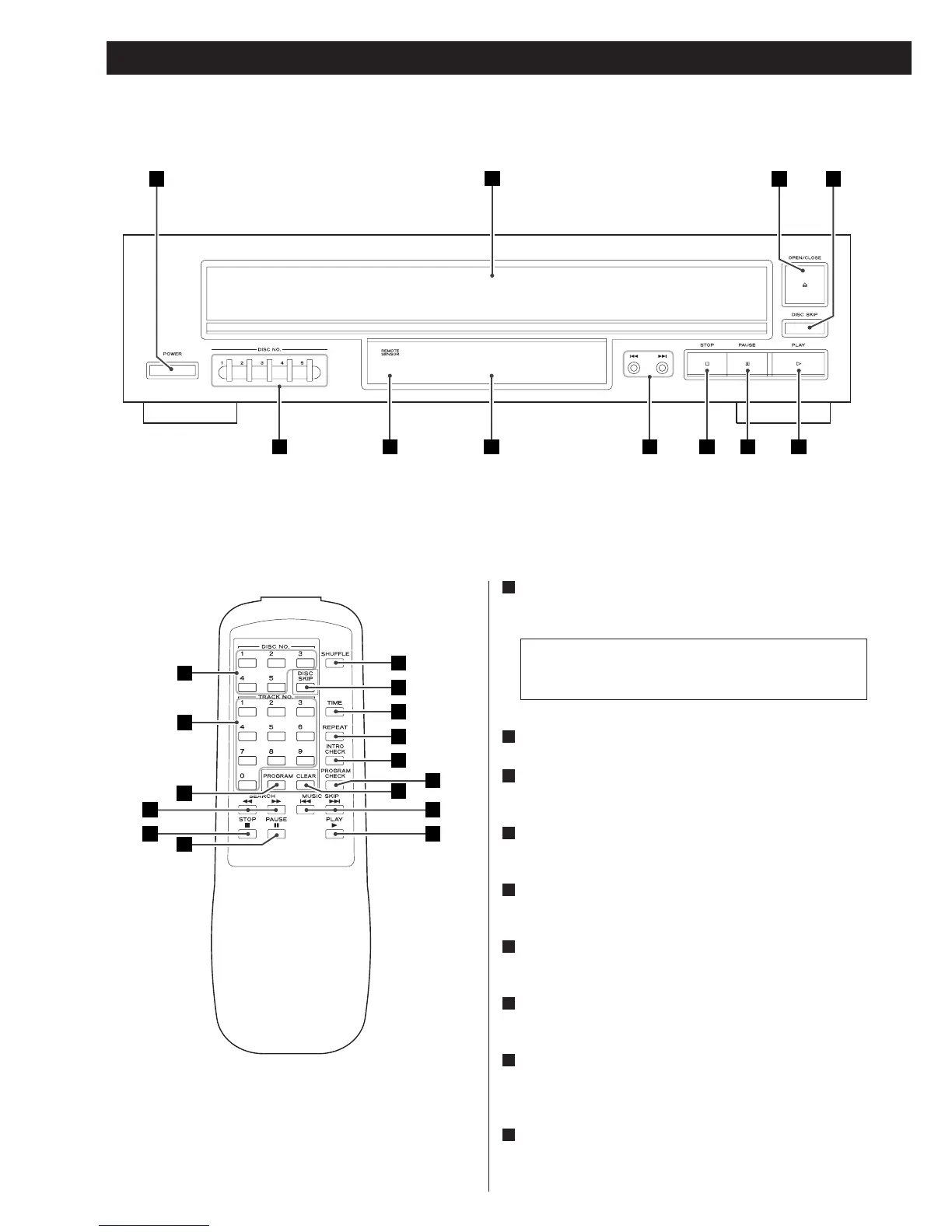18
Noms de pièces et leurs fonctions
POWER
Appuyez sur cette touche pour mettre l'appareil en ou hors
circuit.
Tiroir disque
OPEN/CLOSE
Utilisez cette touche pour ouvrir et fermer le tiroir.
DISC SKIP
Utilisez cette touche pour sauter des disques.
PLAY (y)
Utilisez cette touche pour démarrer la lecture.
PAUSE (J)
Utilisez cette touche pour mettre en pause.
STOP (H)
Utilisez cette touche pour arrêter la lecture.
Skip/Search buttons
Utilisez ces touches pour sauter des plages ou pour
rechercher un passage donné.
Afficheur
I
H
G
F
E
D
C
B
L’appareil tire de la prise secteur une puissance faible mais
non nulle lorsque l’interrupteur POWER est sur la position
OFF.
A