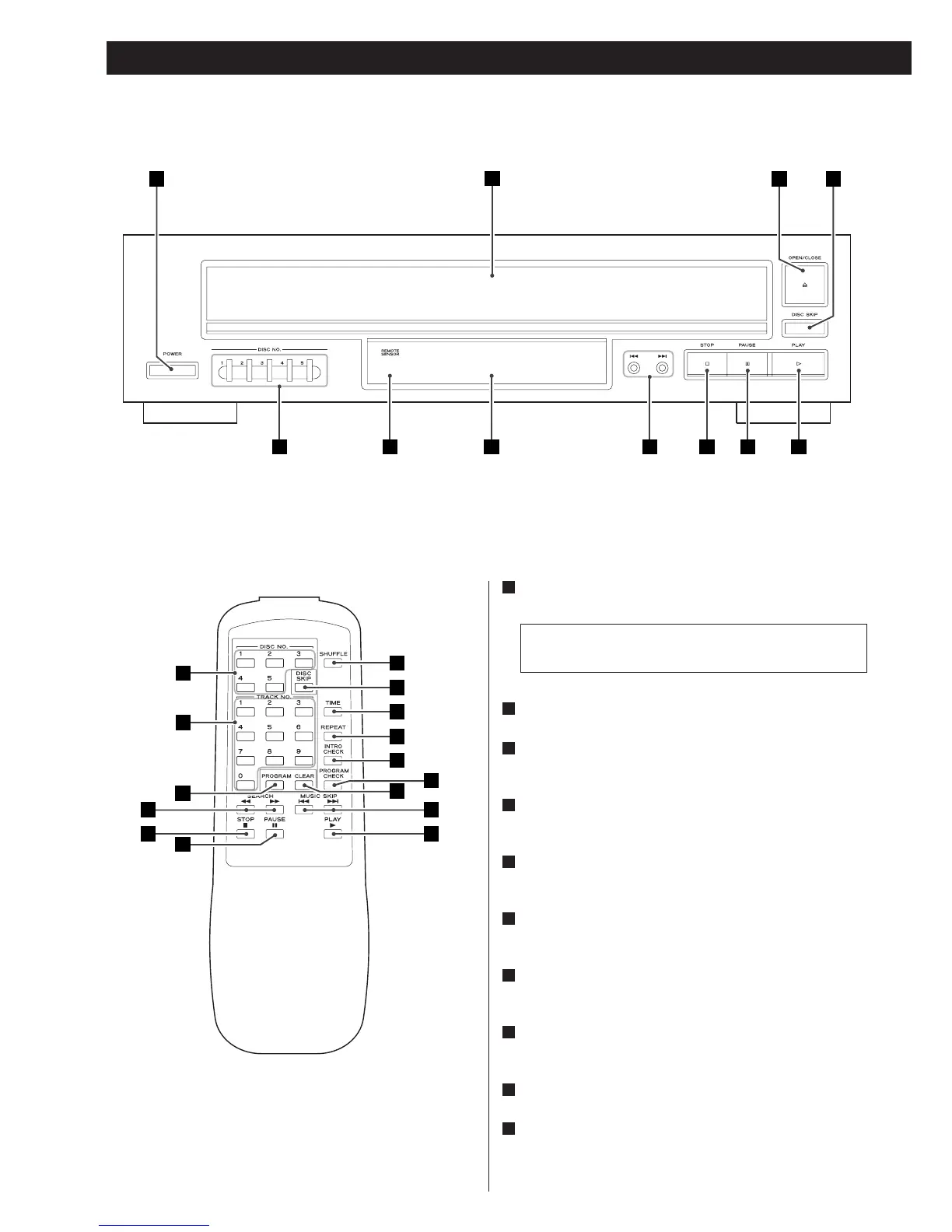POWER
Press this button to turn the unit on or off.
Disc tray
OPEN/CLOSE
Use this button to open and close the disc tray.
DISC SKIP
Use this button to skip discs.
PLAY (y)
Use this button to start playback.
PAUSE (J)
Use this button to pause playback.
STOP (H)
Use this button to stop playback.
Skip/Search buttons
Use these buttons to skip or search tracks.
Display
Remote Sensor
When operating the remote control unit, point it towards the
remote sensor.
J
I
H
G
F
E
D
C
B
The equipment draws nominal non-operating power from
the AC outlet with its POWER switch in the OFF position.
A