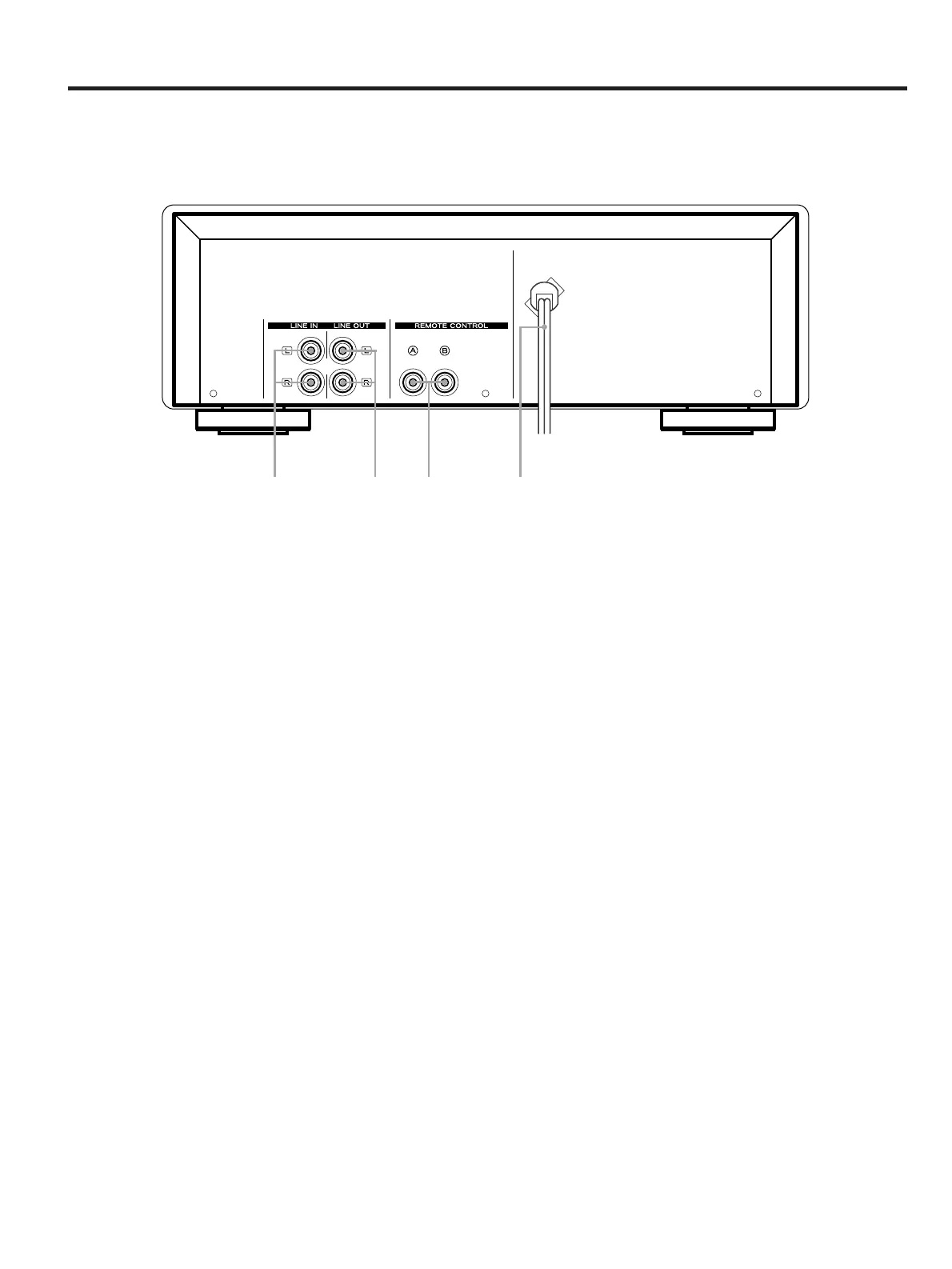_
4
_
Connections and Rear Panel Overview
1REMOTE CONTROL jacks
These jacks are used for the connection of
the TEAC Mini Component system (T-H500,
A-H500, PD-H500) for the purpose of
operating it using the Remote Control unit
(RC-613 provided with the A-H500
amplifier) or system control signals.
2LINE OUT jacks
Connect these jacks to the TPAE 1 PLAY
jacks on the amplifier:
White pin-plug
T White jack (left)
Red pin-plug
T Red jack (right)
3LINE IN jacks
Connect these jacks to the TAPE 1 REC
jacks on the amplifier:
White pin-plug
T White jack (left)
Red pin-plug
T Red jack (right)
2314
4AC power cord
Plug this AC power cord into an AC wall
socket or AC OUTLETS on the amplifier.
Note:
The remote control unit is not provided
with this unit.
If hum or buzz takes place during play
OInstalling this unit right above the
amplifier may cause humming.
Therefore, install it beneath the amplifier
or where there is little humming.
