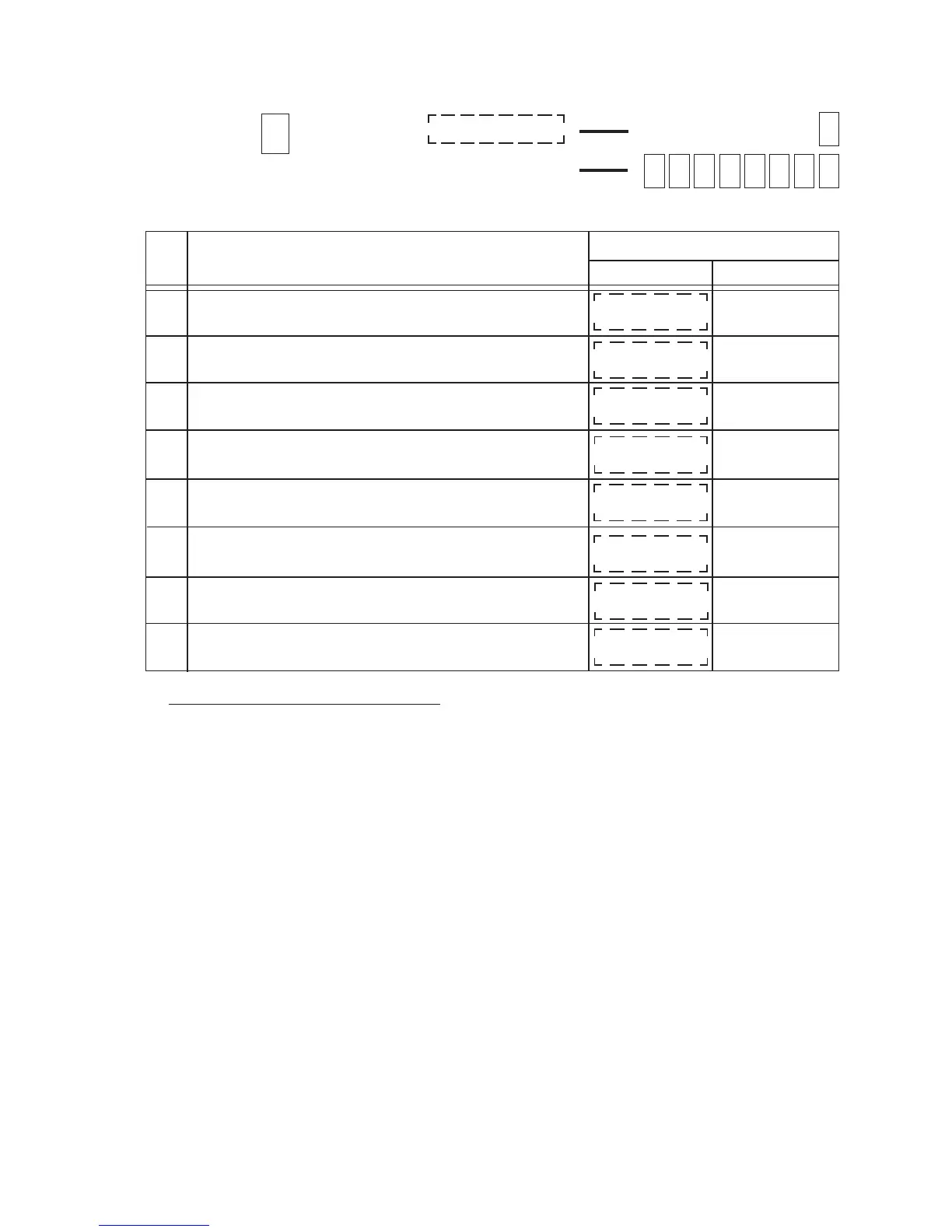- 26 -
EO3-11084
MA-1350-1 SERIES
Address : 2
(Optional Functions 1)
0
▼
Initial SET Bit Nos.
Your Selection
▼
Supplementary Description for Address 2:
Bit 1 & 2: If both RESET, ROUND OFF status is obtained.
If both SET, Bit 2 status prevails, i.e., ROUND DOWN.
(Fraction Rounding Process on tax calculations is fixed to ROUND OFF, out of the
application of the process selected here as for GST, refer to Address 17-Bits 2 and 3..)
Bit 3: ex.) When a customer wants 2 items (Purchased Quantity) of 3 items (Whole Package
Quantity) of $1.00 (Whole Package Price):
RESET status ............... (ROUND UP PRODUCT) {100 (Whole Package Price) ÷ 3 (Whole
Package Quantity)} x 2 = 66.666... Round up to $0.67
SET status .................... (ROUND UP ITEM PRICE) 100 (Whole Package Price) ÷ 3 (Whole
Package Quantity) = 33.333... Round up to $0.34 (Item Price), then
$0.34 x 2 = $0.68
Bit 4: If SET status is selected, only the rate and the discount/charge amount will be printed in the
Percent Discount/Charge entry.
Bit 5: The [RTN MDSE] key is operable to turn the sale into negative regardless of this bit status
selection.
Bit 7: If RESET status is selected, Department Gross Profit Data (each gross profit rate and amount
of the departments and the gross profit amount total) will be printed on the Financial (or
Department) Read/Reset Report. Department Gross Profit Read Report can be always issued
regardless of this bit status selection.
Bit 8: Department Sales Ratio = Department Amount ÷ Sum of Positive Departments
1 Fraction Rounding Process on Quantity Extension or % Cal-
culations
2 Fraction Rounding Process on Quantity Extension or % Cal-
culations
3 SPP Fraction Round-up Process
4 Print Line Item Names for %- and %+ on the Percent Dis-
count/Charge Entry
5 Credit Balance (over-subtraction of the sale by
[DOLL DISC], [VOID] keys, etc.) in REG mode
6 Obtaining Taxable Total (sale total including taxes) by
[TXBL TL] or [ST] key before finalizing a sale
7 Department Gross Profit Data on the Financial (or Depart-
ment) Report (in X and Z modes)
8 Department Sales Ratio on the Financial (or Department)
Report (in X and Z modes)
Content
Bit
No.
Selective Status
RESET
SET
PRINT
ROUND UP PRODUCT
Follow Bit 1 status.
ROUND OFF
NOT COMPULSORY
PRINT
PRINT
ROUND UP
ROUND DOWN
ROUND UP ITEM PRICE
NON-PRINT
PROHIBITED
ALLOWED
COMPULSORY
NON-PRINT
NON-PRINT
