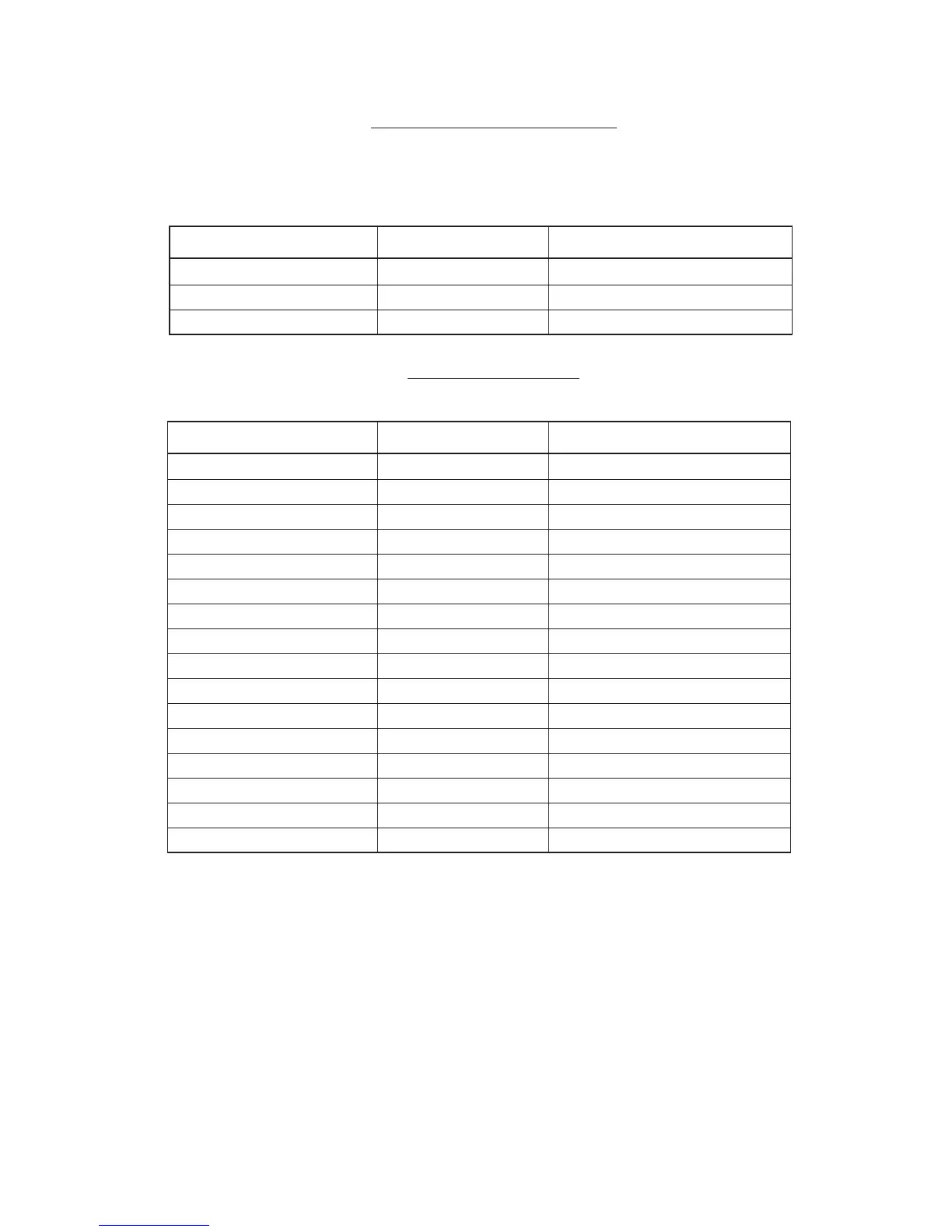- 68 -
EO3-11084
MA-1350-1 SERIES
Group GPXX XX = Group Code 01 to 15
Department DPXX XX = Department Code 01 to 40
Cashier Symbol XCL X = Cashier ID Code 1 to 8
Item Preset Data Remarks
Program Mode Symbol P Used as header in “SET” mode print
Program Verification Symbol PX Used as header in “X” mode print
Read Mode Symbol X Used as header in “X” reports
Reset Mode Symbol Z Used as header in “Z” reports
GT Read Mode Symbol GTX Used as header in “GTX” reports
GT Reset Mode Symbol GTZ Used as header in “GTZ” reports
System Option Address Symbol #
Percent Rate Symbol %
Non-add No. Symbol #
Taxable Status Mark T
Food Stampable Status Mark F
Negative Mark -
Quantity Extension Mark X
RAM Clear RAM-C
Data Clear DATA-C
Status Clear STATUS-C
Item Preset Data Remarks
OTHER AUTO-PRESET DATA
(programmable)
The following data are automatically preset in program memory. However, when the corresponding items
names are programmed in each corresponding operation, the programmed name will be active instead of
the preset data.
OTHER FIXED DATA
(unchangeable)