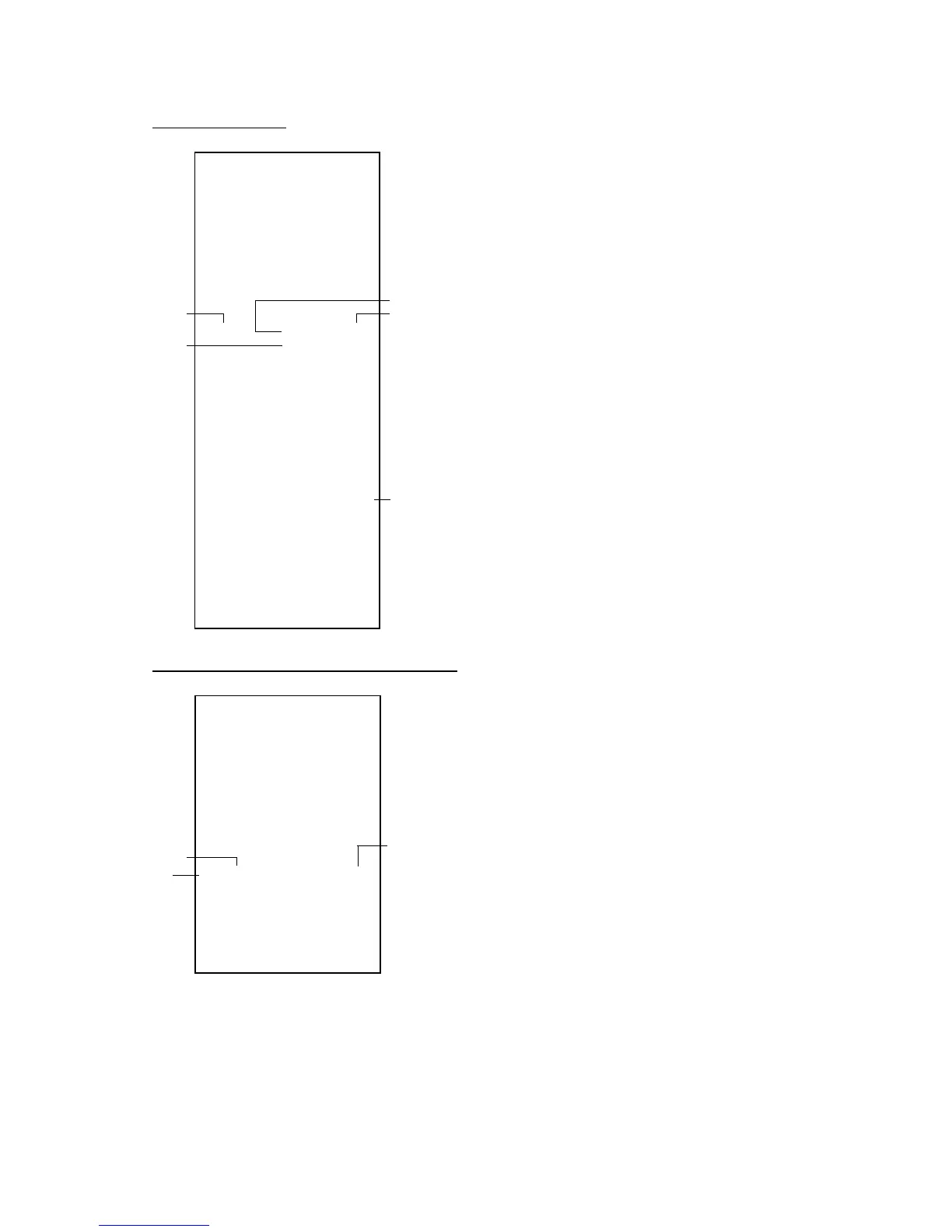- 43 -
EO1-11126
MA-1350-1 SERIES
PLU Table Read
TEC STORE
1343 PEACH DRIVE
PHONE: 87-6437
Open 8:00am to 7:00pm
Closed: every Wednesday
11-28-1997 #112300
PX
PLU100 01 2.00
Pork
PLU101 01 3.00
Beef
PLU200 02 5.00
Salmon
PLU201 02 2.00
Shrimp
PLU300 03 1.00
Coke-A
PLU301 03 1.00
Coke-B
PLU400 04 3.00/ 8
Bun-A
PLU401 04 1.50/ 3
Bun-B
PLU500 05 0.50
PLU500
0321 23:20TM
PLU Code
Link Department No.
Preset Price
(Blank Price means an Open-price PLU.)
Whole Package Quantity
NOTE: For changing the programmed data of PLUs,
refer to the following sections in Chapter 4.
• PLU Table Setting, Changing or Deletion
(for any change)
• PLU Preset Price Changing
(for Preset Price and Whole Package
Quantity changing only)
PLU Name
TEC STORE
1343 PEACH DRIVE
PHONE: 87-6437
Open 8:00am to 7:00pm
Closed: every Wednesday
11-28-1997 #112300
PX
01 MEAT 10%
02 FISH 15%
03 DRINK 20%
04 BAKERY 25%
0329 23:24TM
Department No.
Department Name
Gross Profit Rate
Department Gross Profit Rates Read
NOTE: For changing the Department Gross Profit
Rate, ask your TOSHIBA TEC representative.