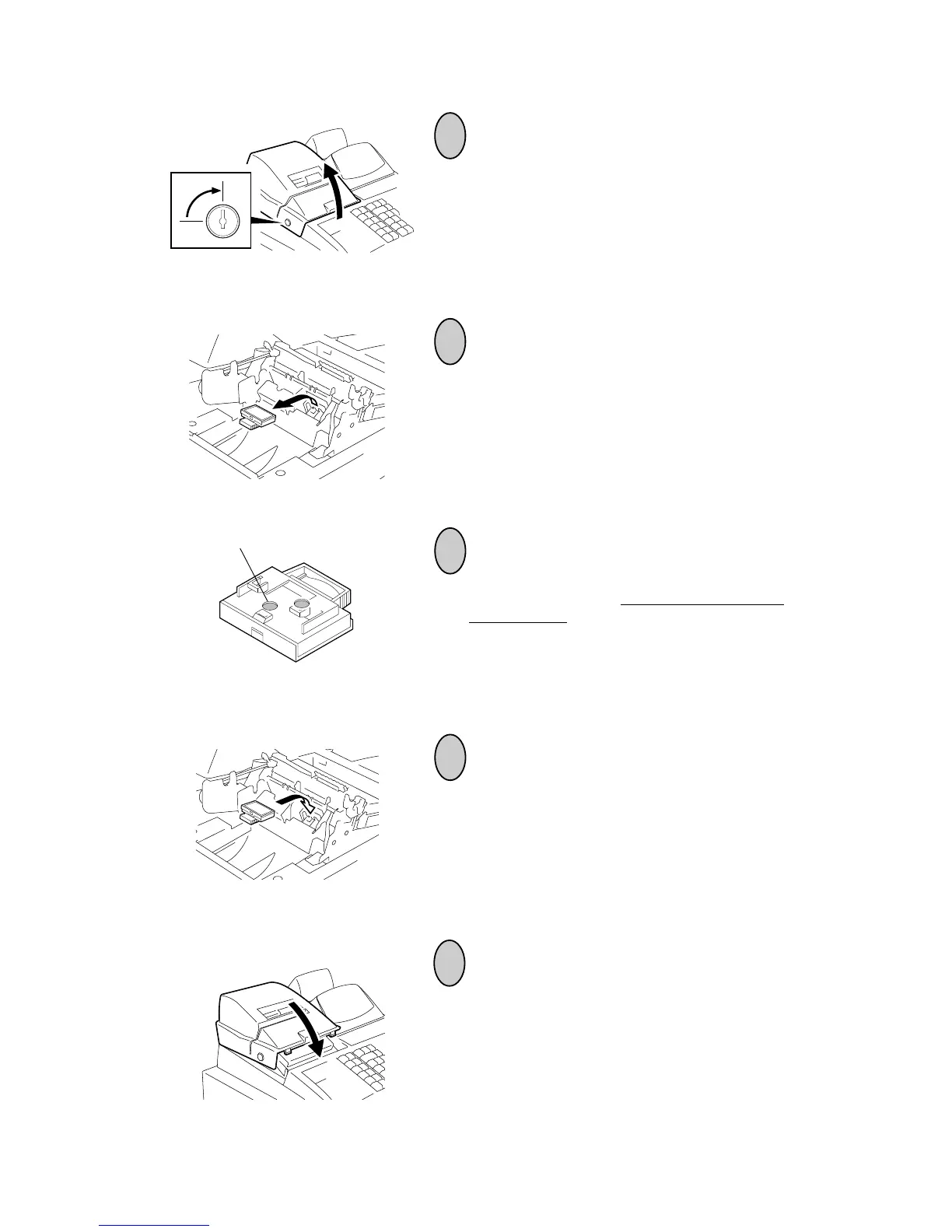- 50 -
EO1-11126
MA-1350-1 SERIES
2
3
4
5
Apply ink from the
shaded places.
To remove the Printer Cover, insert the Printer
Cover Key to the Printer Cover Lock, and then
turn it 90° clockwise.
Remove the Store Name Stamp by pulling it in the
direction of the arrow mark.
Apply only two or three drops. Stamp may not
print dark immediately. Allow time for ink to satu-
rate the stamp.
Install the stamp by inserting it in the direction of
the arrow mark.
6
Attach the Printer Cover.