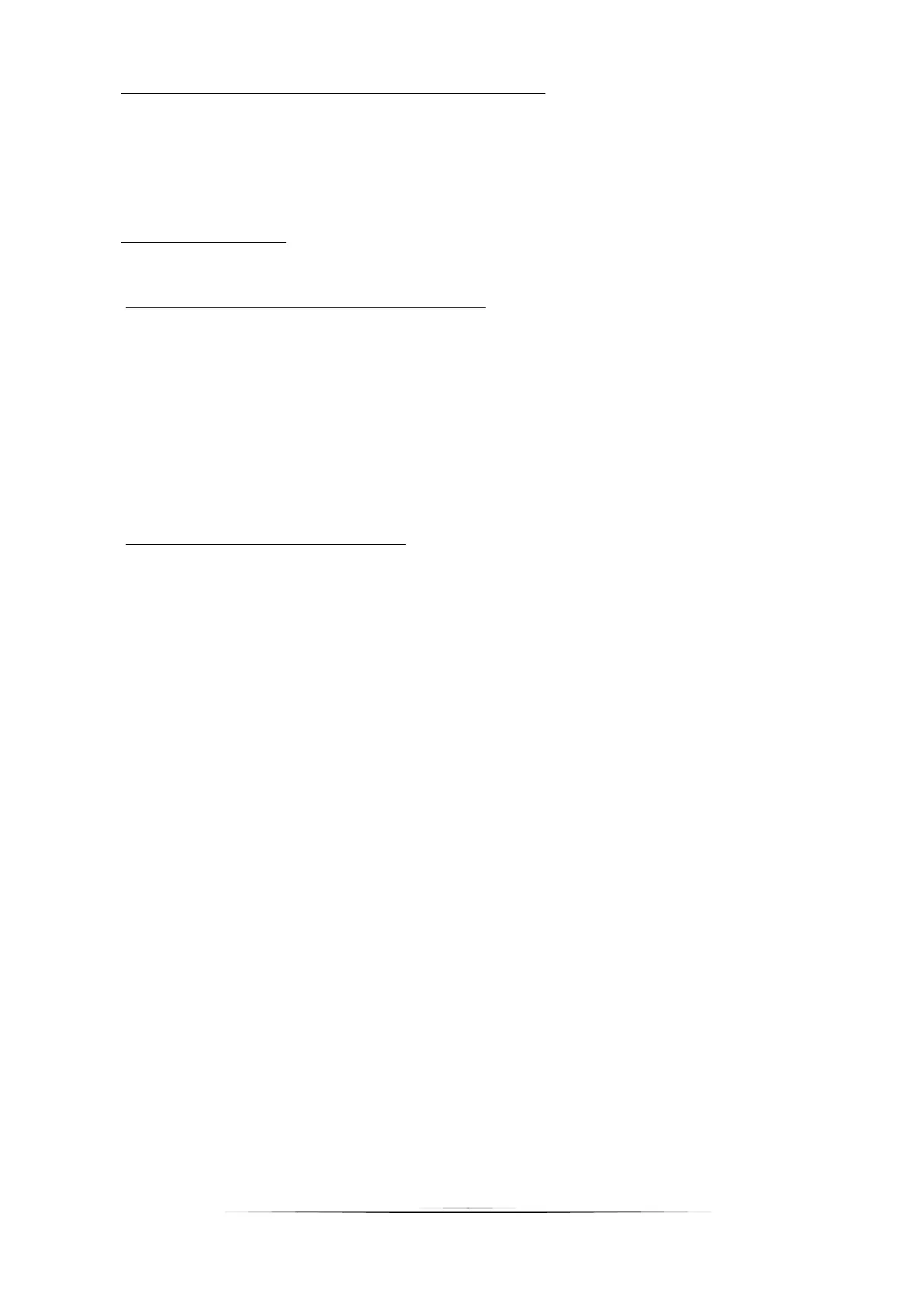11
Step 2. Switch on the power supply and check if the devices work properly
Once all the devices has been connected, switch on the power supply.
Use the Manual mode function to check if each device works properly - use the buttons ▲ ▼ to select the device and press
MENU button - the device should be activated. Follow the procedure to check all the devices.
Step 3. Set current time and date
Set current date and time - use the parameters in MENU --> Time settings.
Krok 4. How to configure temperature sensors or a control panel
To enable EU-L-9r external controller to control a given zone, it is necessary to provide it with current temperature value.
The easiest way is to use temperature sensor EU-C-8r, EU-R-8b or EU-C-mini. If the user wants to be able to change the
pre-set temperature value directly from the zone, it is advisable to use EU-R-9b, EU-R-9s or EU-R-9z.
It is possible to use EU-M-9r control panel. It serves as a master controller enabling the user to change the pre-set zone
temperatures, adjust the local and global weekly schedules etc. Only one room regulator of this type may be installed in
the heating system.
Room regulators must be registered in a particular zone in EU-L-9r controller menu.
Krok 5. How to configure the remaining peripherals:
EU- L-9r controller may cooperate with such devices as:
- STT-868 or STT-869 wireless actuators
- wireless window sensors
- floor sensor
- mixing valve
If the user wants to use such devices in the heating system, they should be connected and/or registered.