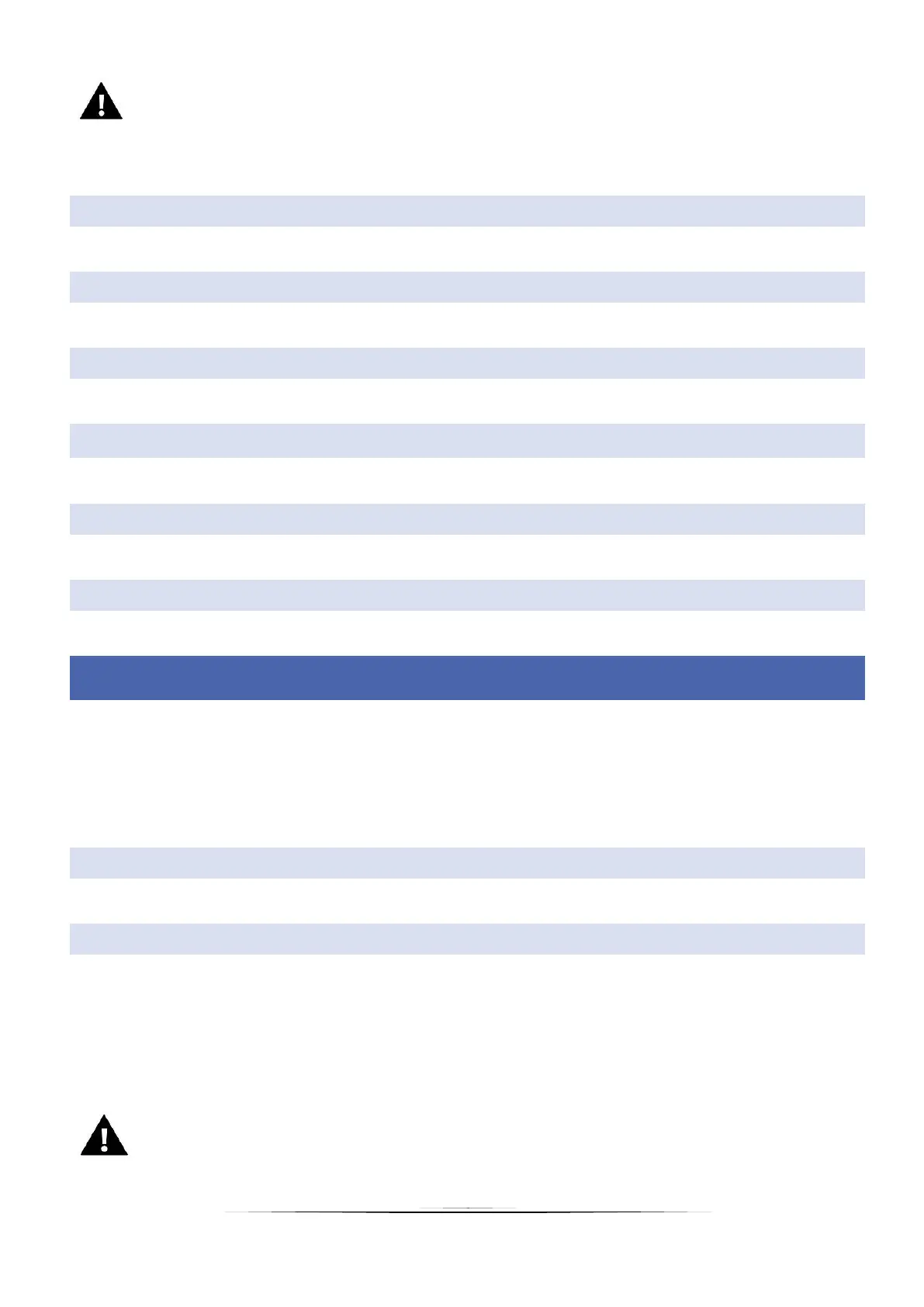18
NOTE
It is possible to register up to four EU-L-9r external controllers to EU-M-9r regulator. In order for the registration
process to be successful, it is necessary to register the external controllers one by one. If the registration process is
activated in more than one external controller at a time, it will end up in failure.
7. TIME SETTINGS
This function is used to set current time and date which will be displayed in the main screen.
8. DISPLAY SETTINGS
This function enables the user to adjust the screen parameters to individual needs.
9. LANGUAGE SELECTION
This option is used to select the language version.
10. FITTER'S MENU
This menu is described in section VIII.
11. SERVICE MENU
In order to activate service options, it is necessary to enter a 4-digit code provided by TECH company.
12. SOFTWARE VERSION
When this option is selected, the display shows the logo of the CH boiler manufacturer and the controller software version.
VII. ZONES
This submenu enables the user to configure operation parameters for particular zones. When the pre-set temperature value
in a zone is reached, EU-L-9r controller labels the zone as sufficiently heated and the status remains unchanged until the
temperature drops below the pre-set temperature by hysteresis value. When the temperature in all the zones is sufficient,
the controller disables both the pump and the voltage-free contact.
The same happens in the cooling mode - until the temperature rises above the pre-set temperature plus the hysteresis value.
1. TYPE OF SENSOR
This function allows the user to select from an NTC wired sensor, an RS wired sensor and a wireless sensor.
2. PRE-SET TEMPERATURE
The pre-set temperature in a given zone depends on the settings of the selected operating mode in the zone. As a rule, the
temperature results from the currently selected weekly schedule; however, the ‘Pre-set temperature’ function allows the
user to set a separate temperature value for a specific period of time or permanently. After it has been set, the display shows
a screen enabling the user to define the duration of this temperature. When the time is over, the pre-set temperature in a
given zone depends on the previously set mode. The pre-set temperature value together with the time left are displayed on
the main screen on an ongoing basis (see: description of the main screen).
NOTE
If the duration of a given pre-set temperature is set as CON, this temperature will apply for an indefinite period
of time.
