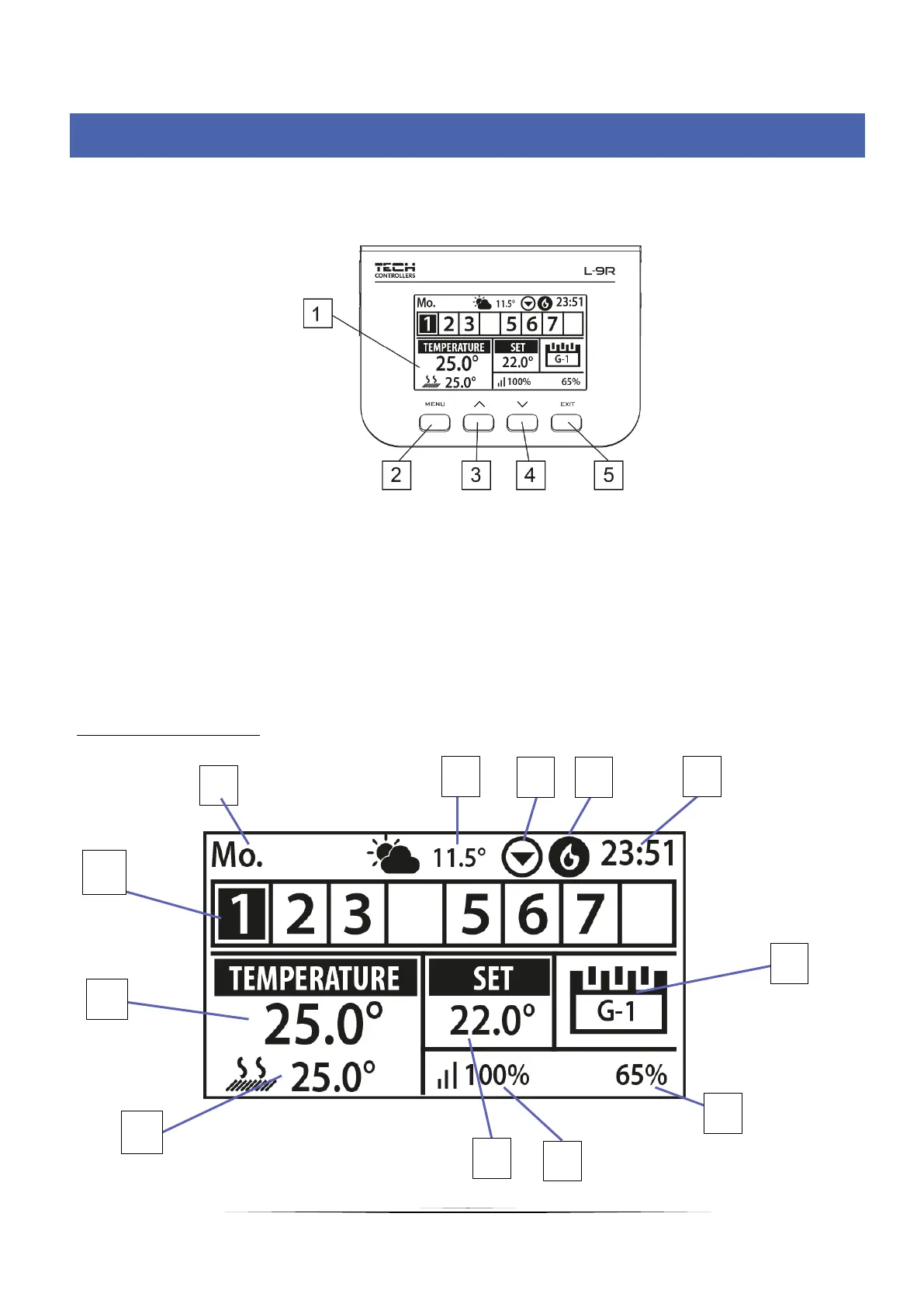14
V. MAIN SCREEN VIEW AND DESCRIPTION
The user navigates in the menu structure using the buttons located next to the display.
1. Display
2. ▲- „up” „plus” – it is used to view the menu options and increase the value while editing parameters. During
standard operation the button is used to switch between different zones parameters.
3. ▼ - „down” „minus” - it is used to view the menu options and decrease the value while editing parameters.
During standard operation the button is used to switch between different zones parameters.
4. MENU button – it is used to enter the controller menu and confirm the new settings.
5. EXIT button – it is used to exit the menu and cancel the settings.
Example screen – zones view