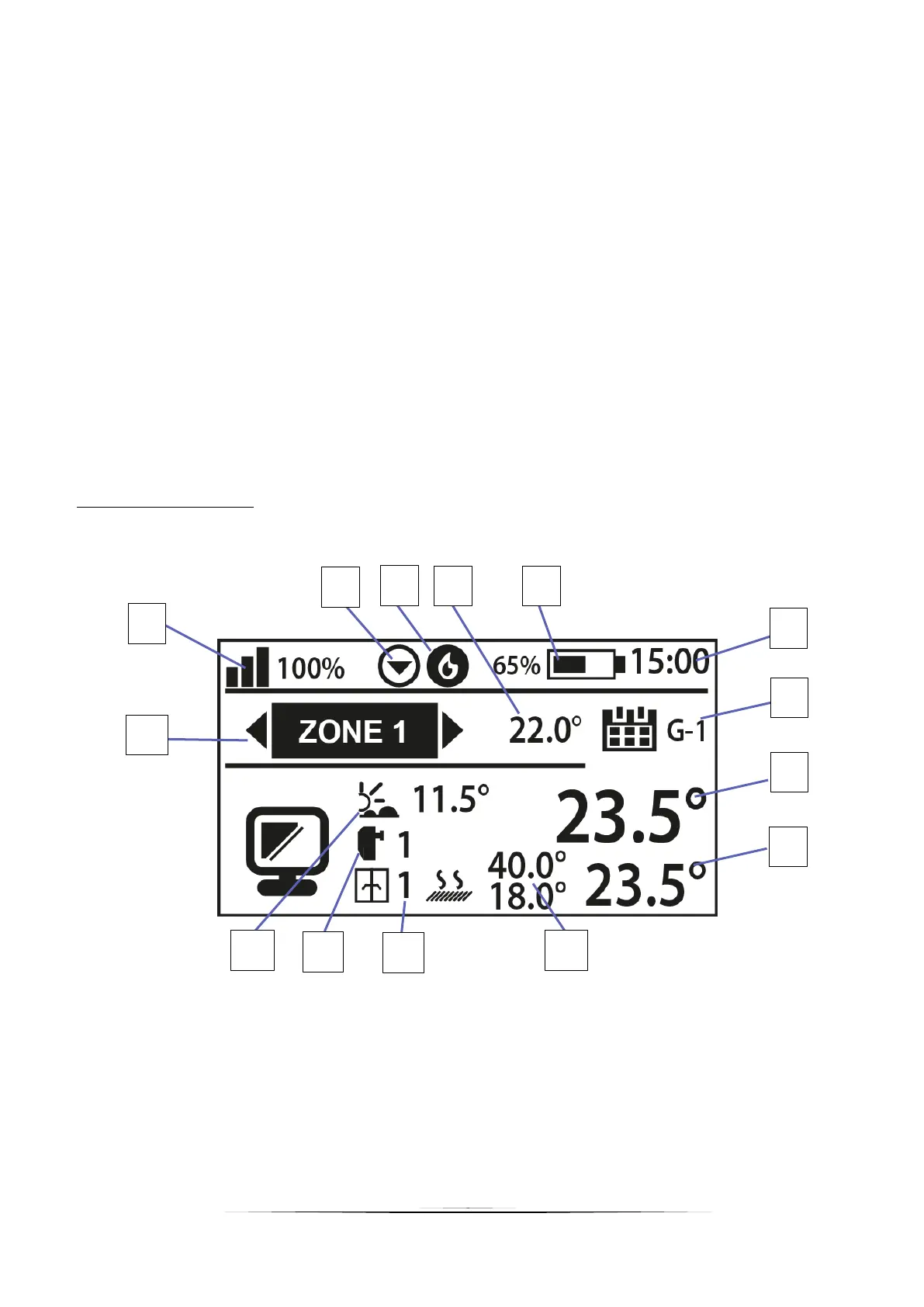15
1. Current day of the week
2. External temperature
3. Pump ON
4. Voltage-free contact ON ( (heating = flame icon; cooling = fan icon).
5. Current time
6. Current operation mode in the zone
7. Sensor battery level in a given zone (highlighted number on the zone information bar - description no. 12).
8. Signal strength of the temperature sensor in a given zone (highlighted number on the zone information bar -
description no. 12).
9. Pre-set temperature in a given zone (highlighted number on the zone information bar - description no. 12).
10. Current temperature of the floor sensor in a given zone (highlighted number on the zone information bar -
description no. 12).
11. Current temperature of the room sensor in a given zone (highlighted number on the zone information bar -
description no. 12).
12. Zone information. The digit displayed indicates the corresponding room sensor which is connected and sends
current zone temperature readings. If the zone temperature is too low, the digit flashes. In the event of a zone
alarm, an exclamation mark is displayed in the place of the digit. In order to view the operation parameters of a
given zone, select its number using ▲ or ▼.
Example screen – zone view
1. Signal strength of the temperature sensor in a given zone
2. Pump ON
3. Voltage-free contact ON ( (heating = flame icon; cooling = fan icon)
4. Pre-set temperature in a given zone
5. Sensor battery level in a given zone
6. Current time
7. Current operation mode in the zone
8. Current room temperature in a given zone