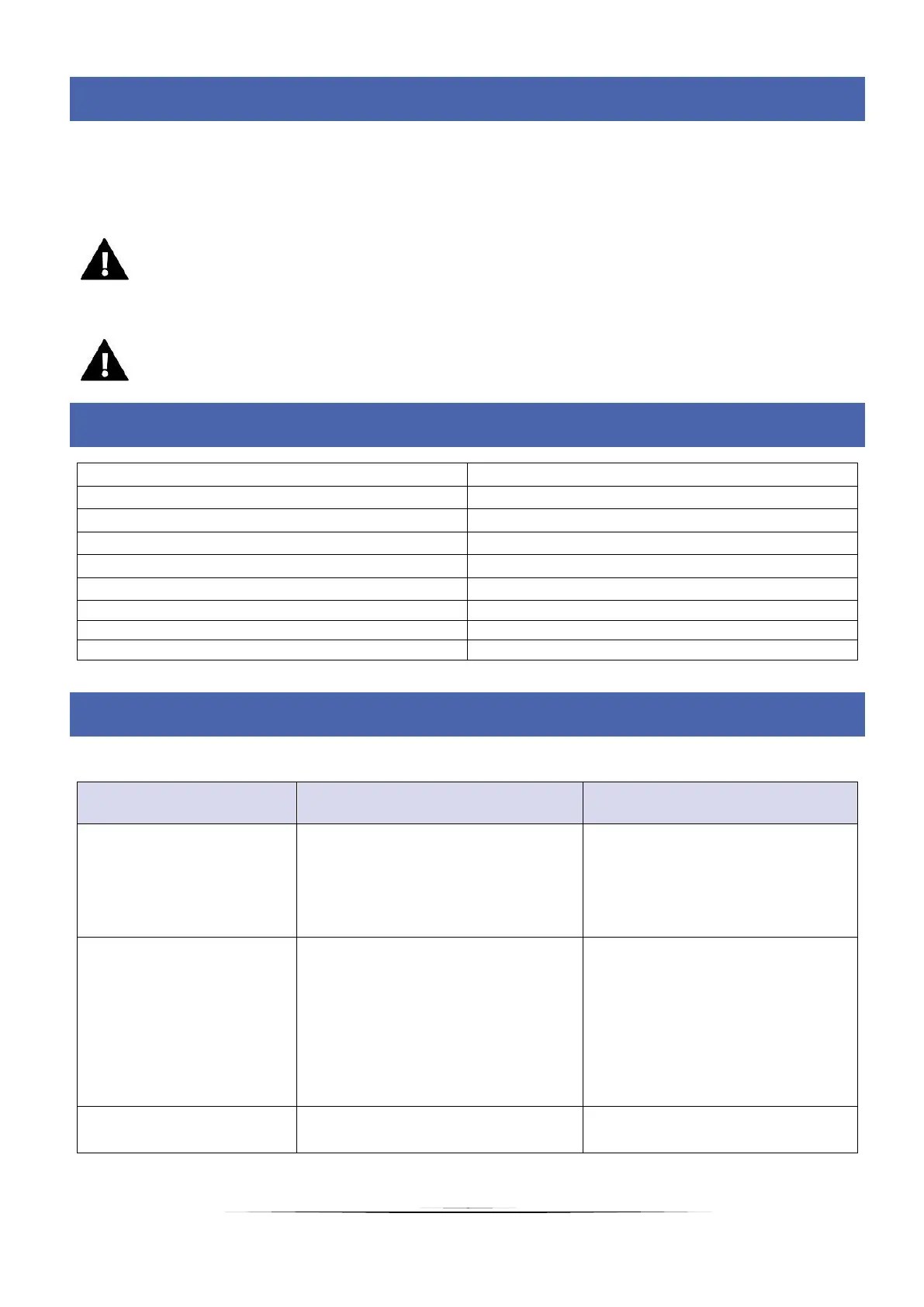30
X. SOFTWARE UPDATE
In order to install new software, the controller must be unplugged from the power supply. Next, insert the memory stick with
the new software into the USB port. Connect the controller to the power supply at the same time holding EXIT button. It is
necessary to hold EXIT button until a single sound signal is heard – it signalises that the software update process has been
initiated. After it has been completed, the controller restarts automatically.
NOTE
Software update shall be conducted only by a qualified fitter. After the software has been updated, it is not possible
to restore previous settings.
NOTE
Do not switch the controller off while updating the software.
XI. TECHNICAL DATA
XII. PROTECTIONS AND ALARMS
Sensor damaged (room
sensor, floor sensor)
- Check the connection between the
sensor and the controller
- Replace the sensor with a new one,
contact the service staff if necessary.
No communication with
sensor/wireless regulator
- No range
- No batteries
- Flat batteries
- Put the sensor/regulator in a
different place
- Insert batteries in the
sensor/regulator
After the communication is
reestablished, the alarm is
deactivated automatically.
Alarm - No communication with
module/wireless contact
- Put the device in a different place or use
a repeater to extend the range.
Maximum power consumption
Potential-free contact max. output load
Thermal resistance of sensors
