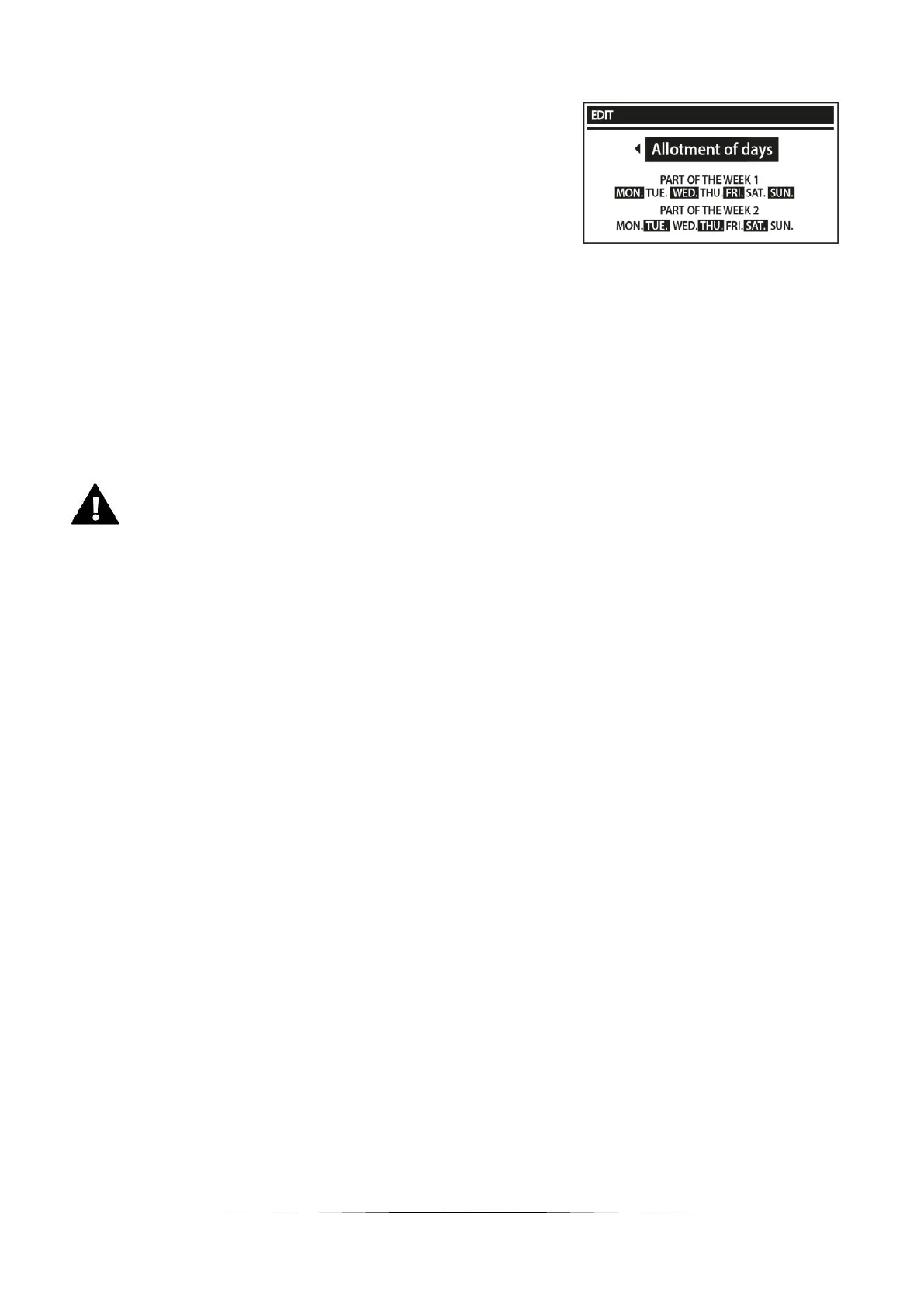29
- Use arrows UP and DOWN to select <Assign days>. Press MENU in order to edit.
- Use arrows UP and DOWN to switch between days. Confirm by pressing
MENU. Active days are highlighted in white.
- In order to confirm the settings, press EXIT and select <Confirm> and
move on to editing daily schedule.
Use arrows UP and DOWN to select the pre-set temperature to apply outside the time periods. Confirm by pressing
MENU.
Use arrows UP and DOWN to select the starting time of the first time period. Confirm by pressing MENU.
Use arrows UP and DOWN to select the finishing time of the first time period. Confirm by pressing MENU.
Use arrows UP and DOWN to select the pre-set temperature to apply within this time period. Confirm by pressing
MENU.
NOTE
The user may program 3 different time periods in a given schedule (with the accuracy of 15 minutes).
When the schedule for all days of the week is ready, confirm the settings using EXIT button and select <Confirm>. Active
option will be highlighted in white.