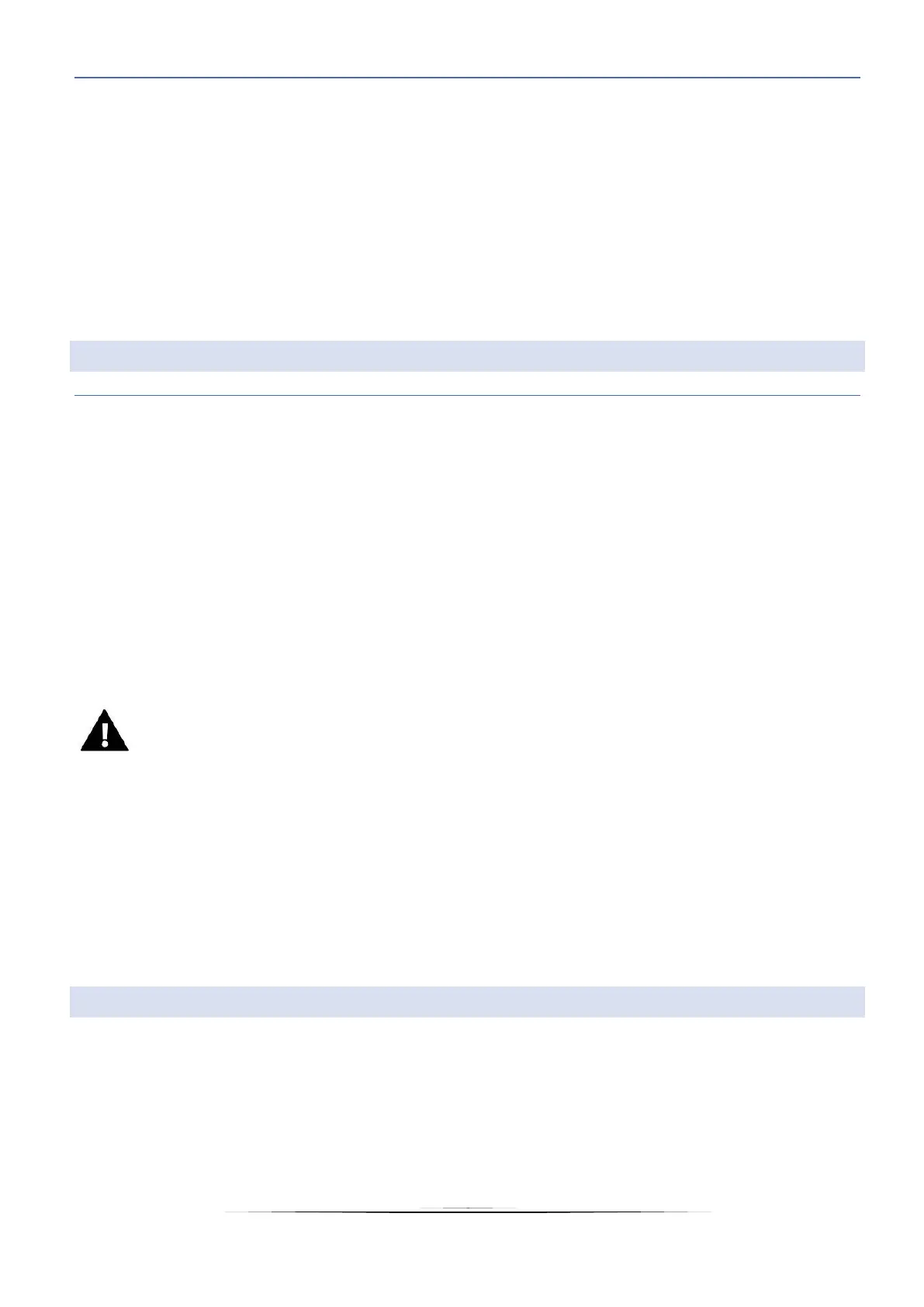24
1.1. PUMP
EU-L-9r controls the pump operation - it enables the pump after the pre-defined delay time if any of the zones has not reached
the pre-set temperature. When all the zones reach the pre-set temperature, the pump is disabled.
Operation delay - funkcja pozwala użytkownikowi ustawić czas opóźnienia włączenia pompy po spadku temperatury
poniżej zadanej w którejkolwiek ze stref. Opóźnienie załączenia pompy stosowane jest po to aby siłownik zaworu
zdążył się otworzyć.
Remote operation - this function allows the user to enable a pump from other controller which is registered in EU-
M-9 control panel.
Pump anti-stop – this function forces pump operation and prevents scale deposit outside the heating season when
the pump inactivity periods are long. When it is active, the valve pump is enabled for 5 minutes every 10 days .
2. ADDITIONAL CONTACTS
2.1. REGISTRATION
Follow these steps to register module:
Select registration option in the EU-L-9r controller
Press the registration button in the MW-1 module
If:
all control lights are flashing simultaneously = the registration has been successful
the control lights are flashing one after another from one side to the other = MW-1 module has not received the
signal from the main controller
all control lights light up continuously = the registration attempt failed.
NOTE
It is possible to register the maximum of 6 MW-1 modules.
After registering MW-1 module, the following options appear:
Information – the controller screen shows information about the status, operation mode, range and delay time.
ON/OFF
Delay time – the regulator enables the contact after the pre-defined delay time if any of the zones has not reached
the pre-set temperature. When all the zones reach the pre-set temperature, the contact is disabled.
Operation mode – this function enables the user to activate the operation mode in a given zone 1-8, voltage-free
contact , pump or DHW.
3. HEATING - COOLING
This function enables the user to select the operation mode:
Heating – all the zones are heated.
Cooling – all the zones are cooled
Automatyczny – Selecting between heating and cooling.
