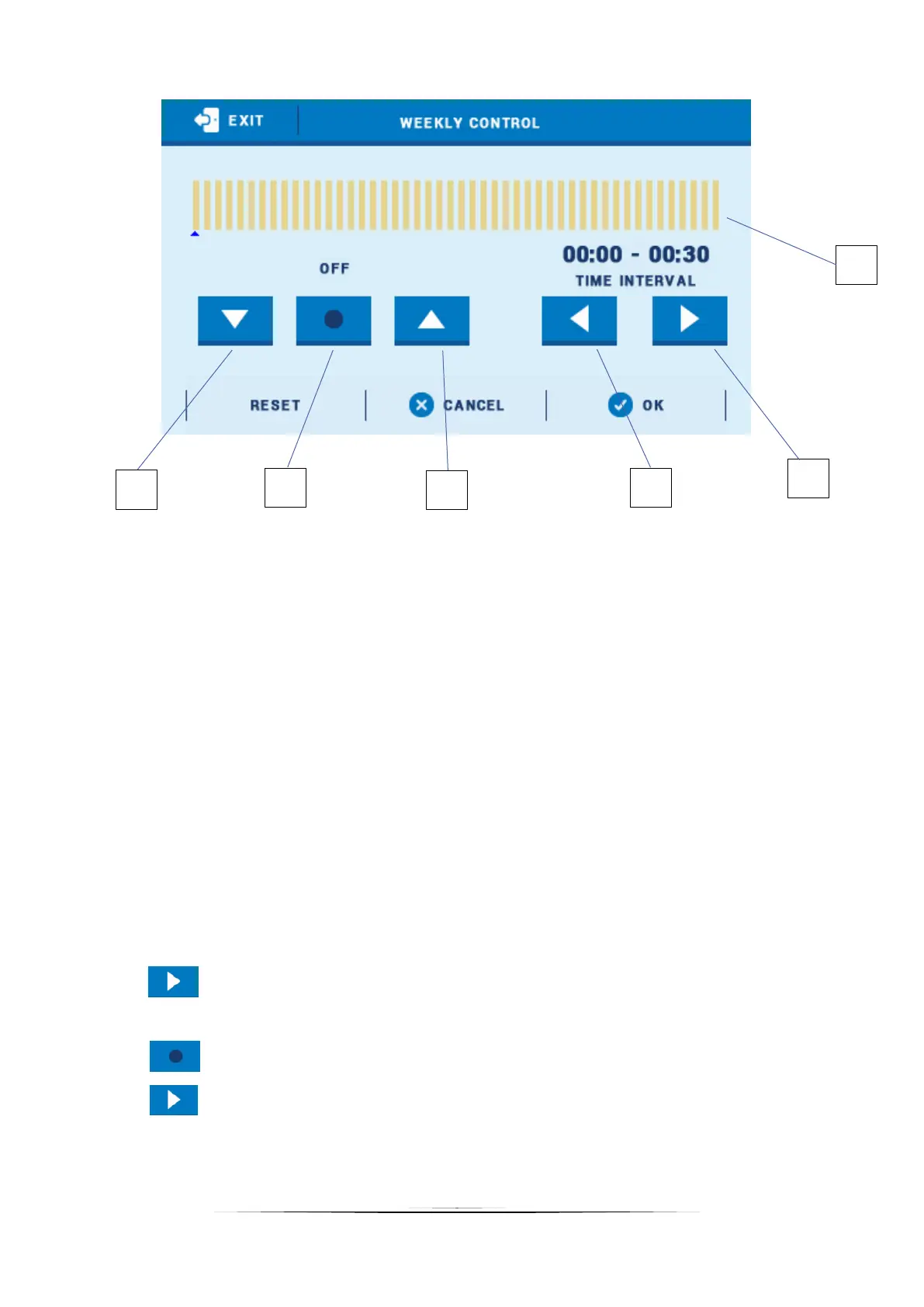28
1. OFF
2. Copy previous step
3. ON
4. Change time period backwards
5. Change time period forwards
6. Time period bar (24 hours)
Example:
In order to program valve closing at 09:00 - 13:00, the user should:
1. Select <OFF>
2. Select
and set the time period: 09:00 - 09:30
3. Select <ON>
4. Select
to copy the setting (the colour will change to red)
5. Select
to set the time period: 12:30 - 13:00
6. Press <OK> to confirm