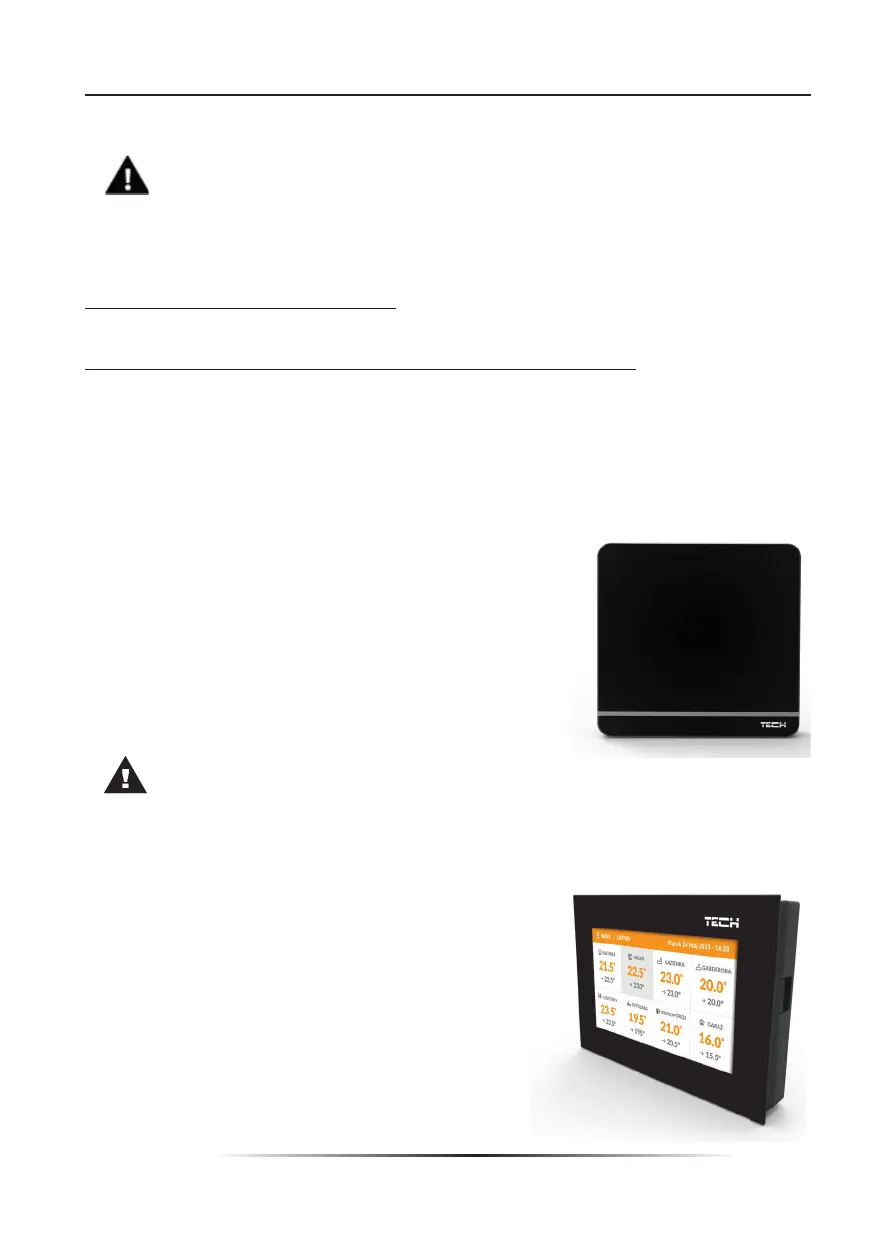11
L-7
NOTE
The user should enable the Internet module to connect with data servers listening
on TCP/2000 port. Most computer networks are protected by various software
computer network administrator.
STEP 4. Set current time and date
current temperature value. The easiest way is to use C-7p temperature sensor.
apart from sending the current temperature readings. It serves as a control panel enabling
schedules etc.
Room temperature sensor C-7p:
The room sensor should be activated in a particular zone.
Plug the sensor cable into the connector assigned to the
WARNING
It is possible to set individual pre-set temperature value and weekly schedule for each room
menu (Main menu/Zones) and via www.emodul.eu (using ST-507).
Room regulator M-7 (control panel):
connect it to L-7 controller using RS cable and select
TECH regulator.