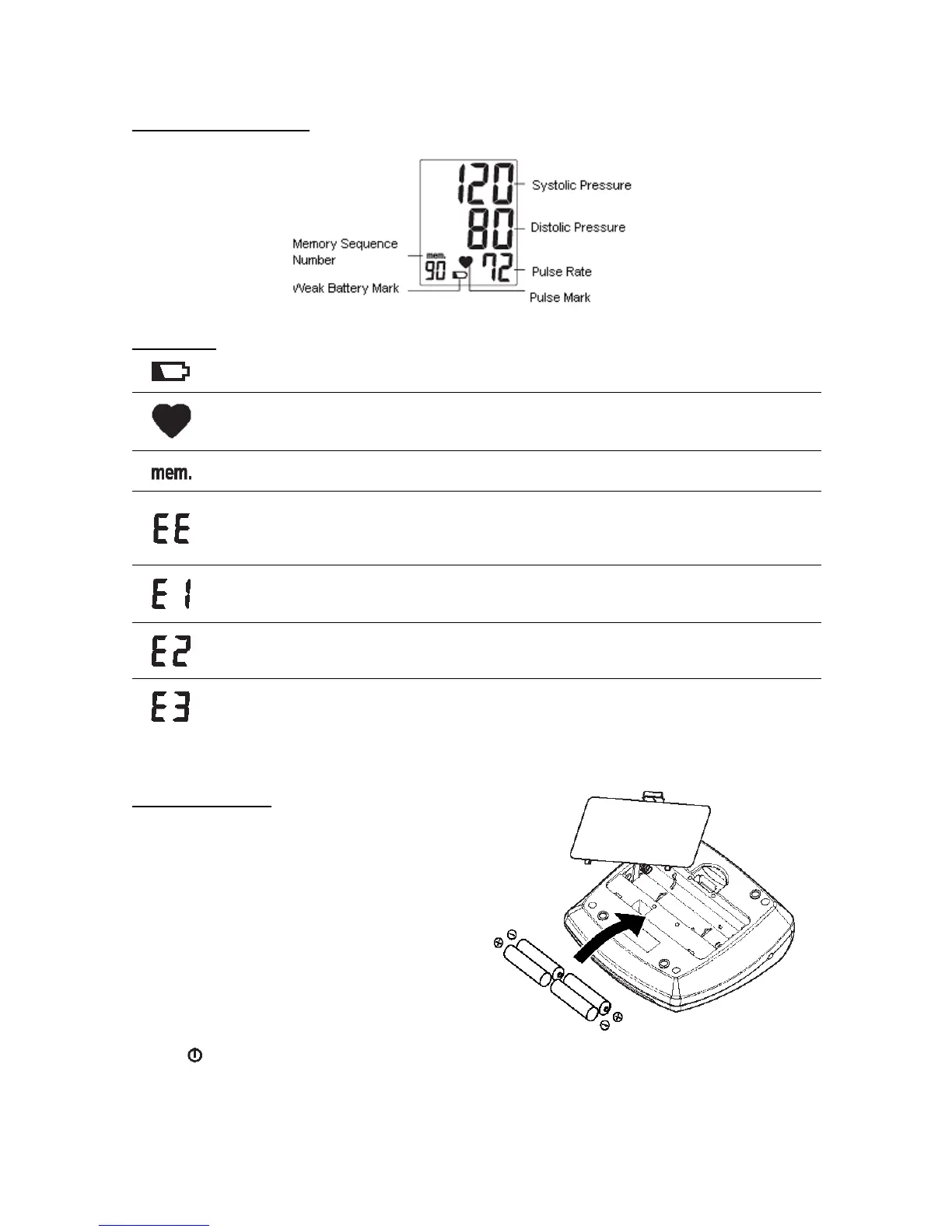Display Explanation
Symbols:
Weak Battery Mark: Appears when batteries should be replaced
Pulse Mark: Shows the pulse rate per minute
Memory Mark: Shows the number of stored measurements
Measurements Error: Make sure the L-plug is securely connected to the air socket
and measure again quietly. Wrap the cuff correctly and keep arm steady during
measurement. If error keeps occurring, contact the service center.
Air Circuit Abnormality: Make sure the L-plug is securely connected to the air socket
and measure again quietly. If error keeps occurring, contact the service the center.
Pressure Exceeding 300 mmHg: Switch the unit off and measure again quietly. If
error keeps occurring, contact the service center.
Data Error: Remove and reload the batteries. If error keeps occurring, contact the
service center.
Batteries Install
1. Press down and lift the battery cover in
direction of the arrow to open the battery
compartment.
2. Install or replace 4 “AA” sized batteries in
the battery compartment according to the
indications inside the compartment.
3. Replace the battery cover by clicking in
the bottom hooks first, then push in the
top end of the battery cover.
You need to replace batteries when:
1. The weak battery mark appears on display.
2. The
button is pushed and nothing appears on display.
