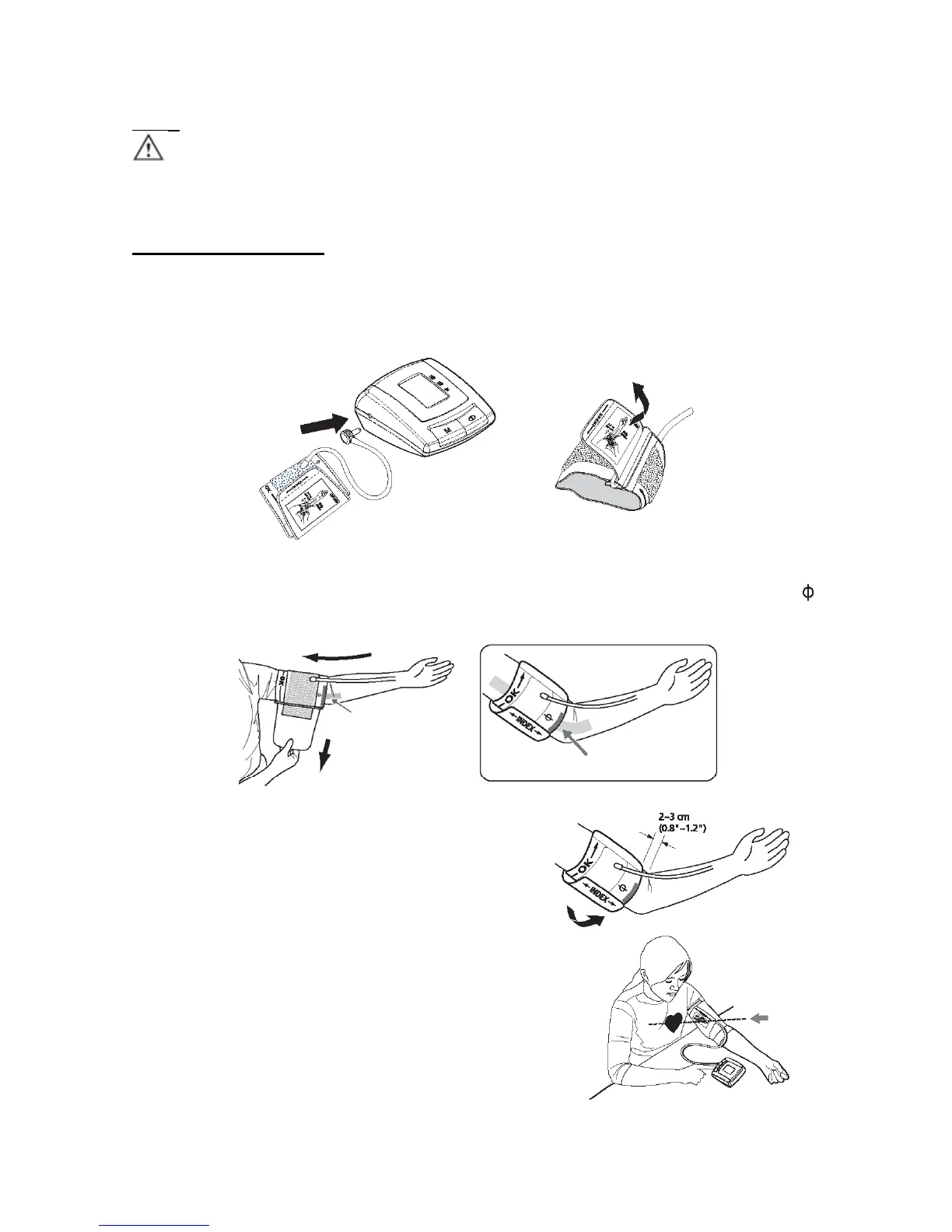Note:
Batteries are hazardous waste.
Do not dispose them together with the household garbage.
Applying the arm cuff
1. Plug in the cuff connecting tube into the unit.
2. Unwrap the arm cuff, leaving the “Index” end of the cuff through the D-ring of the cuff. Do not
dispose them together with household garbage.
3. Put your left arm through the cuff loop. The “OK” range indication should be positioned closer to
yourself with the rubber tube pointing in the direction of your arm. Position the artery mark (
)
over the main artery (on the inside of your arm) in the upper arm.
Main Artery
Main
Artery
4. Turn your left palm upward and place the
edge of the arm cuff at approximately 2 to
3 cm above the inner side of the elbow
joint. Tighten the cuff by pulling the “Index”
end of the cuff.
5.
If the Index line falls within the OK
range, indicated at the edge of the cuff,
this cuff is suitable for your use.
If the Index line falls out of the OK range,
you may need a special cuff for
measurement.