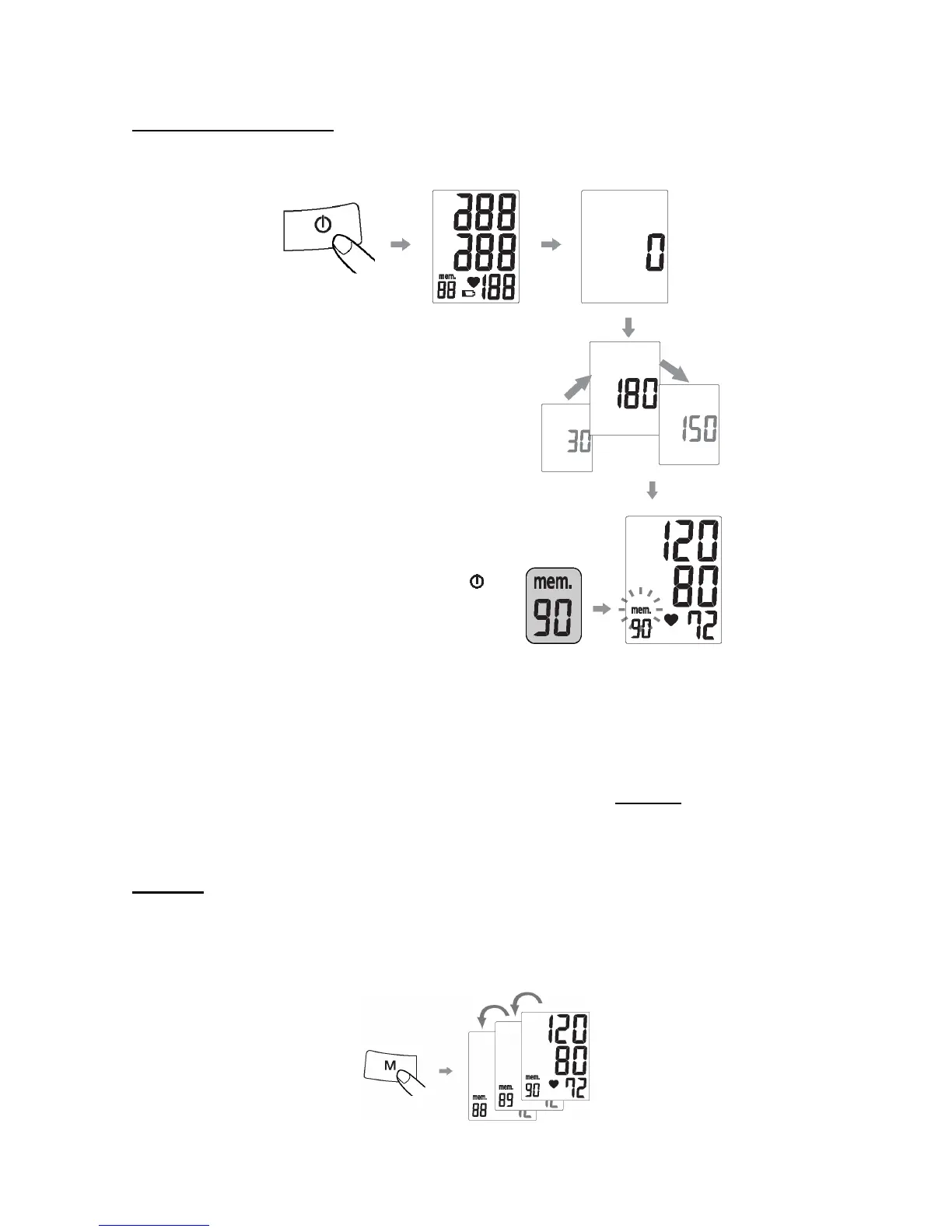Taking a Measurement
1. Press the POWER button. All display will appear for approximately one second before returning
to “0”.
2. The unit will automatically inflate to the
appropriate inflation level based on the
user’s pulse oscillations. Measurement will
then begin. It is important to remain still and
quiet during measurement. Any significant
movement may affect measurement results.
3. When the measurement is completed, systolic
pressure, diastolic pressure and pulse rate will
be shown simultaneously and be saved
automatically in memory system. Up to 90
memories can be saved.
4. Measurement is now completed. Press the
button to turn off the power. If no button is
pressed, the unit will shut off automatically in 1
minute.
5. Measurement readings: The display will automatically show the systolic and diastolic pressure
in mmHg after each measurement and the pulse rate/min too.
Please see the example below:
Systolic Diastolic
12.8 7.9
= 13 by 8
↓ ↓
Rounding out number Rounding out number
Memory
1. To recall stored blood pressure readings from memory, simply press the “M” button. The last set
of memorized readings will be displayed.
2. Another press of the “M” button will recall the previous set of readings.