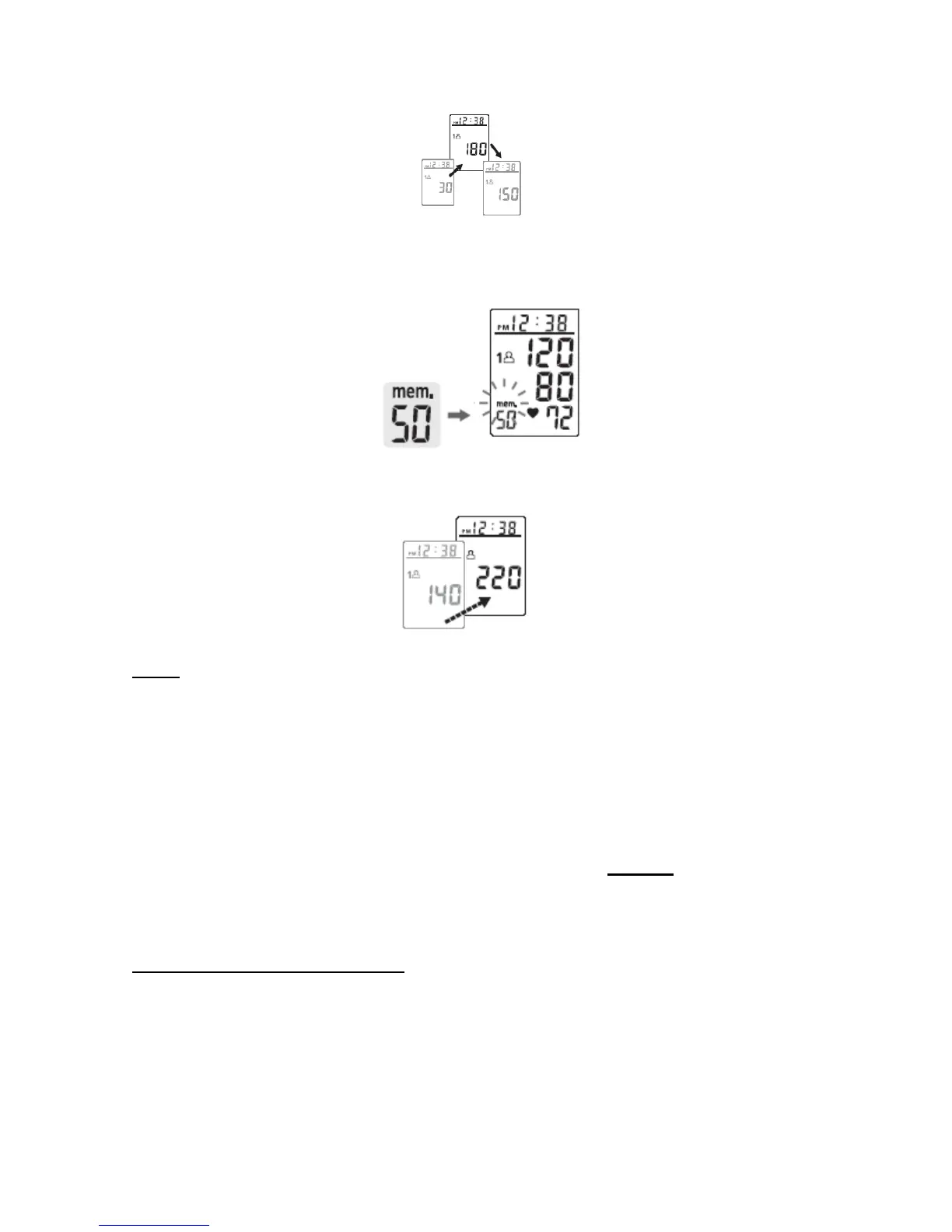4. When the measurement is completed, systolic, diastolic and pulse will be shown
simultaneously on the LCD screen. The measurement is then automatically stored
into the pre-designated memory zone.
This monitor will re-inflate automatically to approximately 220 mmHg if the system detects
that your body needs more pressure to measure your blood pressure.
Note:
1. This monitor automatically switches off approximately 1 minute after last key operation.
2. To interrupt the measurement, simply press any key. The cuff will deflate immediately after a
key is pressed.
3. During the measurement, do not talk or move your arm or hand muscles.
4. Measurement readings: The display will automatically show the systolic and diastolic pressure
in mmHg after each measurement and the pulse rate/min too.
Please see the example below:
Systolic Diastolic
12.8 7.9
= 13 by 8
↓ ↓
Rounding out number Rounding out number
Recalling Values from Memory
1. The Monitor has two Memory Zones (1 and 2). Each zone can store up to 50
measurements.