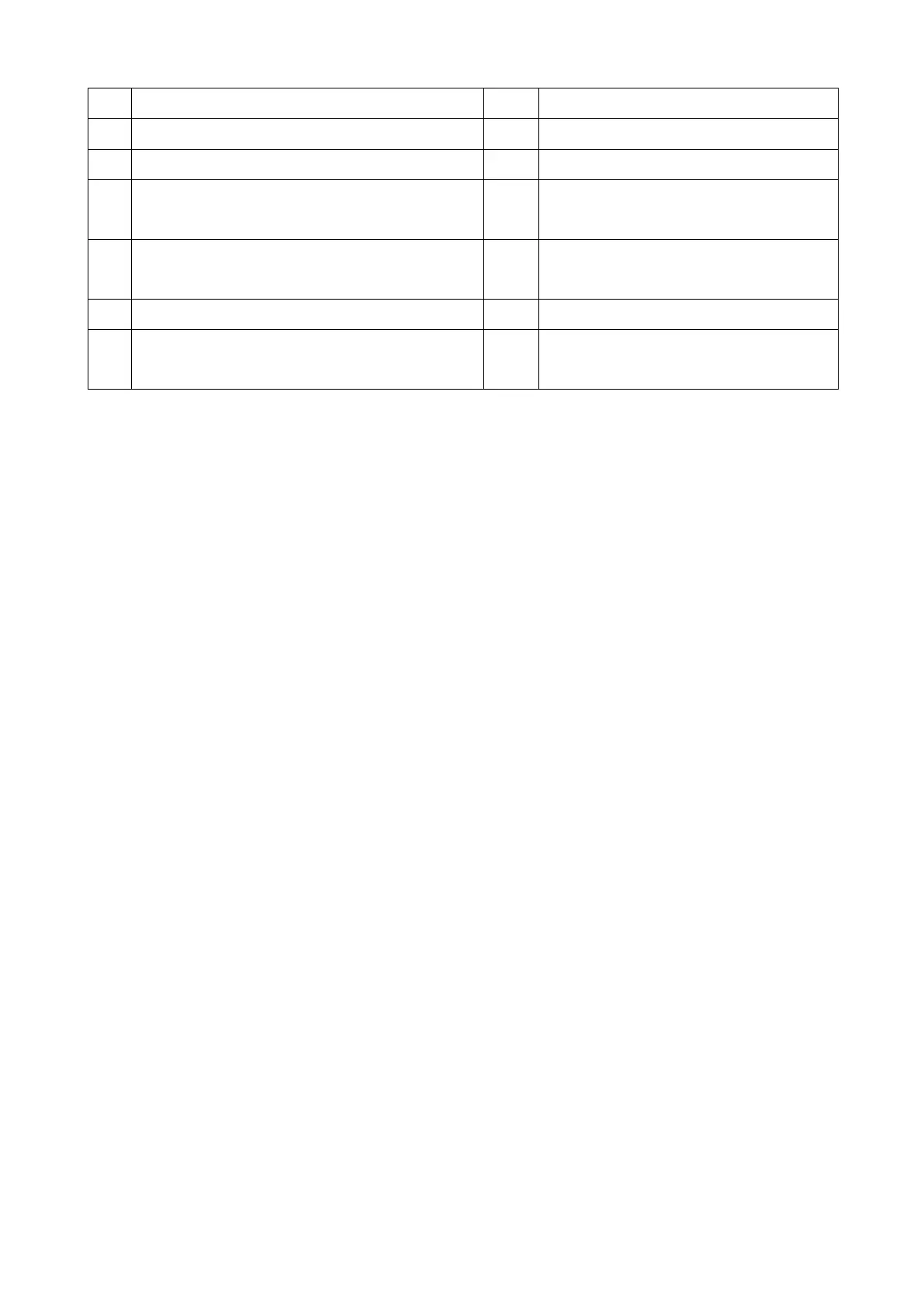(2) Both USB ports share the max. of 6000mA
(4) Turns the inverter ON and OFF (Press Button for 3 secs)
(5) LED green: Inverter is working, LED Yellow: Low Voltage Alarm or
Overload prtotection, LED Red: connected with Battery
(13) High speed cooling fan. When the temperature inside the inverter
exceeds a preset limit, the cooling fan automatically turns on to cool the
inverter. When the temperature reduces, the fan turns off.
Determine Battery Capacity
Battery type and battery size strongly affect the performance. Therefore, you
need to identify the type of loads your inverter will be powering and how much
you will be using them between charges. Once you know how much power
you will be using, you can determine how much battery capacity you need.
Technaxx recommends that you purchase as much battery capacity as
possible.
CAUTION: Risk of inverter damage.
⚫ The inverter must only be connected to a battery that has a nominal output
of 12V. ⚫ Not operate if connected to a 6/24V battery
Voltage converter installation
Install the power inverter with suitable screws (not included):
⚫ in sturdy and even locations,
⚫ on clean, dry and non-flammable surfaces,
