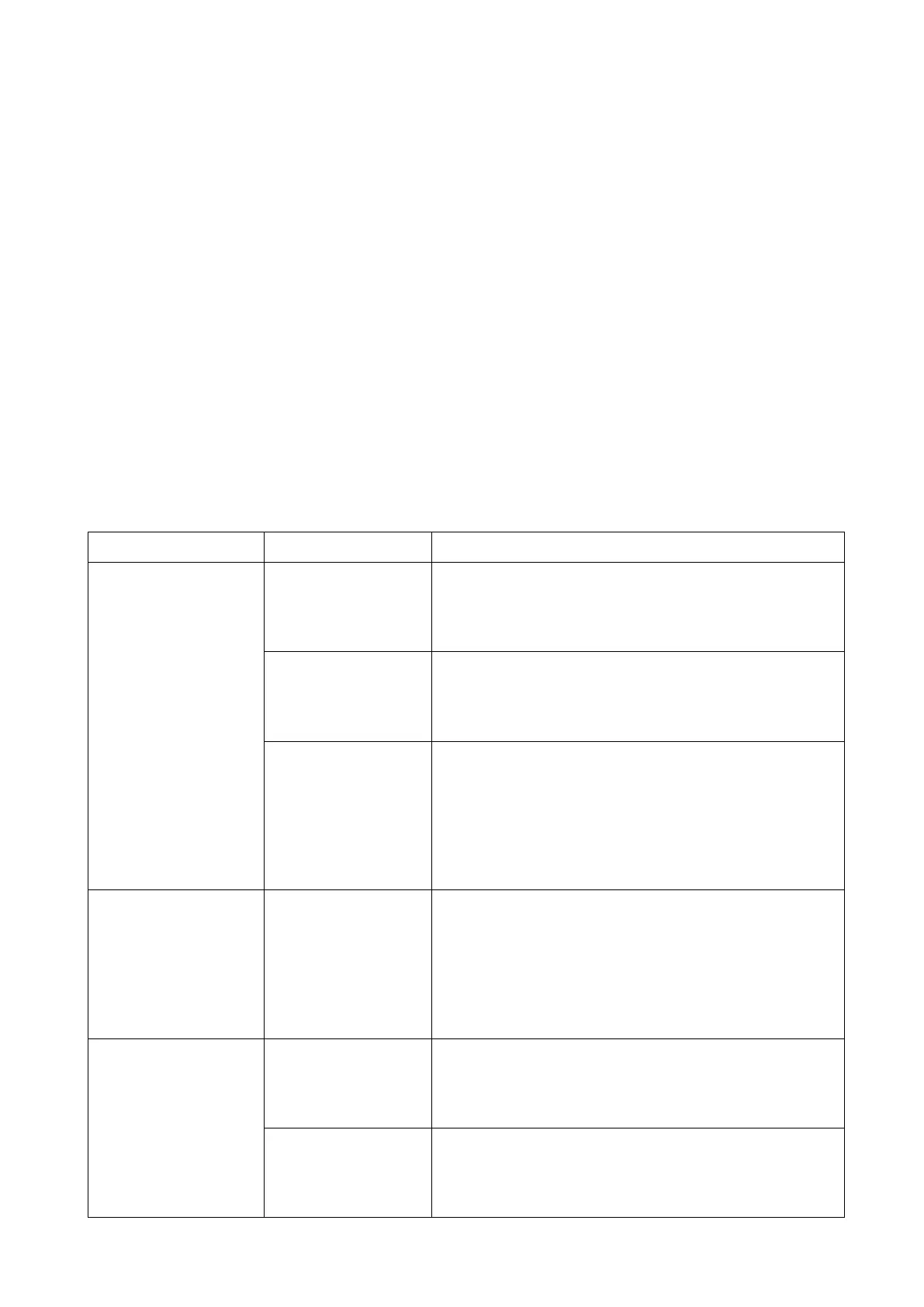required to cool the Inverter if needed. If the temperature reaches
approximately 80°C the Inverter will shut down automatically. Turn off the
Inverter and allow it to cool for a minimum of 15 minutes. Before starting up
again, verify the total wattage of the devices being powered.
To Reset the Inverter
1. Turn off the Inverter using the ON/OFF switch on the Inverter, depending
upon how the Inverter was controlled.
2. Unplug all devices.
3. Turn the Inverter back on using the ON/OFF switch on the Inverter. Before
devices are reconnected, verify the total wattage of the devices to ensure they
are less than the rating of the Inverter.
TROUBLESHOOTING
Turn the Inverter power switch off; Verify
cable are tightly connected to the Inverter
and the power Source
Battery voltage
below 10
Voltage
Recharge or replace battery
Equipment
being operated
draws too
much power
Allow Inverter to cool down. Ensure
there’s adequate ventilation around the
Inverter. Ensure that load is no more than
it’s maximum rating for continuous
operation
Low Voltage
alarm turns on
immediately
The input
voltage at input
of the Inverter
needs to be
raised
Recharge/Replace battery or add
additional batteries. Run the vehicle
engine when using a 12V DC plug
Low voltage
alarm is on all
the time
Power battery
condition with
voltage drops
Inadequate
power or
voltage drops
Check condition of battery cables and
cable leads. Clean or replace as
necessary
