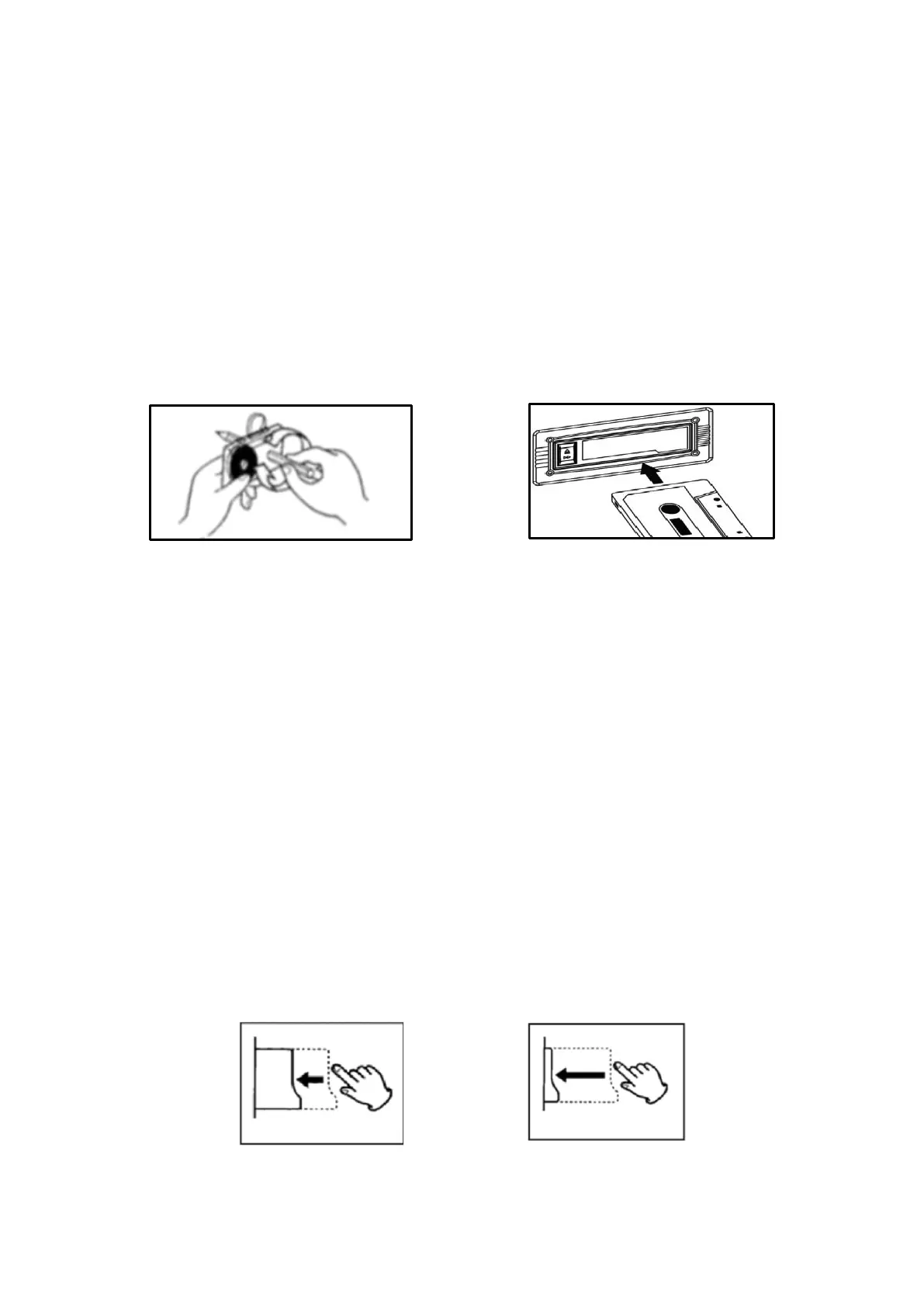16
Attention: If you reboot the machine, you should repeat those steps to get
the Bluetooth function restarted. Under the Bluetooth function situation, it’s
not available for the hands-free function. The last connected device
connects automatically.
Tape mode
Cassette Tape hints
⚫ Metal and chrome (cobalt) tapes have identification holes. ⚫ Use your
finger or a pencil to turn the cassette tape’s hub and take up any slack tape.
⚫ Avoid touching the tape. Finger prints attract dust and dirt. ⚫ Avoid
dropping or subjecting cassettes to excessive shock or force.
IMPORTANT when using the cassette deck:
⚫ Make sure to insert the cassette in the correct direction.
⚫ To avoid damaging the cassette, we strongly recommend taking it out of
the equipment after playing the cassette.
Playing a cassette
⚫ Turn ON the unit and adjust the volume to an appropriate level.
⚫ Turn the Function knob to Cassette. ⚫ Insert a pre-recorded tape into the
cassette slot with the tape side to the right. By pushing slightly, the tape will
slide into place and begin playing automatically.
NOTE: ⚫ To fast forward the cassette tape, press the tape eject button (21)
halfway down while the cassette is playing. ⚫ To resume normal playback,
release the button. ⚫ To stop playback, press the button completely. The
playback will be stopped and the cassette will be ejected.