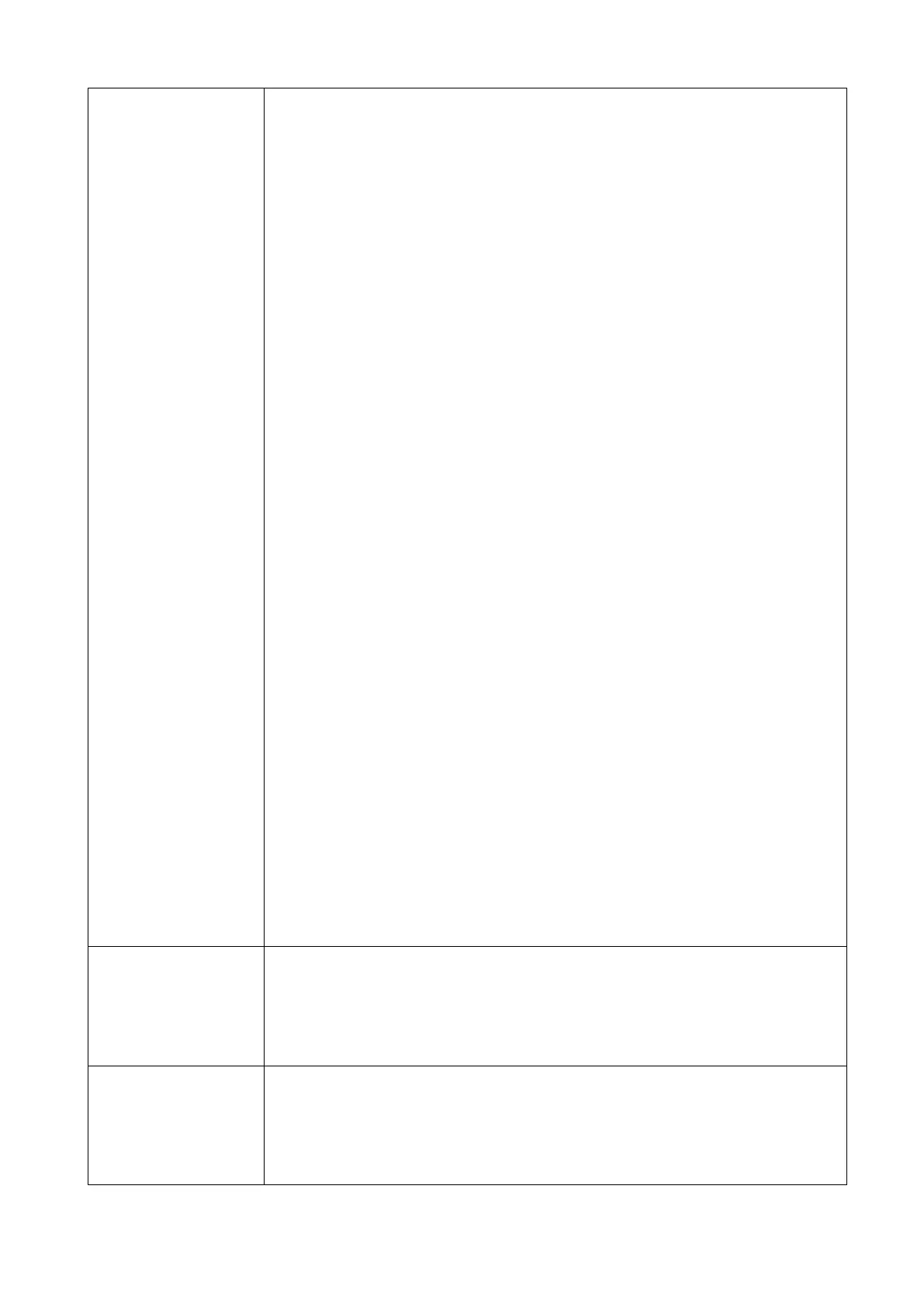- Motion detection: Enable/disable motion detection
alarm. When the alarm function (motion detection) of the
camera is triggered, the device will push the alarm
message to our server and then the server will push the
message to your Smartphone which bind push service and
receive alarm push.
- Motion detection tracking: Enable/disable the tracking
option. The camera will follow the moving object
automatically.
- Motion detection recording: Detection of a moving
object in the image, the camera will record the video and
save it to MicroSD card.
- Motion detect area: Choose the area to get motions
triggers; Warning Line: Draw a warning line into the
image. Objects passing those line triggers a motion alarm.
- Motion detection alarm/notifications: Enable/disable
this function to get push notifications from the TX-146 with
every detected motion.
- Alarm time setting: Choose the time you need the
motion detection to be enabled/disabled.
- Motion detection sensitivity: Select the sensitivity of the
motion detection. Depending on the circumstances, a
different attitude may be the best.
Lowest about 1-2m; At the highest about 7-8m
- Motion detection tips/alarm siren: Enable/disable to
here a siren sound from the TX-146 with every detected
motion. After you enabled the function you can choose to
use the default sound or customize the alarm by recording
your own sound.
- Time video: Enable/disable continuous recording. Note:
Recording schedule needs to be configured.
- Recording schedule: Record the continuous video
according to recording time schedule set up by user.
Click and check if there is new software version. If there is,
click and update directly to achieve OTA upgrade of the
device. If the version is already the newest, there will be a
prompt.