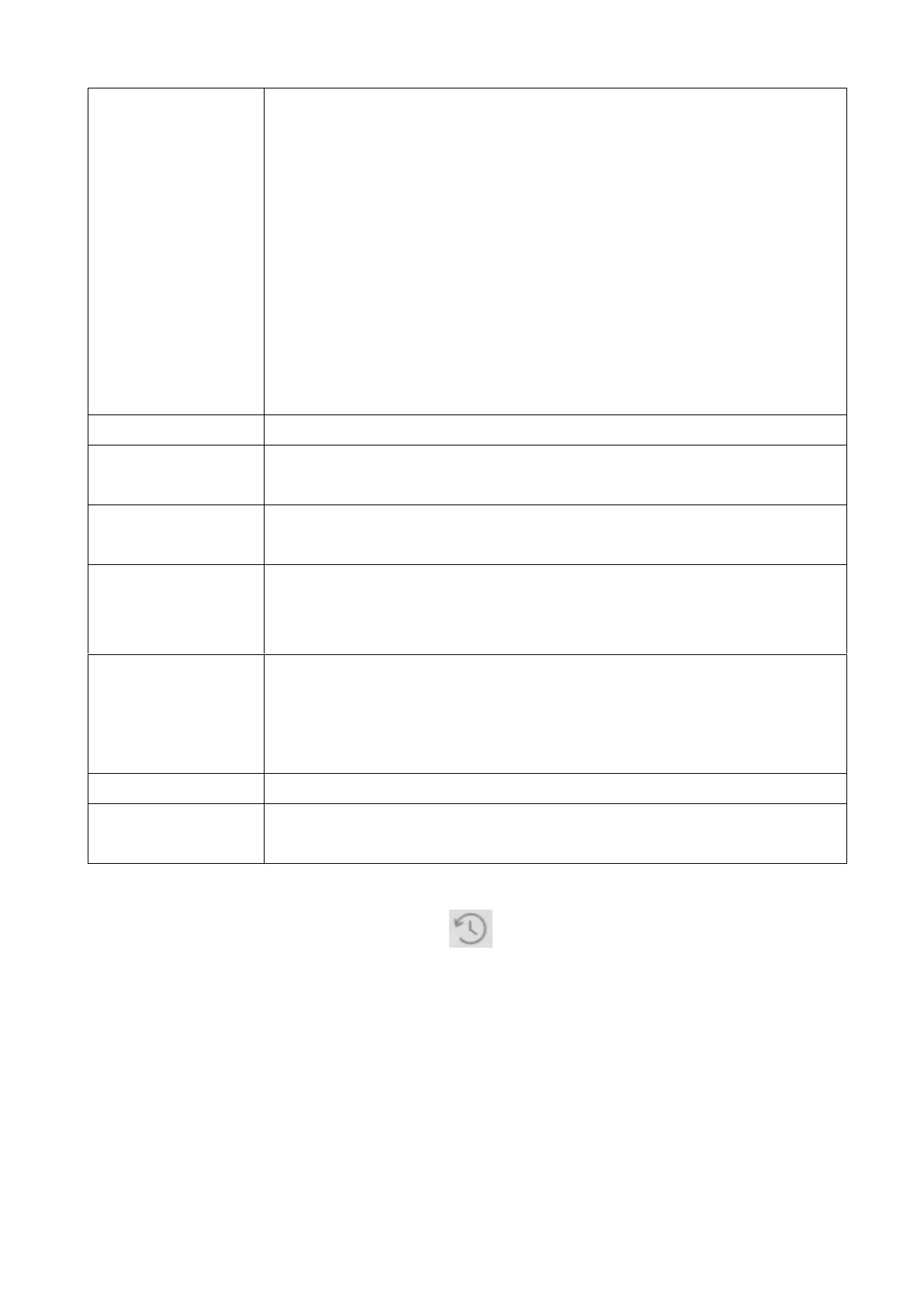Below options are listed under Device Storage.
- MicroSD card status: Show the status of MicroSD card
(normal or abnormal). If the status is abnormal Format the
MicroSD card. This takes about 3-5minutes.
- Available capacity: Shows available storage capacity of
MicroSD card.
- Format: Click it to format the MicroSD card. The
procedure is about 3-5 minutes and is not blocked by other
operation. Note: 64 -128GB must be formatted via the App!
It could be necessary to format until the App shows
MicroSD status: Normal.
Time syncing between Smartphone and camera.
Time zone is set automatically. If not, adjust it here.
Enable/disable summertime. Choose country. (maybe not
available)
- upside down: Enable/disable to change alignment
- left and right reversal: Enable/disable to change
alignment
Change the pattern of the IR LED to auto, day (IR off) or
night (IR on). If you use day or night the IR light will be
always off/on. With auto it changes automatically if IR LED
is needed or not.
Admin is a fixed username, cannot be changed.
Click on password to change the old password to a new
one.
6.1.2 Playback
Click the button of remote playback in the live view.
Precondition of TX-146 remote playback:
→ Make sure the camera time is already time synchronized with the App →
Insert the suitable MicroSD card into the camera. → Setup recording schedule
and enable time video OR (not necessary to setup recording schedule and)
enable motion detection recording. None of these three conditions can be
omitted. Remote playback function of the device then only can be used.
→→ Choose the time by swiping the timeline left and right. →→The red cursor
marks the start time of playback. →→ Two fingers touch the timeline & move