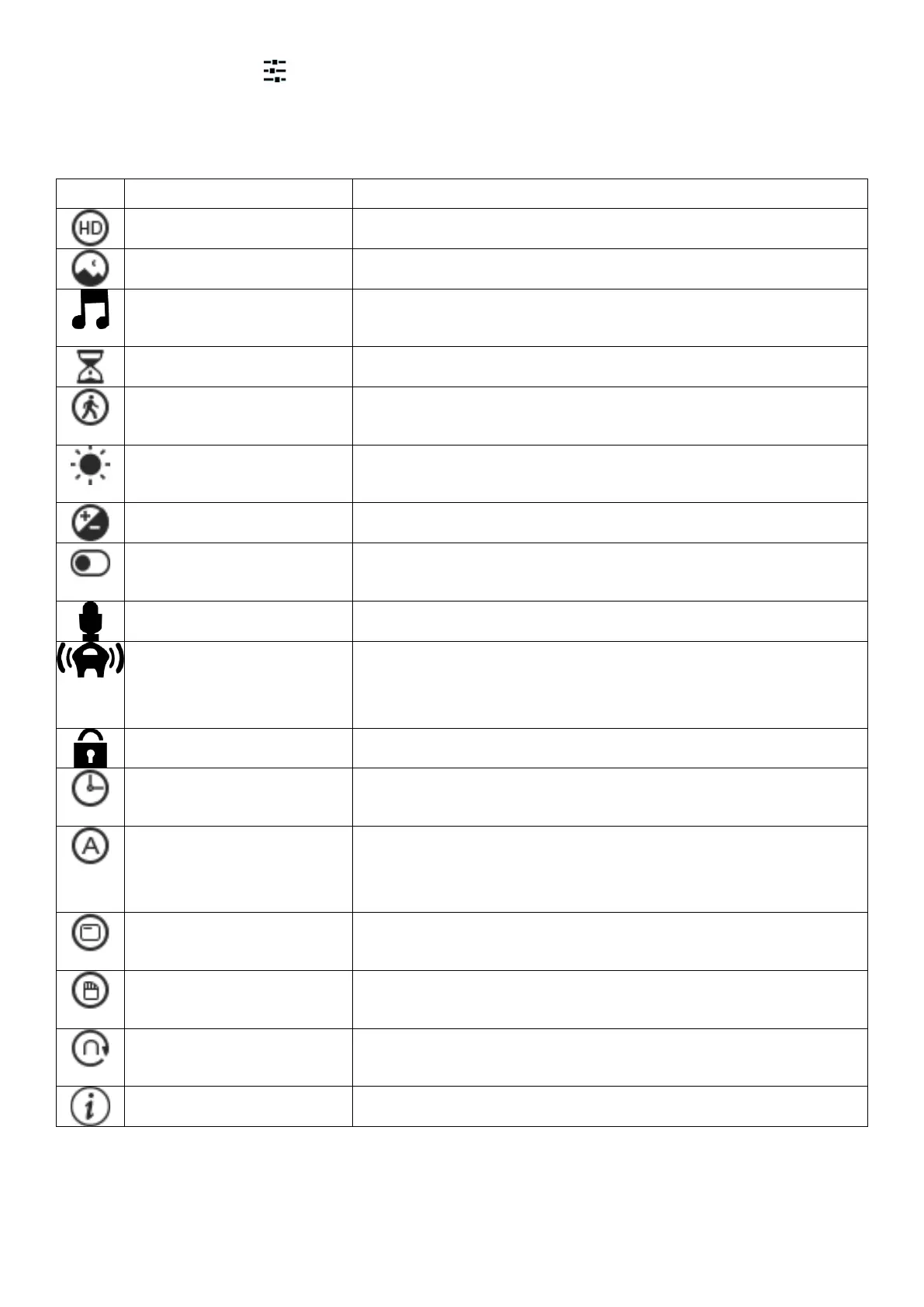10
Model: TX-185 Article No. 4986, 04/2022
Menu overview
Stop the recording beforehand. In power on state, press menu button (11)
to enter the menu. Press right/left button (8/9) to select the appropriate
setting. Press the confirm button (10) to enter or set.
Resolution: FHD (1080p), HD (720p)
On, Off; On: Pressing buttons gives an audio
feedback.
1minute, 3minutes, 5minutes
On, Off; On: Dashcam starts recording when
motion is detected on the front camera.
Auto, Sunny, Cloudy, Incandescent,
Fluorescent
Screen saver: Off, 1minute, 3minutes,
5minutes
On, Off; On: Audio is recorded with the video.
On, Off; On: When the G-Sensor is triggered
while the vehicle is parked, Dashcam starts
recording for 10 seconds.
Year(Y) / Month(M) / Day(D) / Hour(H) /
Minute(M) / Second(S)
Polski, English, Nederlands, Francais,
Deutsch, Cesky, Italiano, Português,
український, Español
On, Off; On: Shows the date & time on the
recording.
The MicroSD card will be formatted. All files
are deleted. Locked files are deleted, too!
Restore system parameters to factory
settings. Dashcam powers off.
