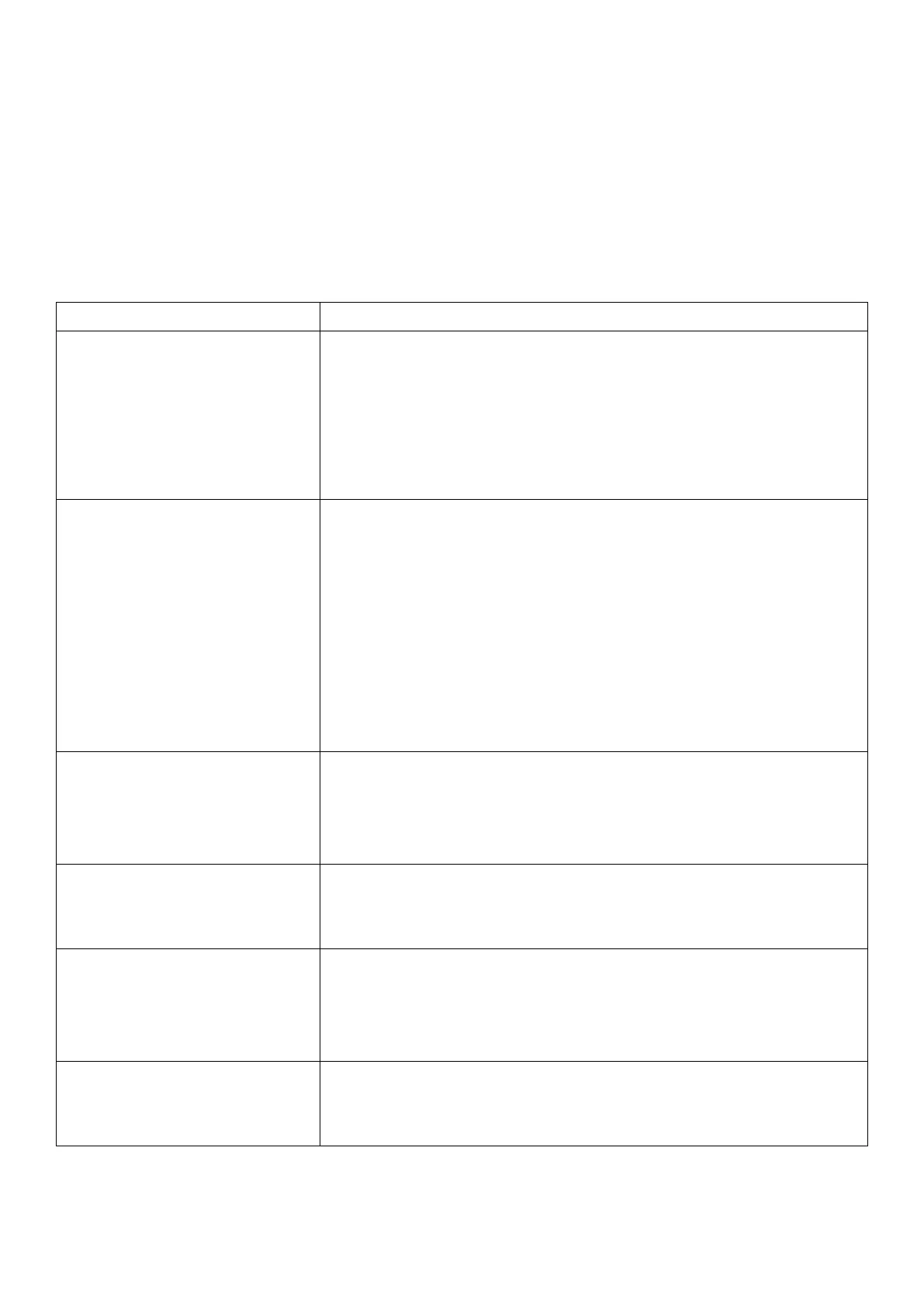14
Model: TX-185 Article No. 4986, 04/2022
paused file press the mode button (12). To exit the playback mode short
press the mode button (12).
Press the menu button (11) to delete a chosen file. If it is not possible to
delete the file check if a lock is displayed in the screen. This file cannot be
deleted because it is locked.
Troubleshooting
Under normal operating conditions, if there is an problem with the product,
refer to the following methods to solve it:
Device does not switch
on
- Check if the power supply is properly connected
to the dashcam or cigarette lighter socket.
- Unplug it, wait 1 minute and then plug it back in.
- If it is due to software problems, it can be
restored to the factory settings by pressing the
reset button.
Automatically stop
recording during
recording, or do not
cycle recording
- Due to the huge amount of high-definition video
data, it is possible that the read and write speed
of the memory card cannot keep up.
- Use high-speed MicroSD card such as Class10
high-speed card.
- It may also be caused by the fact that the G-
Sensor function is turned on and all the files in the
memory card are locked. Turn off the G-Sensor
and format the memory card.
Each period of the loop
recording is different
from the setting
- Check whether the motion detection function is
turned on, because the recording time in the
motion detection state depends on whether
motion is detected in front of the dashcam or not.
The resulting video is
not clear
- Check the lens for dirt and/or fingerprints.
- Clean the lens surface before shooting to keep
the lens clean and tidy.
The resulting video is
sometimes good and
sometimes bad
- The shooting light environment, such as
backlight, smooth light and the intensity of light,
etc., which will cause different effects on the
recording.
- After the machine crashes, short press the reset
button to power off the device. Press the power
button (10) to start the dashcam again.
