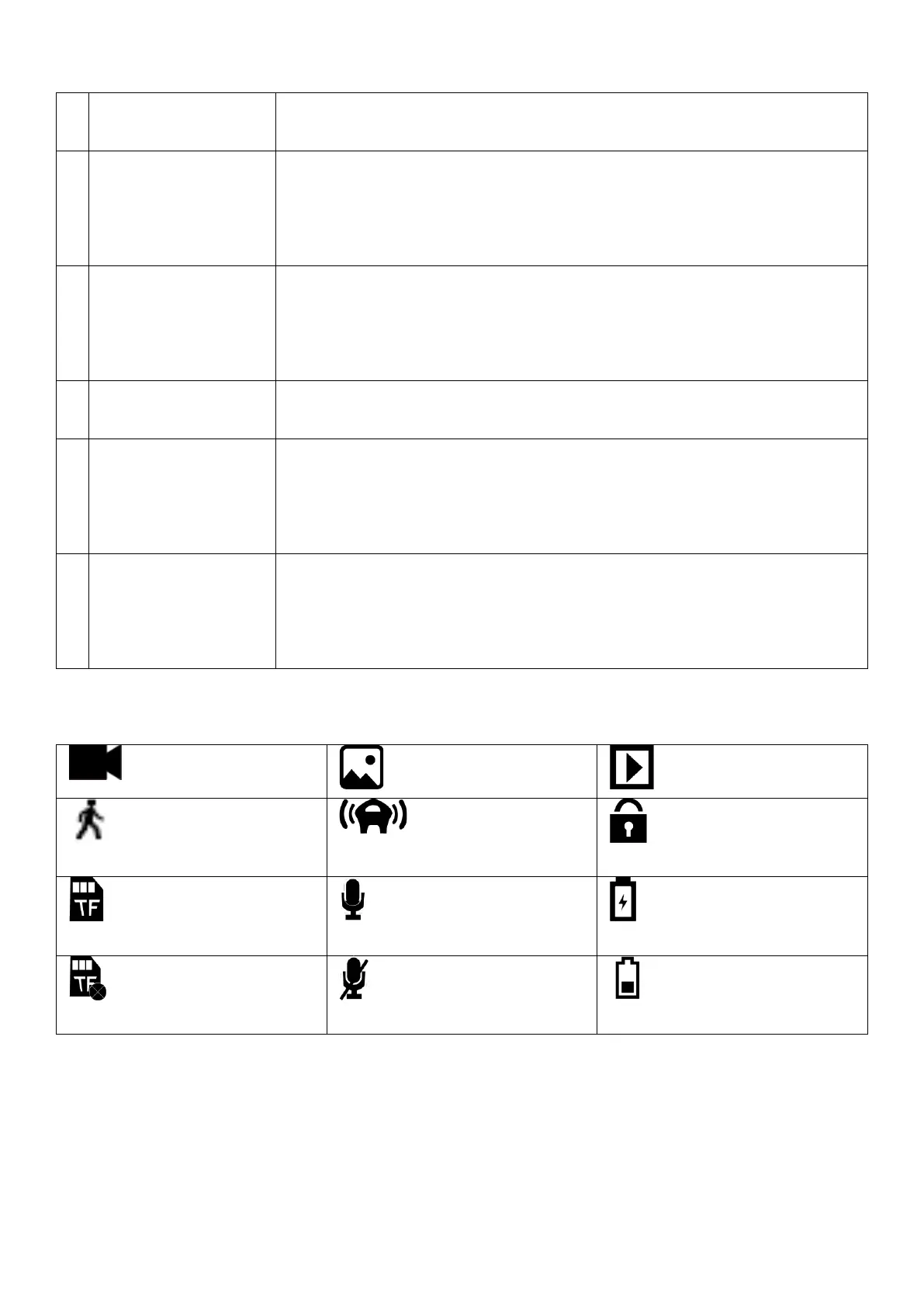6
Model: TX-185 Article No. 4986, 04/2022
Button functions
If the dashcam does not work, try resetting the device.
Press the reset button with a fine pen or paperclip.
- Short press in record mode to switch camera view
(Front & interior camera)
- Short press in settings to choose
- Short press in playback mode, switch to next file
- Short press in record mode to enable/disable
microphone
- Short press in settings to choose
- Short press in playback mode, switch to previous file
Power button /
Confirm button
- Long press for 3 seconds to power off.
- Short press to power on/ confirm/ start recording
- Short press:
- in recording state for manual locking the file
- in power on state to open the settings
- in playback mode to open delete interface
- press short to change mode
- press short for return
- when entering the menu to set the date, it is used to
switch the year/month/day/hour/minute/second
G-Sensor triggered
(video recording locked)
Normal operation,
via USB cable
No MicroSD
recognized or inserted
Shown when park
monitoring is triggered
