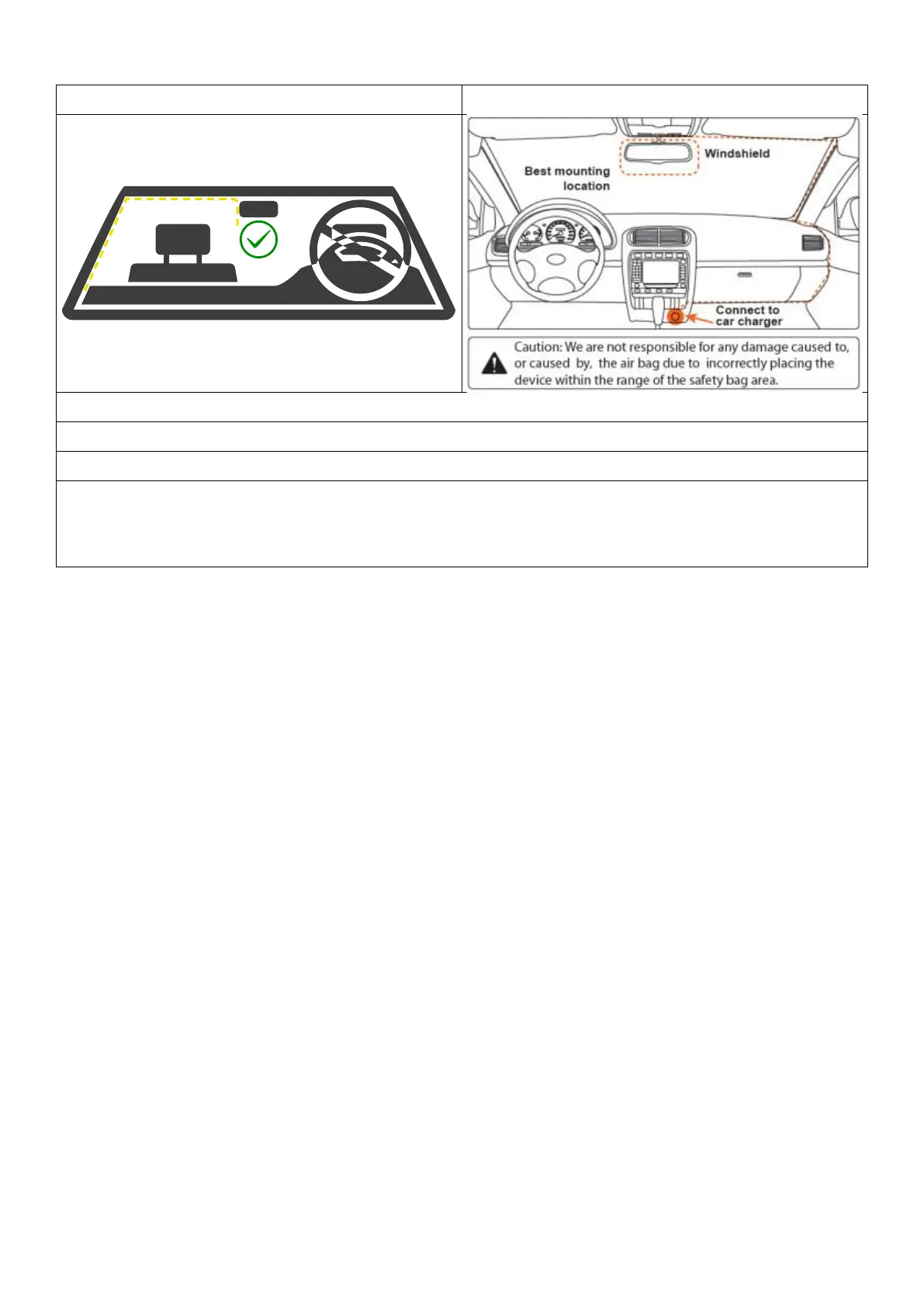Caution: We are not responsible for any damage caused to, or caused by,
the air bag due incorrectly placing the device within the range of the safety
bag area.
⚫ Choose a mounting location that perfectly captures the entire field of view
at the front of the vehicle without obstructing the driver’s view.
⚫ The suction cup is connected to the dashcam and its bracket and the
host are fixed together.
⚫ When finding the best mounting position on the windshield. Place it firmly
on the windshield and lock into place.
Connect and arrange your power cable
⚫ Connect the power cable to the MiniUSB port (2) of the dashcam and the
power socket of the vehicle.
⚫ For wiring, the extension cable of the power supply can be laid along the
edge of the windshield of the vehicle. See picture above, dotted line.
⚫ Start the engine and check whether the machine is installed correctly.
Note: When the machine is installed correctly, the system indicator lights
up and the dashcam starts up.
