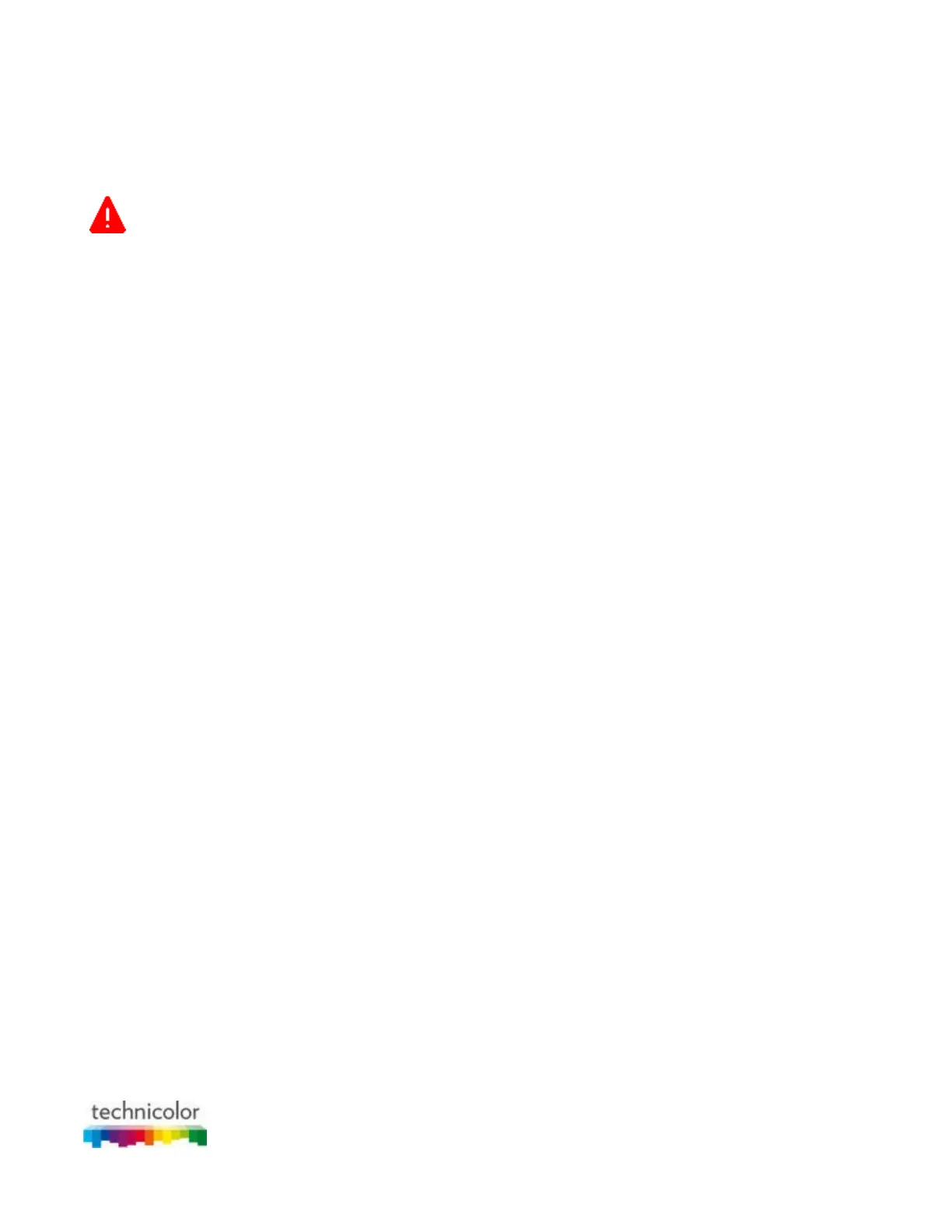CBR CGA4131COM- User Guide
16 of 61
During a power failure, the Gateway can automatically switch to the auxiliary emergency power via the
rechargeable battery (if installed). The following capabilities are supported during a loss of power:
• The connected phones or dial function for a connected alarm system
• Basic voice features.
Do not remove the battery, unless instructed by your service provider.
Product label (item B)
The label on the bottom of the Gateway contains key manufacturing information, such as the part number, serial
number, CM MAC address, MTA MAC address and WAN MAC address.
1.3 Preparing for the installation
Local connection requirements
Wireless connection
If you want to connect your computer using a wireless connection, your computer must be equipped with a Wi-Fi
Certified wireless client adapter.
Wired connection
If you want to connect a computer using a wired connection, your computer must be equipped with an Ethernet
Network Interface Card (NIC).
Start with the installation
You are now ready to start with the installation of your Gateway; proceed with “2 Setup”.