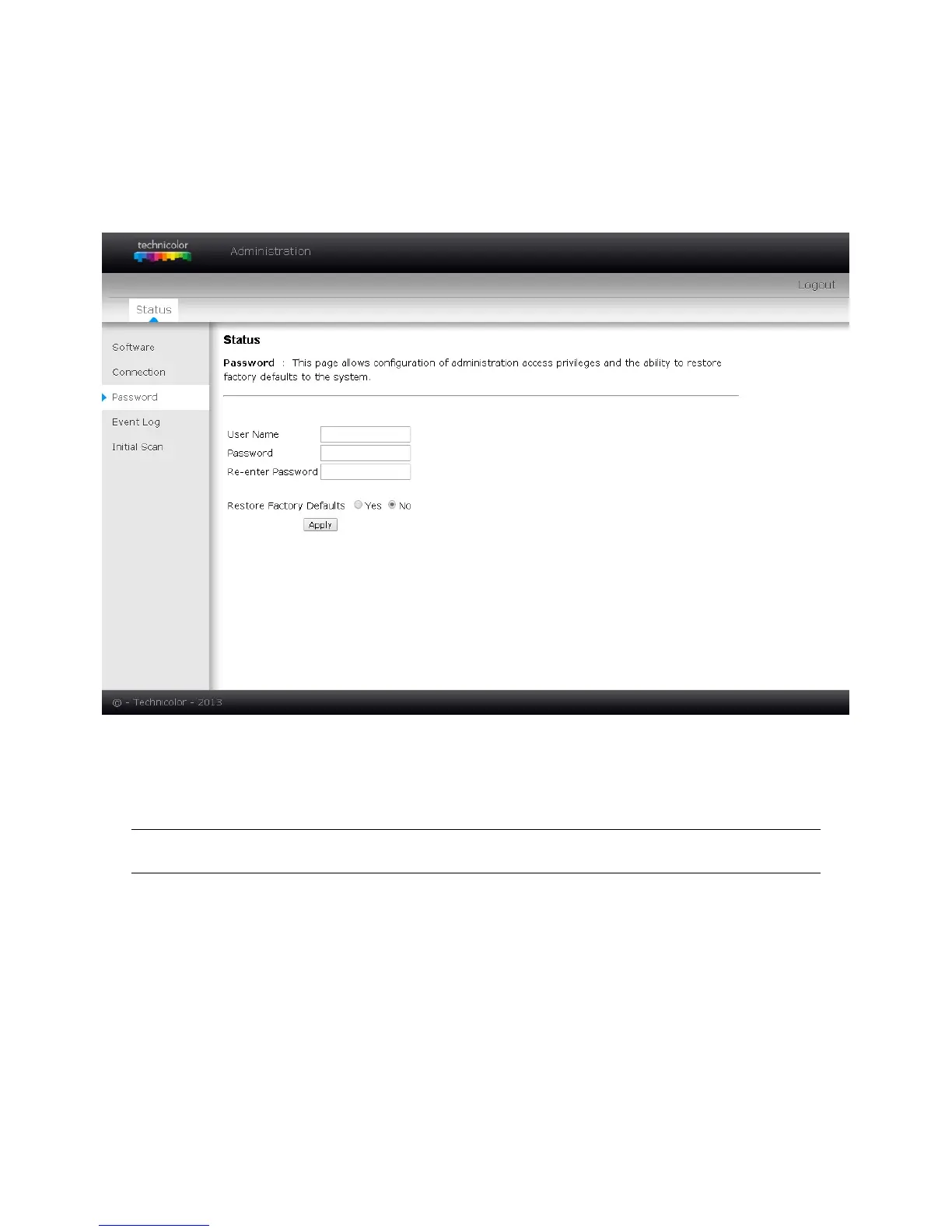Page17 / 27
TC4310 User’s guide
Warning message to change the password
At your first connection or while the password is the default one, a warning message is displayed on the
top banner of each Web configuration page. We want to encourage you to change the password in order
to enforce the security of your modem. Please refer to the chapter Password on page 20 for more
information.
Fig. 2-3
Status\Password
To change the password: type the original password, and re-enter it again.
Note: If forget your username and password, you may Press "Reset" button on the rear
panel more than 5seconds to restore the username and password to default.
