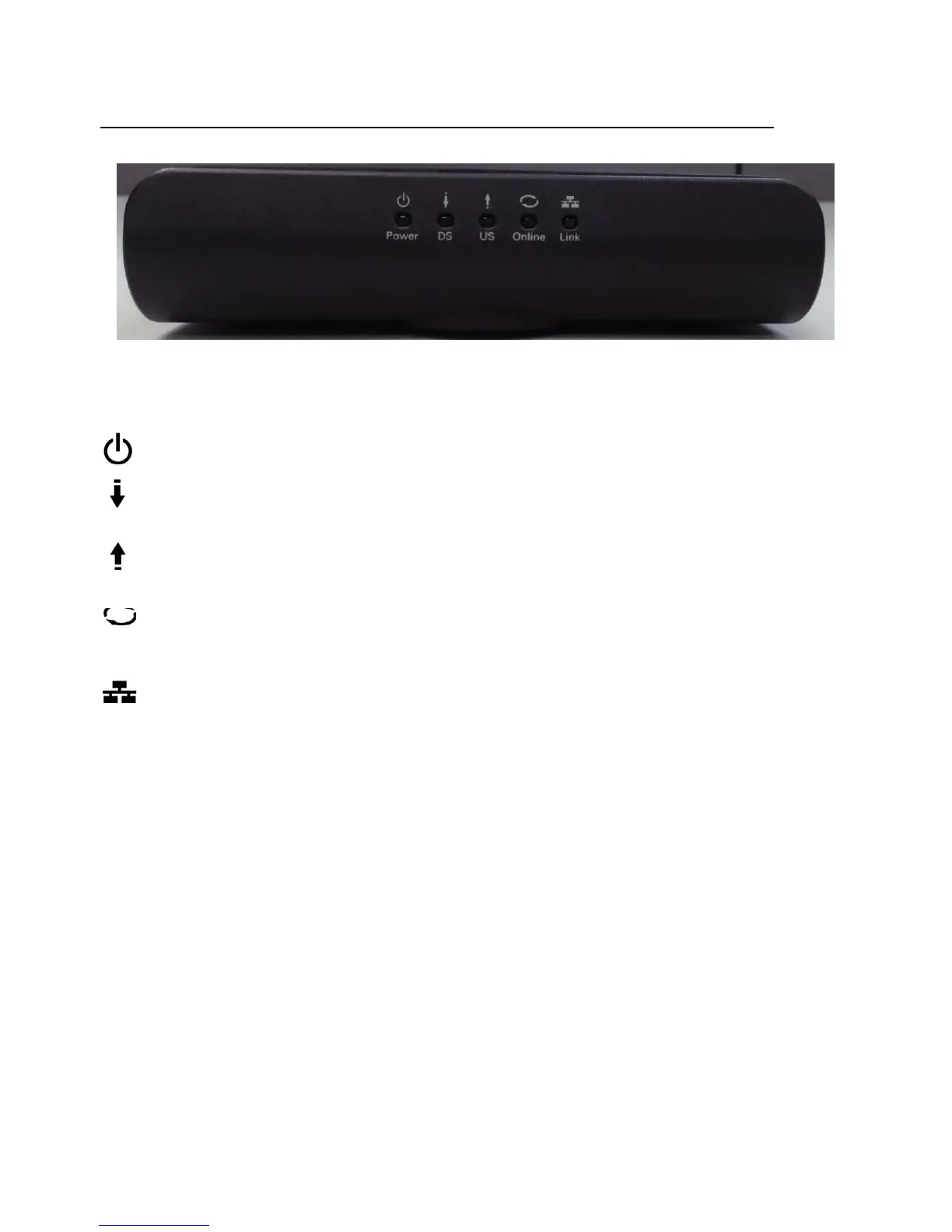Page6 / 27
TC4310 User’s guide
Cable Modem Overview
Front Panel
Fig. 1-1 Front Panel
The following illustration shows the front panel:
Power‐IndicatesthePowerstatus.
DS‐IndicatesthestatusofDatareceptionbythecablemodemfromtheNetwork(Downstream
Traffic).
US‐IndicatesthestatusofDatatransmissionbythecablemodemtotheNetwork(Upstream
Traffic).
Online‐Displaysthestatusofyourcableconnection.Thelightisoffwhennocableconnectionis
detectedandfullylitwhenthemodemhasestablishedaconnectionwiththenetworkand
datacanbetransferred.
Link‐IndicatesthestateofEthernetports.