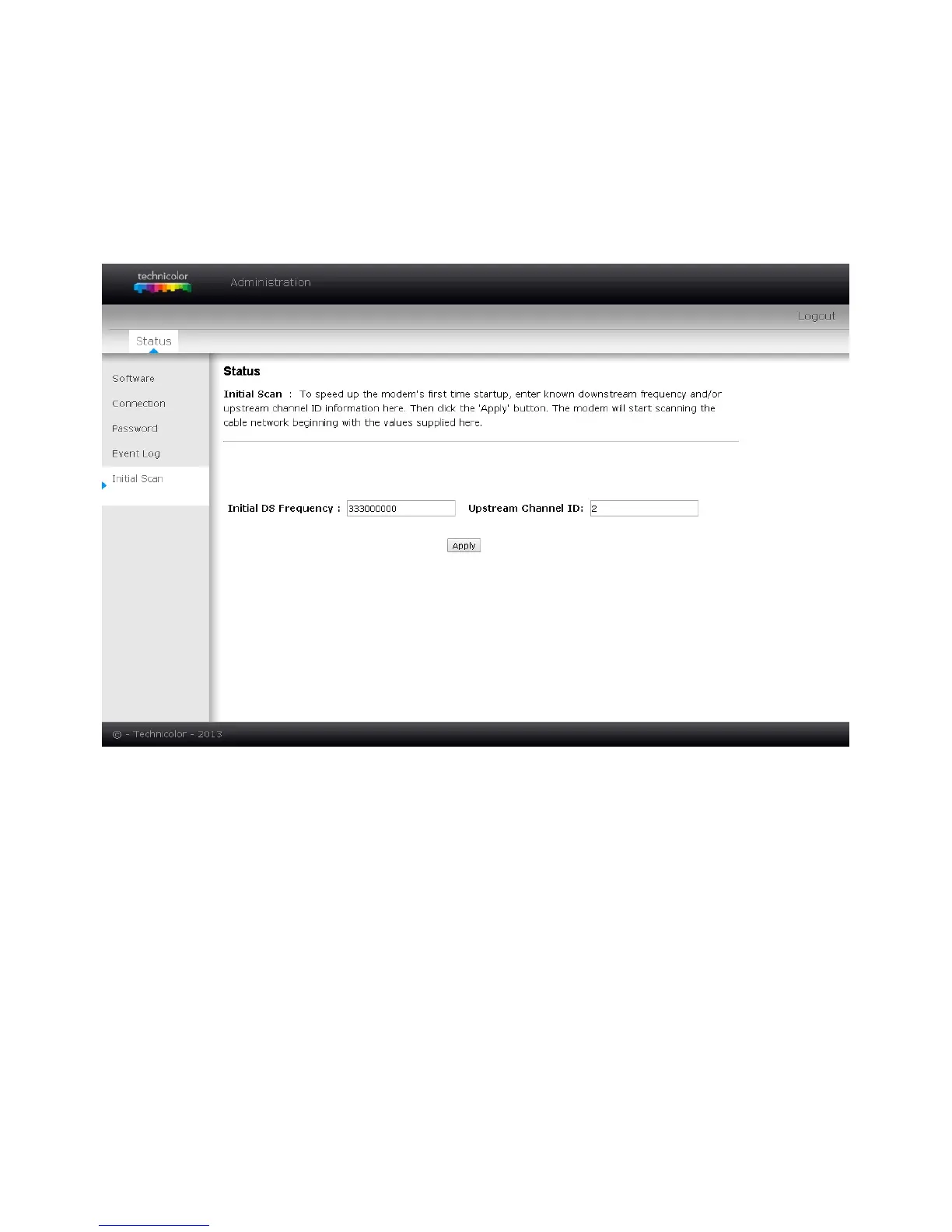Page23 / 27
TC4310 User’s guide
Initial Scan
To speed up the modem’s first time connection, enter known downstream frequency and/or upstream
channel ID information here. Then click “Apply and Reboot” button to start scanning the cable network
beginning with the values supplied here. Check your Cable Company for the frequency you need to enter
if you need to set this up by yourself.
The value is provided in Hertz. So, for 333 MHz, you must type: 333000000.
Fig. 2-8 Status\Initial
Scan
