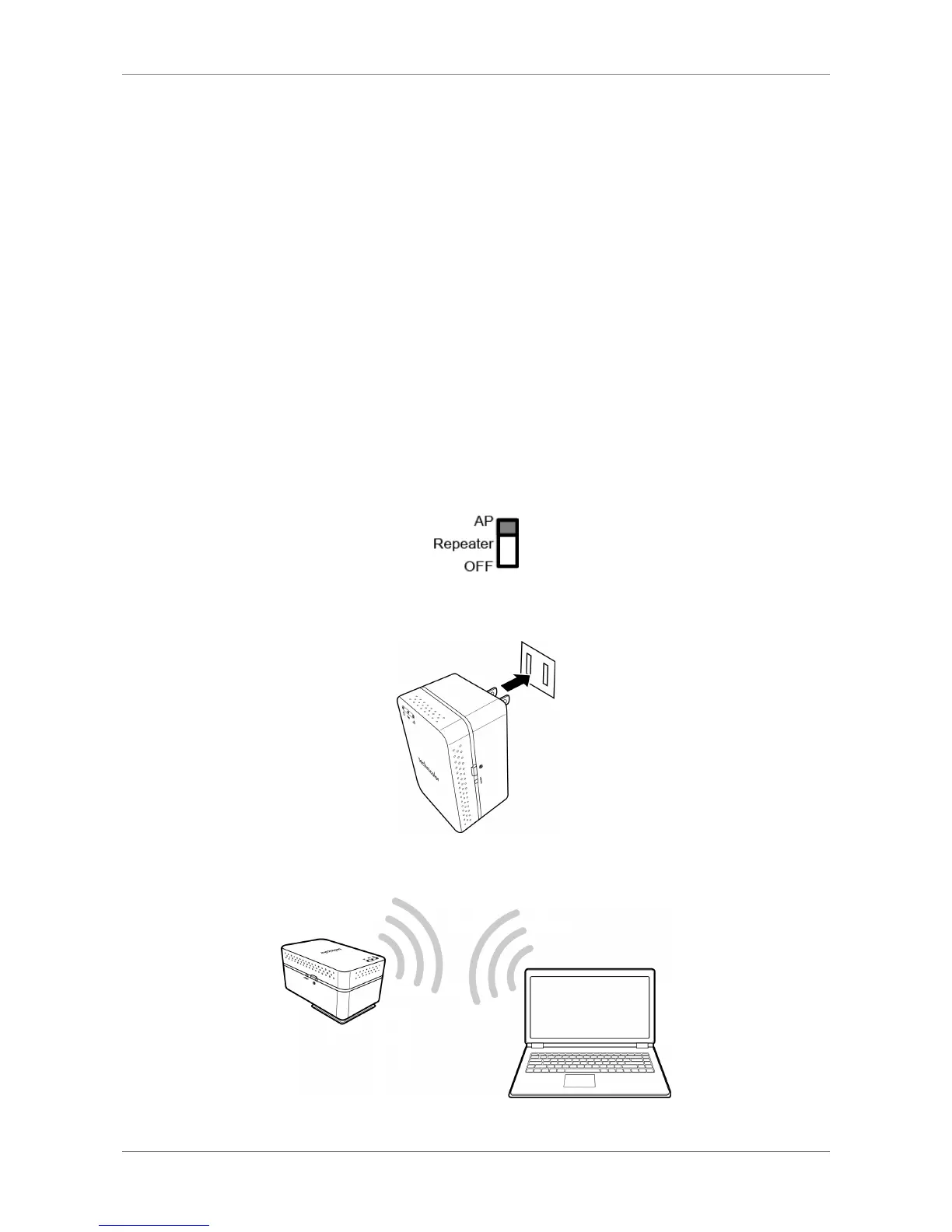Home Network
Power Wall Plug Repeater 14
Chapter 3: AP Mode
The AP mode of your device can be further configured as: Access Point or Station.
As an Access Point, you can use your device to connect to a wired network and allow
other clients to connect to the network wirelessly.
You can also use your device as a Station, wherein you can connect your device to a
non-wireless client via RJ-45 and allow other clients to connect to that client through
your device wirelessly.
3.1 Using as Access Point
3.1.1 Connecting Wireless Devices
1. Press the Power/Mode switch to AP.
2. Plug your device to a power outlet.
Below is a sample wireless connection illustration.
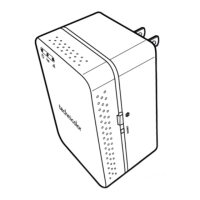