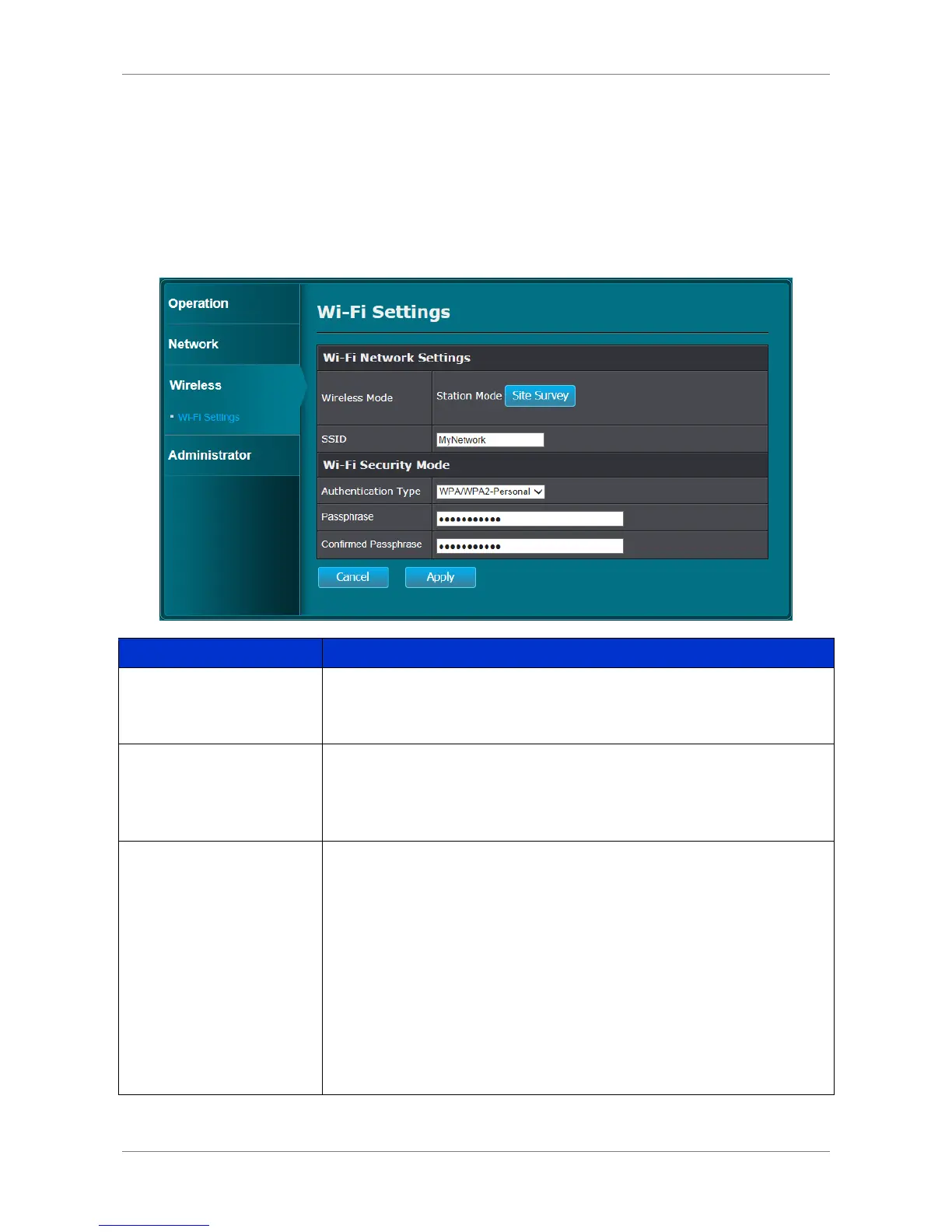Home Network
Power Wall Plug Repeater 32
4.5.3 AP Mode – Station
The AP-Station mode is used when a client device, for example a PC, has no wireless
function but wish to connect to a wireless network. Connect the PC to your device
using an RJ-45 cable and access the web configuration page of your device.
The Wireless Settings page on AP - Station mode allows your PC to connect to a
wireless network.
Click Site Survey to search for the wireless network you wish
to connect to. The list of available network appears, select
and click
Displays the SSID of the wireless network selected from Site
Survey
or the last connected network. If you know the SSID
of the wireless network that you want to connect to, you
can also directly type it on this box.
Select the authentication type needed to connect to the
: Select if authentication is not required to
connect to the wireless network.
•
: Select if the network uses the WEP security setting.
Select
: Select if the network uses the
WPA/WPA-2 security setting. Then, type the
on the allotted boxes.
After modifying any of the above properties, click Apply to save and apply changes.