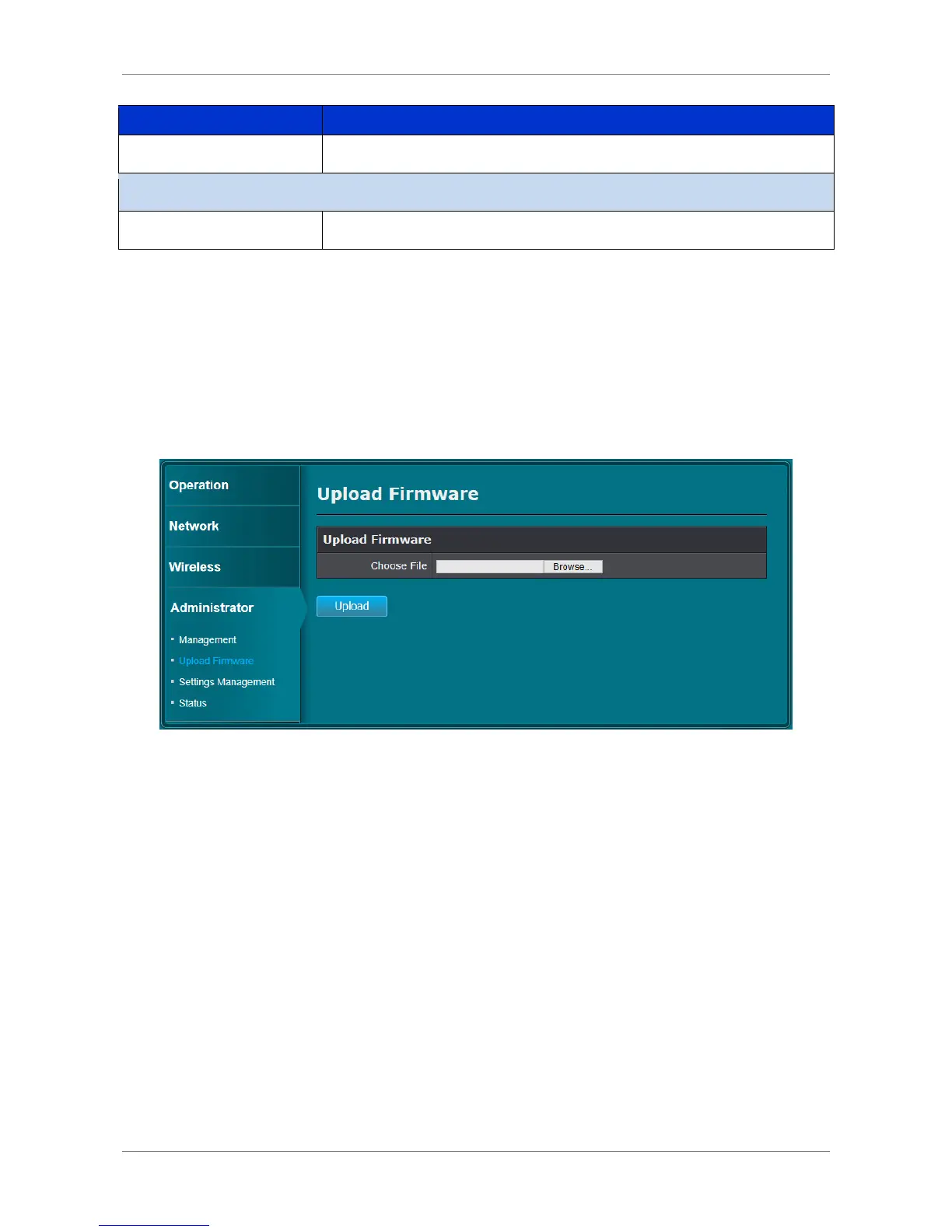After modifying any of the above properties, click Apply to save and apply changes.
4.6.2 Upload Firmware
The Upload Firmware page allows you to upgrade the firmware of your device.
1. Download the latest firmware from the website and save it to your PC.
2. On the Upload Firmware page, click Browse and select the firmware.
3. Click Upload to start the upgrade.