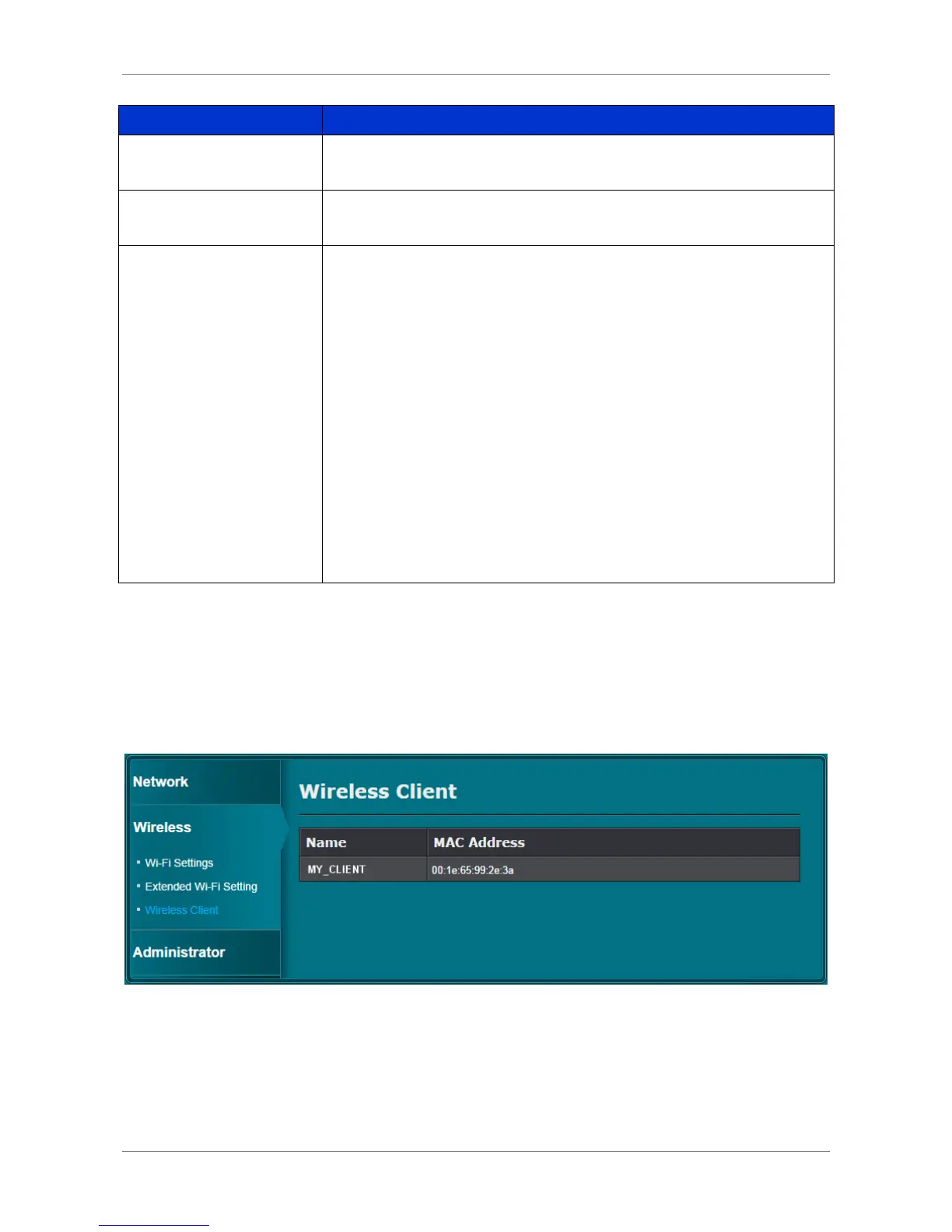Home Network
Power Wall Plug Repeater 27
must enter the correct WPA/WPA-2 passphrase to
5g Extended
Wi-Fi Setting
If you wish to modify the default SSID assigned to the 5Ghz
band, type the preferred network name on this box.
To prevent unauthorized access to the network, select and
configure the authentication type for your device.
•
: Select if you will not require authentication to
connect to the wireless network.
•
: Select if you wish to use the WEP security for
authentication. Select
on the allotted box. Connecting
devices must enter the correct WEP key to establish
connection.
•
: Select if you wish to use the
WPA/WPA-2 security for authentication. Then, type the
on the allotted boxes. Connecting devices
must enter the correct WPA/WPA-2 passphrase to
establish connection.
After modifying any of the above properties, click Apply to save and apply changes.
Wireless Client
This page allows you to view the wireless clients connected to your device.