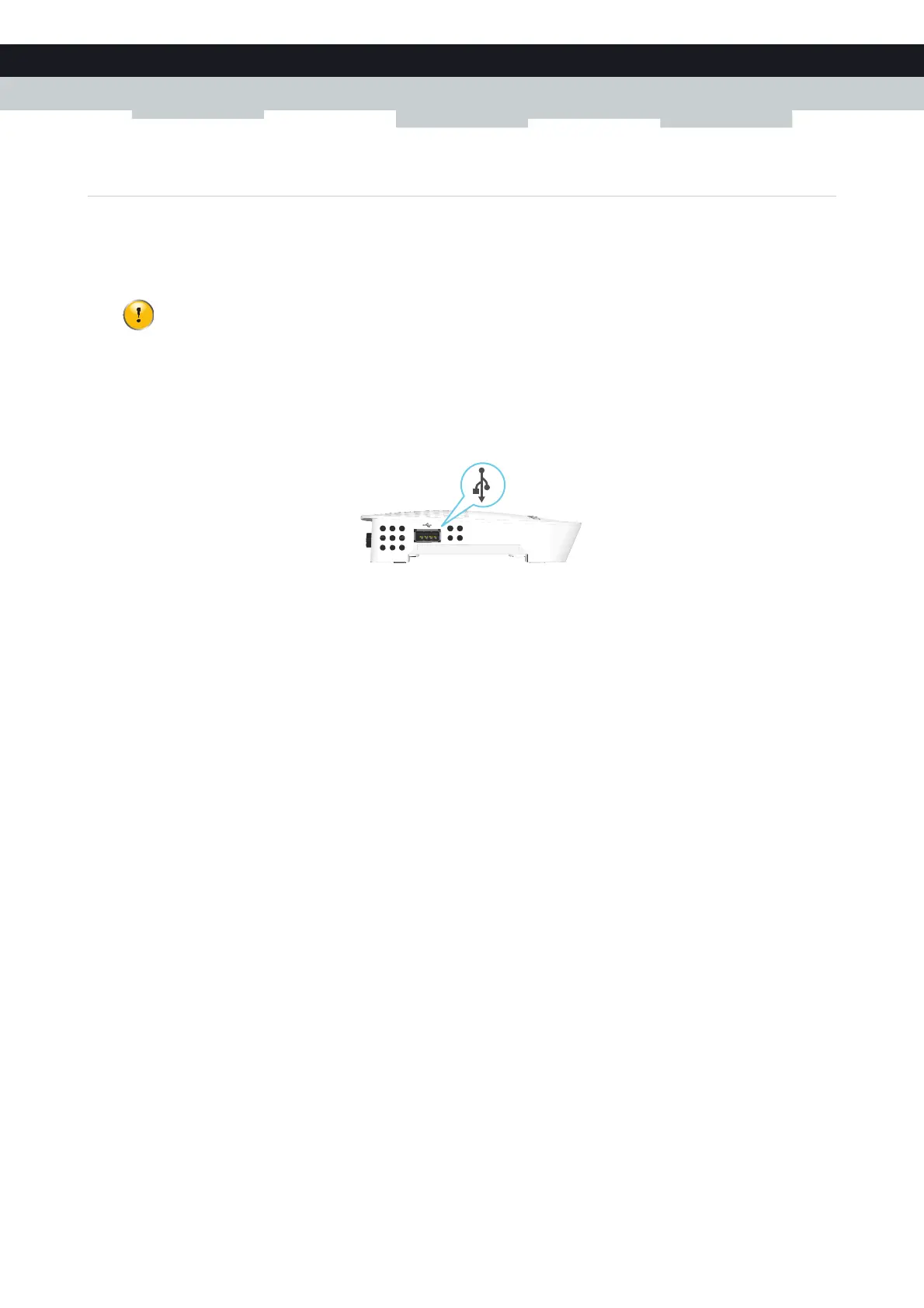25
3 MANUAL INSTALLATION
DMS-CTC-20101206-0009 v1.0
3.5.2 Inserting a Mobile USB Adapter
Procedure
Once the mobile connection is configured you can proceed as follows to insert the mobile USB adapter:
1 Power off the Technicolor Gateway.
2 Insert your SIM card into the mobile USB adapter.
3 Plug the mobile USB adapter in (one of) the USB port(s) of your Technicolor Gateway:
4 Power on the Technicolor Gateway.
If you do not power off the Technicolor Gateway first, the mobile USB adapter will not be detected.
