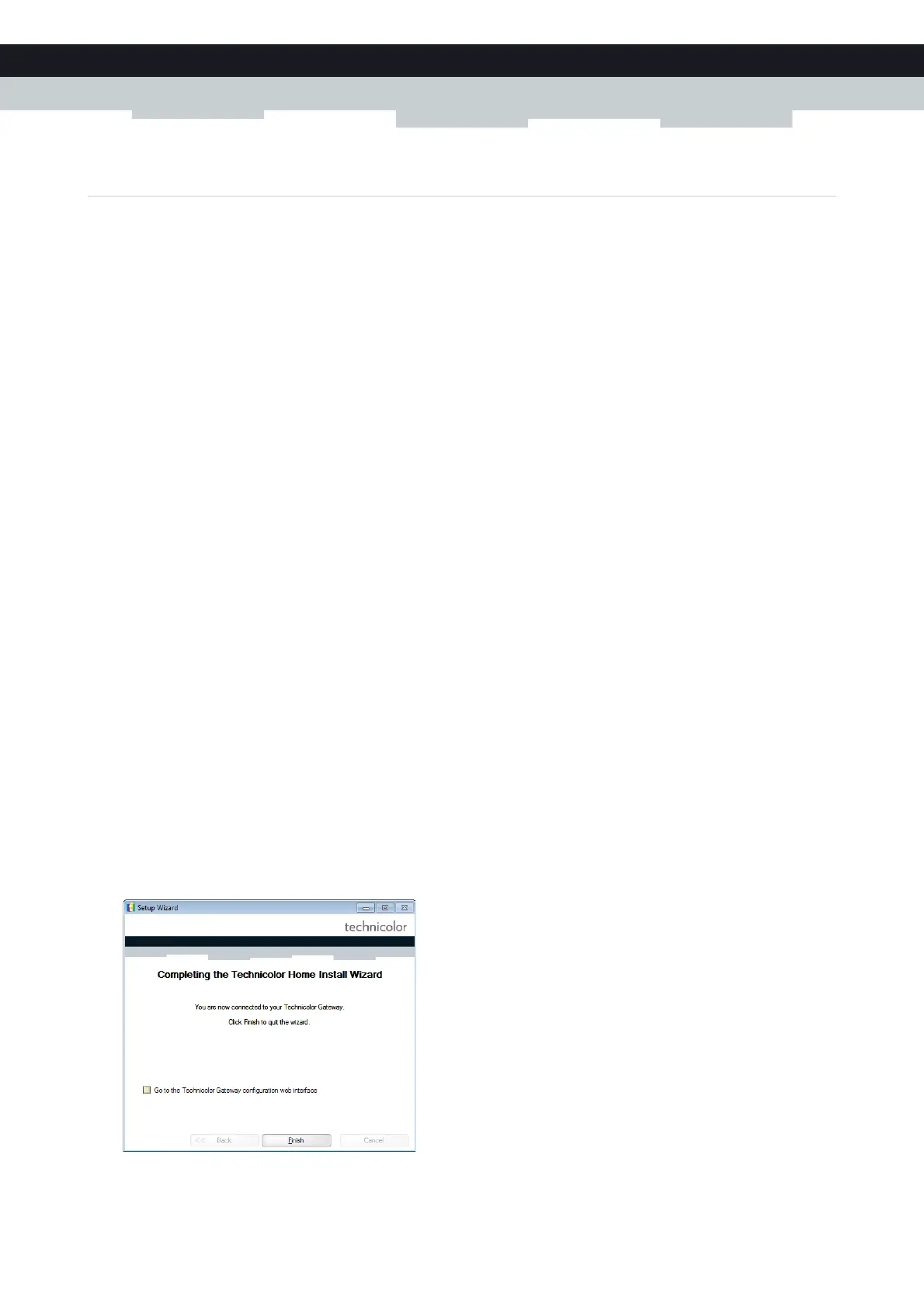13
2 GUIDED INSTALLATION
DMS-CTC-20101206-0009 v1.0
2 Guided Installation
Introduction
In the guided installation, the Setup wizard on the Setup CD will assist you with the installation of your Technicolor Gateway.
If you do not want to use the Setup CD or if the Setup CD is not included in your package, follow the installation procedure
described in “3 Manual Installation” on page 15.
Requirements
To use the guided installation you must comply with the following requirements:
Your computer must run one of the following operating systems:
Microsoft Windows 7 and higher
Microsoft Windows 7 x64 and higher
Microsoft Windows Vista and higher
Microsoft Windows Vista x64 and higher
Microsoft Windows XP Service Pack 2 (SP2) and higher
Mac OS X 10.6 (Snow Leopard)
Mac OS X 10.5 (Leopard)
You must have administrative rights on your computer.
If you do not comply with these requirements, use the “3 Manual Installation” on page 15.
Running the Setup wizard
To start the Setup wizard:
1 Insert the Setup CD into your computer's CD- or DVD drive.
2 If your computer runs:
Microsoft Windows: The Setup CD starts automatically.
If the Setup CD does not autostart, see “The Setup CD does not start automatically” on page 80.
Mac OS X: Double-click Menu in the window with the content of the Setup CD.
3 Select the language of your choice and click OK.
4 The Setup wizard will now guide you through the installation of your Technicolor Gateway.
5 At the end of the installation, the following screen appears:
Select Go to the Technicolor Gateway web interface if you want to go to the Technicolor Gateway GUI after closing the
wizard. On the Technicolor Gateway GUI, you can configure all services of your Technicolor Gateway.
