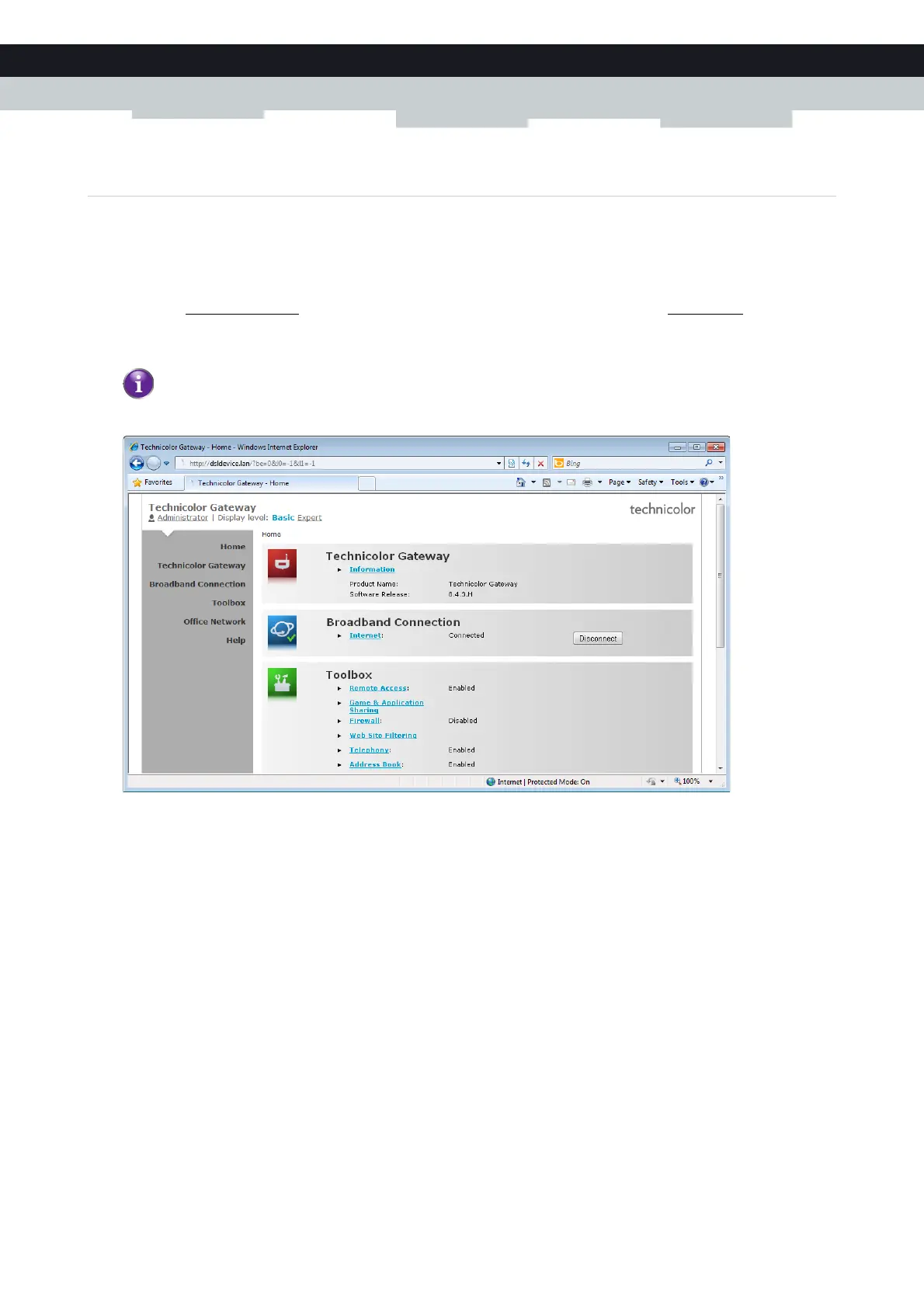29
4 CONFIGURATION TOOLS
DMS-CTC-20101206-0009 v1.0
4.1.1 Access
Accessing the Technicolor Gateway GUI
Proceed as follows:
1 Open your web browser.
2 Browse to http://dsldevice.lan
or to the IP address of your Technicolor Gateway (by default: 192.168.1.254).
3 If you have protected your Technicolor Gateway with a user name and password, the Technicolor Gateway will prompt
you to enter these. Enter your user name and password and click OK.
4 The Technicolor Gateway GUI appears.
Access the Technicolor Gateway via UPnP
You can also access the Technicolor Gateway GUI using the Internet Gateway Device (IGD) icon if your computer runs one
of the following operating systems:
Microsoft Windows 7
Microsoft Windows Vista
Microsoft Windows XP
For more information, see “8.1 UPnP” on page 60.
Remote access
It is also possible to access the Technicolor Gateway GUI from the Internet. For more information, see “4.3 Access From the
Internet” on page 34.
For more information, see “4.1.3 Protecting Access to the Technicolor Gateway” on page 32.
